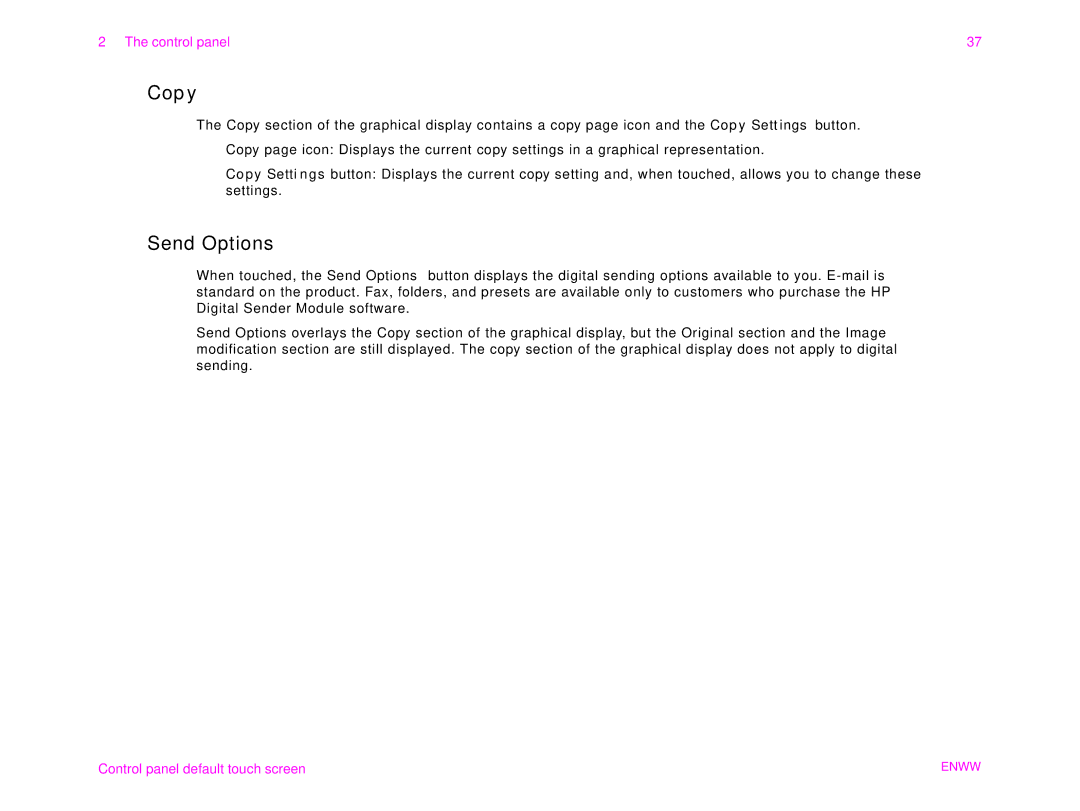2 The control panel | 37 |
Copy
The Copy section of the graphical display contains a copy page icon and the Copy Settings button.
lCopy page icon: Displays the current copy settings in a graphical representation.
lCopy Settings button: Displays the current copy setting and, when touched, allows you to change these settings.
Send Options
When touched, the Send Options button displays the digital sending options available to you.
Send Options overlays the Copy section of the graphical display, but the Original section and the Image modification section are still displayed. The copy section of the graphical display does not apply to digital sending.
Control panel default touch screen | ENWW |