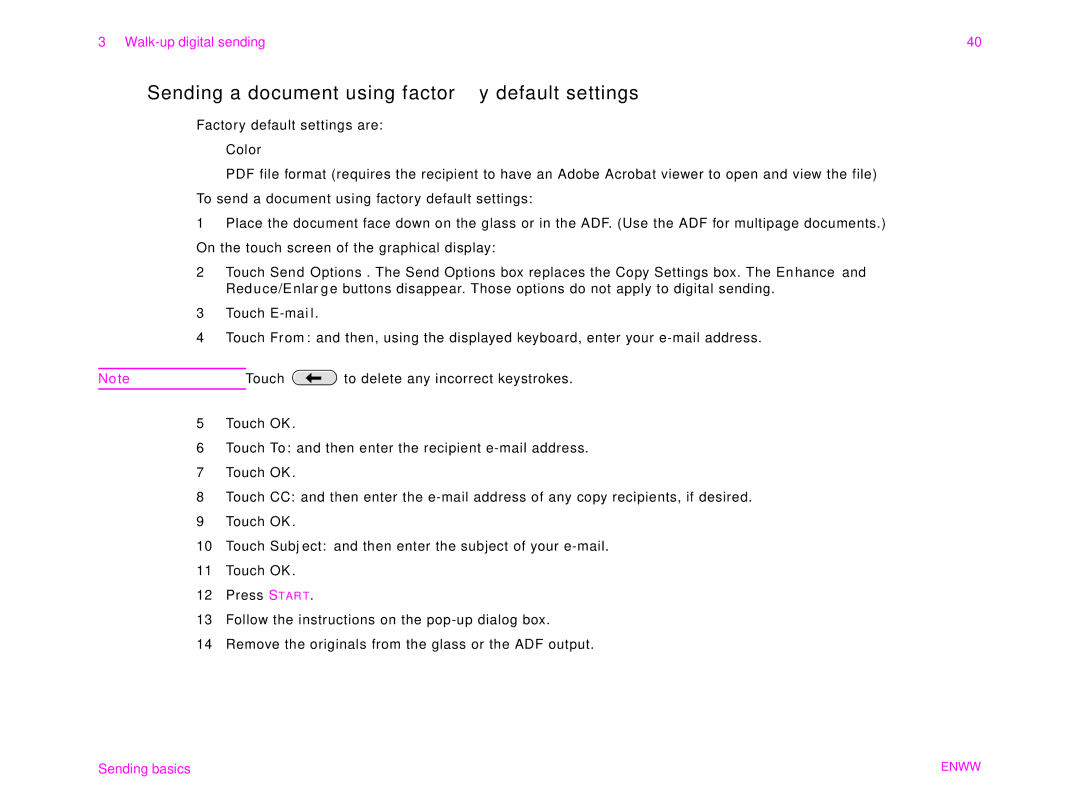3 | 40 |
Sending a document using factory default settings
Factory default settings are:
lColor
lPDF file format (requires the recipient to have an Adobe Acrobat viewer to open and view the file) To send a document using factory default settings:
1Place the document face down on the glass or in the ADF. (Use the ADF for multipage documents.) On the touch screen of the graphical display:
2Touch Send Options. The Send Options box replaces the Copy Settings box. The Enhance and Reduce/Enlarge buttons disappear. Those options do not apply to digital sending.
3Touch
4Touch From: and then, using the displayed keyboard, enter your
Note | Touch | to delete any incorrect keystrokes. |
5Touch OK.
6Touch To: and then enter the recipient
7Touch OK.
8Touch CC: and then enter the
9Touch OK.
10Touch Subject: and then enter the subject of your
11Touch OK.
12Press START.
13Follow the instructions on the
14Remove the originals from the glass or the ADF output.
Sending basics | ENWW |