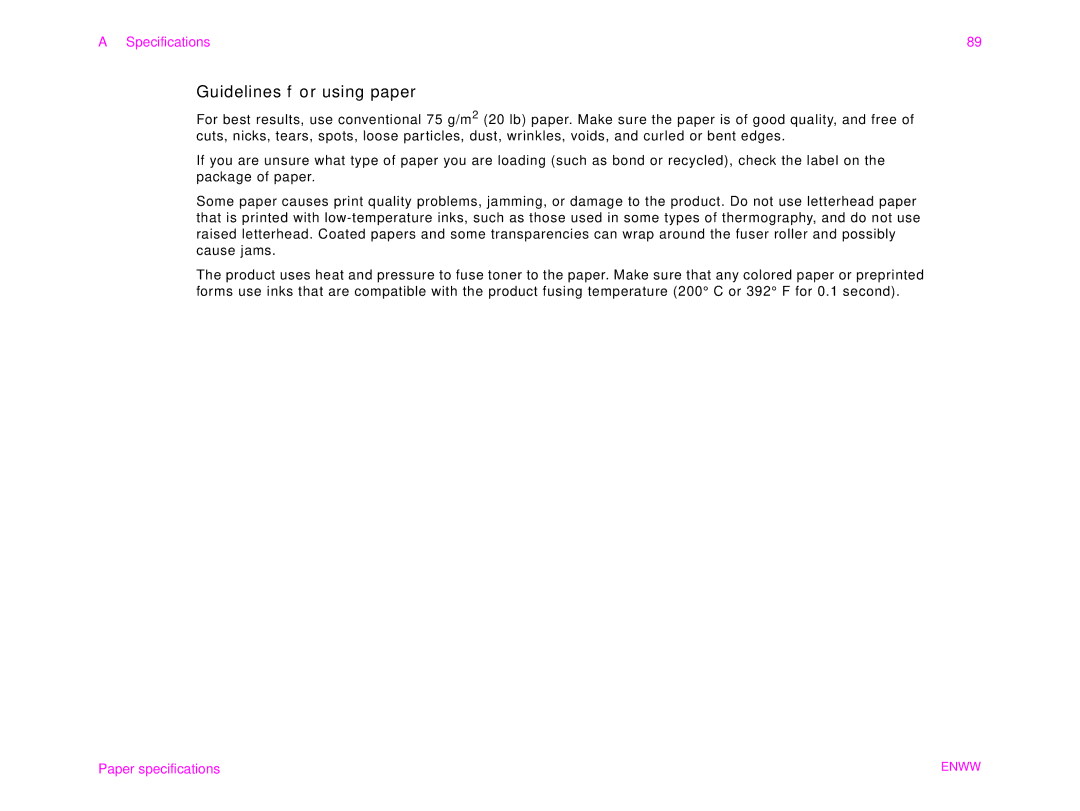A Specifications | 89 |
Guidelines for using paper
For best results, use conventional 75 g/m2 (20 lb) paper. Make sure the paper is of good quality, and free of cuts, nicks, tears, spots, loose particles, dust, wrinkles, voids, and curled or bent edges.
If you are unsure what type of paper you are loading (such as bond or recycled), check the label on the package of paper.
Some paper causes print quality problems, jamming, or damage to the product. Do not use letterhead paper that is printed with
The product uses heat and pressure to fuse toner to the paper. Make sure that any colored paper or preprinted forms use inks that are compatible with the product fusing temperature (200° C or 392° F for 0.1 second).
Paper specifications | ENWW |