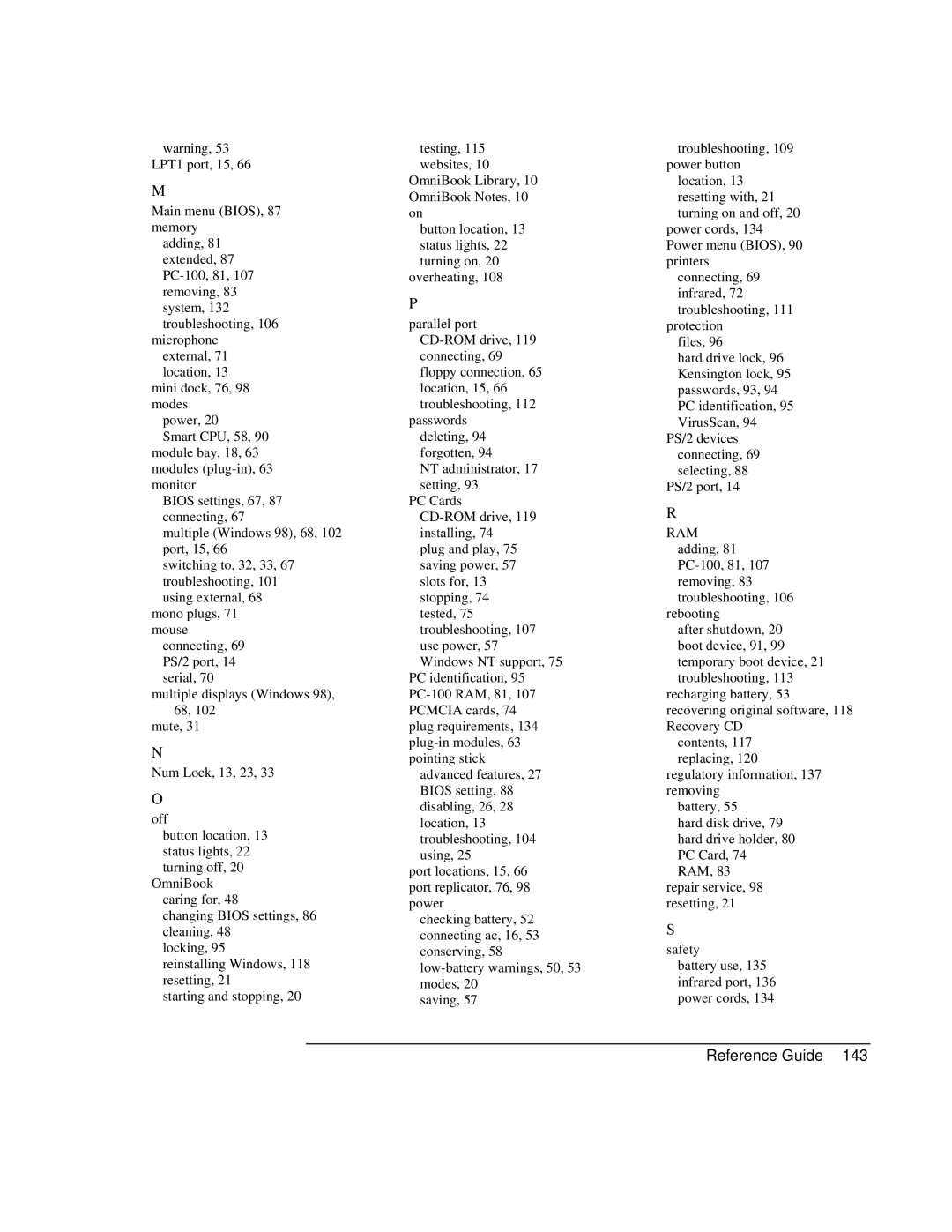warning, 53 LPT1 port, 15, 66
M
Main menu (BIOS), 87 memory
adding, 81 extended, 87
microphone external, 71 location, 13
mini dock, 76, 98 modes
power, 20
Smart CPU, 58, 90 module bay, 18, 63 modules
BIOS settings, 67, 87 connecting, 67
multiple (Windows 98), 68, 102 port, 15, 66
switching to, 32, 33, 67 troubleshooting, 101 using external, 68
mono plugs, 71 mouse
connecting, 69 PS/2 port, 14 serial, 70
multiple displays (Windows 98), 68, 102
mute, 31
N
Num Lock, 13, 23, 33
O
off
button location, 13 status lights, 22 turning off, 20
OmniBook caring for, 48
changing BIOS settings, 86 cleaning, 48
locking, 95
reinstalling Windows, 118 resetting, 21
starting and stopping, 20
testing, 115 websites, 10
OmniBook Library, 10 OmniBook Notes, 10 on
button location, 13 status lights, 22 turning on, 20
overheating, 108
P
parallel port
passwords deleting, 94 forgotten, 94
NT administrator, 17 setting, 93
PC Cards
plug and play, 75 saving power, 57 slots for, 13 stopping, 74 tested, 75 troubleshooting, 107 use power, 57 Windows NT support, 75
PC identification, 95
advanced features, 27 BIOS setting, 88 disabling, 26, 28 location, 13 troubleshooting, 104 using, 25
port locations, 15, 66 port replicator, 76, 98 power
checking battery, 52 connecting ac, 16, 53 conserving, 58
saving, 57
troubleshooting, 109 power button
location, 13 resetting with, 21 turning on and off, 20
power cords, 134 Power menu (BIOS), 90 printers
connecting, 69 infrared, 72 troubleshooting, 111
protection files, 96
hard drive lock, 96 Kensington lock, 95 passwords, 93, 94 PC identification, 95 VirusScan, 94
PS/2 devices connecting, 69 selecting, 88
PS/2 port, 14
R
RAM adding, 81
rebooting
after shutdown, 20 boot device, 91, 99 temporary boot device, 21 troubleshooting, 113
recharging battery, 53 recovering original software, 118 Recovery CD
contents, 117 replacing, 120
regulatory information, 137 removing
battery, 55
hard disk drive, 79 hard drive holder, 80 PC Card, 74 RAM, 83
repair service, 98 resetting, 21
S
safety
battery use, 135 infrared port, 136 power cords, 134