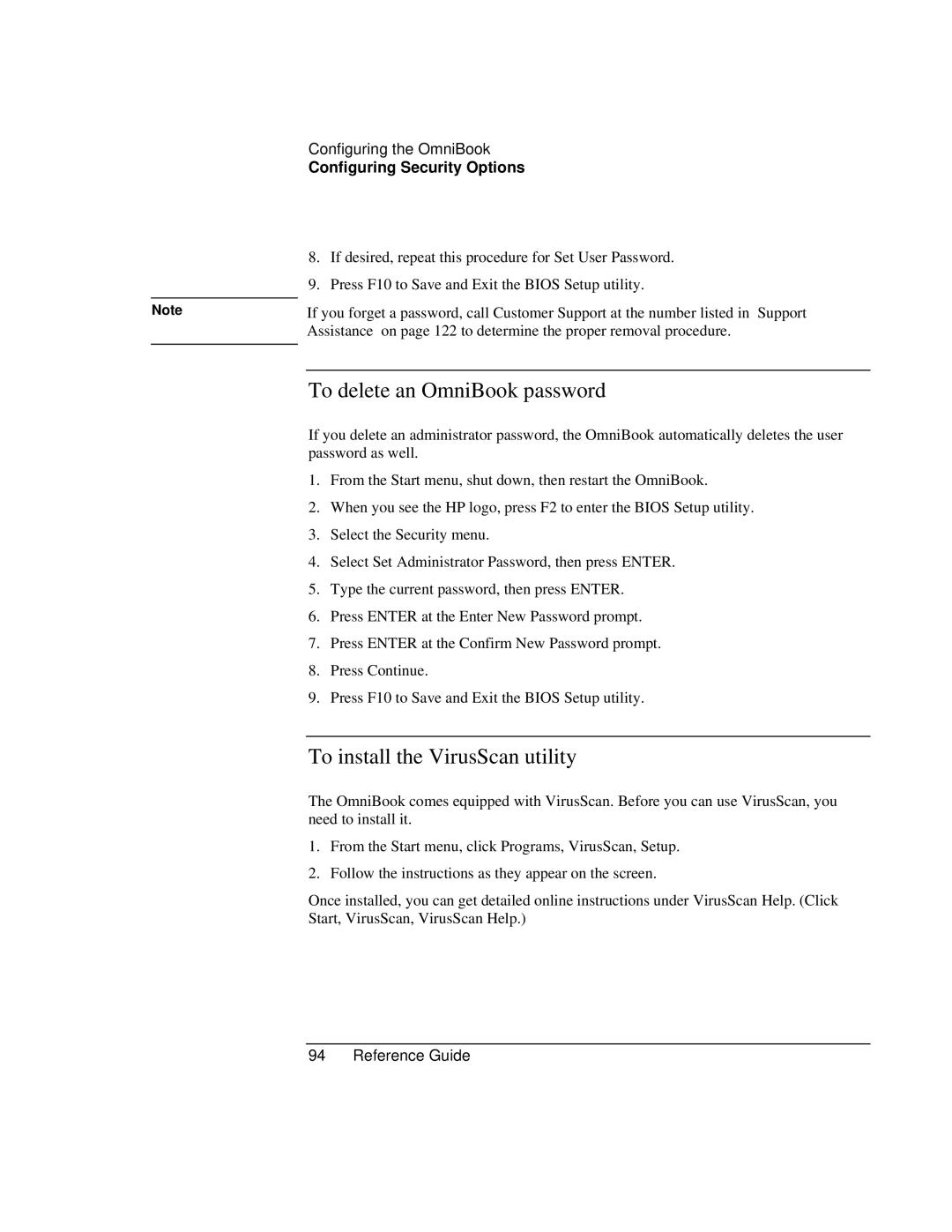HP OmniBook Reference Guide
Reference Guide
HP Software Product License Agreement
Edition History
Contents
Managing Battery Power
Expanding the OmniBook
Troubleshooting
Configuring the OmniBook
Support and Service
Specifications and Regulatory Information 127
Index
Introducing the OmniBook
Source
Getting More Information
Description and Location
Taking Inventory
Included in the OmniBook box
To buy OmniBook accessories
OmniBook Features
OmniBook-Front View
OmniBook-Side View
OmniBook-Back View
OmniBook-External Module Bay
To set up the OmniBook and Windows
Setting Up for the First Time
Warranty. Refer to the warranty statement for your product
Windows NT Year
To connect the floppy disk drive
Operating the OmniBook
Starting and Stopping the OmniBook
To start and stop the OmniBook
To reset the OmniBook
Hint
To check power status and drive activity
Checking the Status of the OmniBook
To check the keyboard status
Using the OmniBook Pointing Devices
To use the built-in pointing devices
Windows
Install touch pad support
Disable the pointing stick
To activate full touch pad capabilities
Install pointing stick support
To configure pointing devices
Enable the pointing stick
To activate full pointing stick capabilities
To disable the touch pad or pointing stick
To adjust the display brightness
Using the OmniBook Display
To extend the life of the display
To suspend the OmniBook when closing the display
On the Keyboard
Adjusting the Audio System
To adjust the volume
Windows
OmniBook Library
Using the OmniBook Keyboard
To use the Fn hot keys
These keys Do this
To use the Windows keys
To use the embedded keypad
To use the ALT GR key
Working in Comfort
What is RSI?
About Repetitive Strain Injury
What can I do to avoid RSI?
What causes RSI?
What if I experience discomfort?
Preparing Your Work Environment
Your Chair
Your Work Surface
Your Work Posture
Setting Up Your HP Computing Equipment
Your HP Monitor
Working in Comfort
Document Holders
Monitor Use Specifications
Your HP Keyboard
Mice and Other Input Devices
Working in Comfort
Headphones and Speakers
Comfort and Safety Checklist
General
Overall
Your HP OmniBook Computer
Using Your Mobile Computer
Preparing Your Mobile Work Environment
Working in Comfort
Protect your hard disk drive from damage
Taking Care of Your OmniBook
Protect your OmniBook from damage
Protect your work
Managing Battery Power
How Power is Managed
Monitoring Battery Power
To install APM for Windows NT
From the Windows Taskbar
To check the battery status
On the Battery
From Windows Control Panel
To respond to a low-battery warning
To recharge a battery
Charging time
Battery life
Optimum Charging
To replace the battery
Adapter
Safety on
Conserving Battery Power
To save battery power
To set power time-outs
Windows 95, 98, or NT
To get the most from your battery
Page
Expanding the OmniBook
To install hot-swap support
Using the External Module Bay
Action, you could lose data
To remove or install the bay or module
Otherwise, you could lose data
Installing
To connect the floppy disk drive to the parallel port
Connecting External Devices
To identify connectors for external devices
To change display settings in the Bios Setup utility
To enable the built-in and external displays
To connect an external monitor
To use an external monitor
To connect an external keyboard or PS/2 mouse
To connect a printer
To connect USB devices
To connect a serial device
To connect a serial mouse
For Windows 95, 98, or NT
To connect audio devices
Windows NT 4.0 does not support infrared communication
To make an infrared connection
Printing to an Infrared Printer
Transferring Files with an Infrared Connection
Using PC Cards
To insert and remove a PC Card
Using PC Cards
Using Docking Products
To install a docking tray
To dock the OmniBook
To undock the OmniBook
Installing a Hard Disk Drive
To replace the hard disk drive
To replace the hard disk drive holder
Installing a RAM Expansion Module
Forward onto the front of the case
Steps
To remove a RAM expansion module
Page
Configuring the OmniBook
Using Bios Setup
To run the Bios Setup utility
Main Menu
Setting
Default
Description
System Devices Menu
Security Menu
Power Menu
Boot Menu
Exit Menu
To run TopTools
Using TopTools
To install TopTools
To get more information about TopTools
Configuring Security Options
To set or change an OmniBook password
To delete an OmniBook password
To install the VirusScan utility
To attach a security cable
To set PC identification
To enable hard disk drive lock
Disk drive
Troubleshooting
If you can’t boot from a CD in a CD-ROM drive
Solving Problems
Accessory Problems
If a port on a dock isn’t working
If the OmniBook redocks after undocking
If a DVD drive locks up the computer in Windows
If sound is not audible
Audio Problems
If sound doesn’t record
If the screen is difficult to read
Display Problems
If the OmniBook is on, but the screen is blank
If an external monitor doesn’t work
If a DVD image doesn’t appear on an external monitor
Hard Disk Drive Problems
If multiple display support doesn’t work in Windows
If DVD images don’t play smoothly
If the hard disk makes buzzing or whining noise
If you have problems with infrared communications
If files are corrupted
If the pointer is difficult to control
Keyboard and Pointing Device Problems
If the touch pad or pointing stick doesn’t work
If the embedded numeric keypad doesn’t work
If a special feature on the PS/2 mouse doesn’t work
If you can’t type the euro symbol
If an external mouse doesn’t work
Special pointing stick features stop working after docking
Memory Problems
If a message says you are out of memory
If memory doesn’t increase after adding RAM
PC Card Pcmcia Problems
If the OmniBook doesn’t recognize a PC Card
If the OmniBook gets hot
Performance Problems
If an I/O card stops communicating properly
If the OmniBook pauses or runs sluggishly
If the OmniBook turns off immediately after it turns on
Power and Battery Problems
If the OmniBook shuts down slowly
If the OmniBook keeps beeping
If the OmniBook stops responding
If the battery doesn’t charge
If the OmniBook doesn’t suspend as expected
If a serial or parallel printer doesn’t print
Printing Problems
If the OmniBook doesn’t automatically hibernate as expected
If an infrared printer doesn’t print
If the serial mouse doesn’t work
Serial, Parallel, and USB Problems
If the left edge of printed output is missing
If the serial or parallel port is not working
If a serial modem doesn’t work properly
Startup Problems
If the OmniBook doesn’t boot from battery power
If the USB port is not working
If the OmniBook doesn’t boot from the floppy disk drive
Testing the Operation
To run the diagnostic test
To create a diagnostic floppy disk
Space
Recovering Software
To recover the factory installation of Windows
To create a Support Utility Disk
To replace a damaged Recovery CD
To update the OmniBook Bios
Except for the PC Identification and Password
Support and Service
Support Assistance
Electronic Support Services
Getting HP OmniBook Assistance
Provider Type Type of Assistance
Customer Support Centers
Repair Assistance
HP will not be able to help with questions about
Europe
North America
Central/South America
Africa/Middle East
Hewlett-Packard Limited Warranty Statement
Hewlett-Packard Limited Warranty Statement
Specifications and Regulatory Information
Models without 900 after serial number
Hardware Specifications
Models with 13-inch display
Models with 900 B after serial number
RAM
Security Features Environmental Limits Major ICs
Software System Resources
System Interrupts
System Memory
System Input/Output Addresses 100-3FF
DMA Channels
Country
Safety Information
Power Cords
Rated Voltage and Current
Battery Safety
Ergonomics
LED Safety
Regulatory Information
Connections to Peripheral Devices
Japan
Canada
Declaration of Conformity
Address
Safety
International
Options
Page
Index
APM
Reference Guide
Reference Guide
Tattooing, 95 temperature limits
Reference Guide