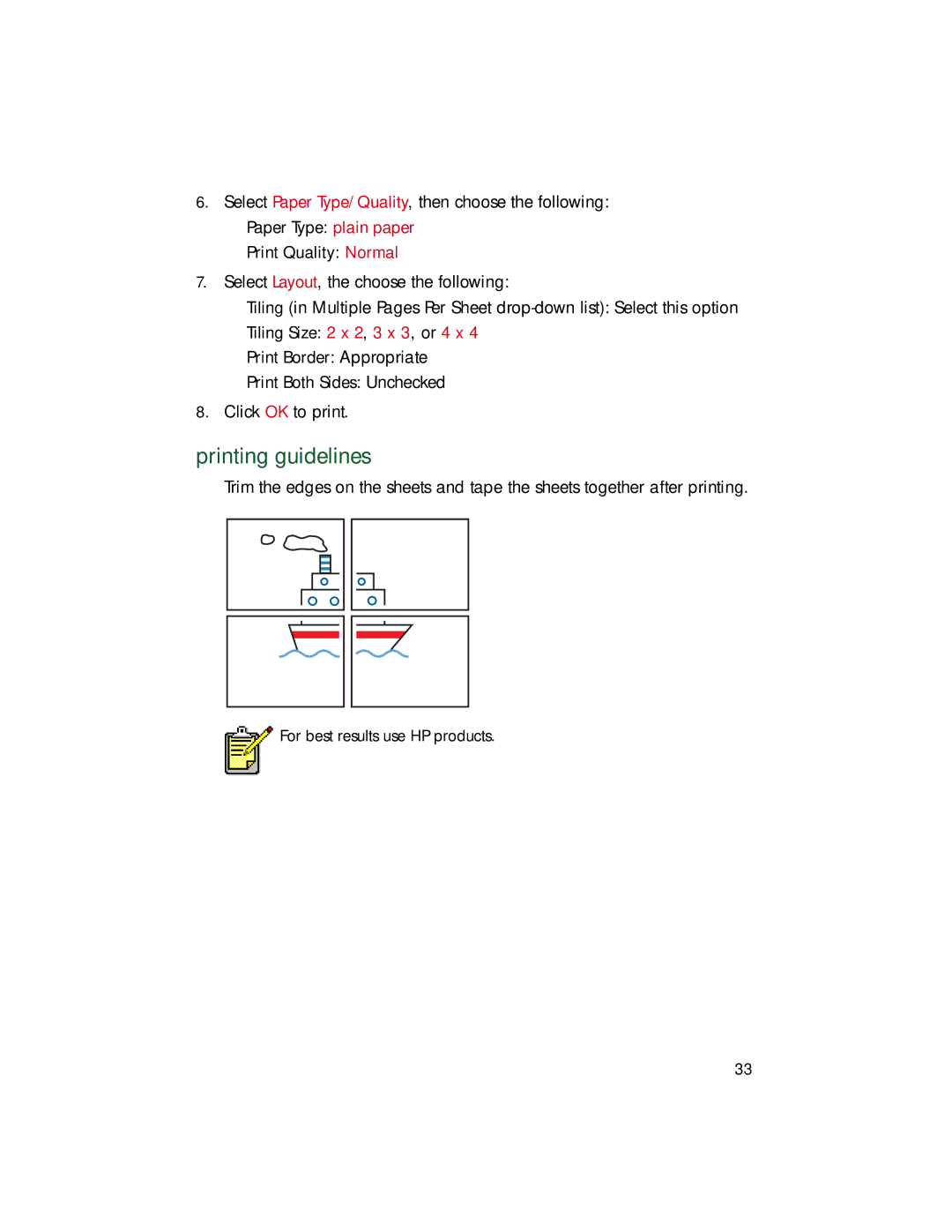6.Select Paper Type/Quality, then choose the following:
•Paper Type: plain paper
•Print Quality: Normal
7.Select Layout, the choose the following:
•Tiling (in Multiple Pages Per Sheet
•Tiling Size: 2 x 2, 3 x 3, or 4 x 4
•Print Border: Appropriate
•Print Both Sides: Unchecked
8.Click OK to print.
printing guidelines
Trim the edges on the sheets and tape the sheets together after printing.
For best results use HP products.
33