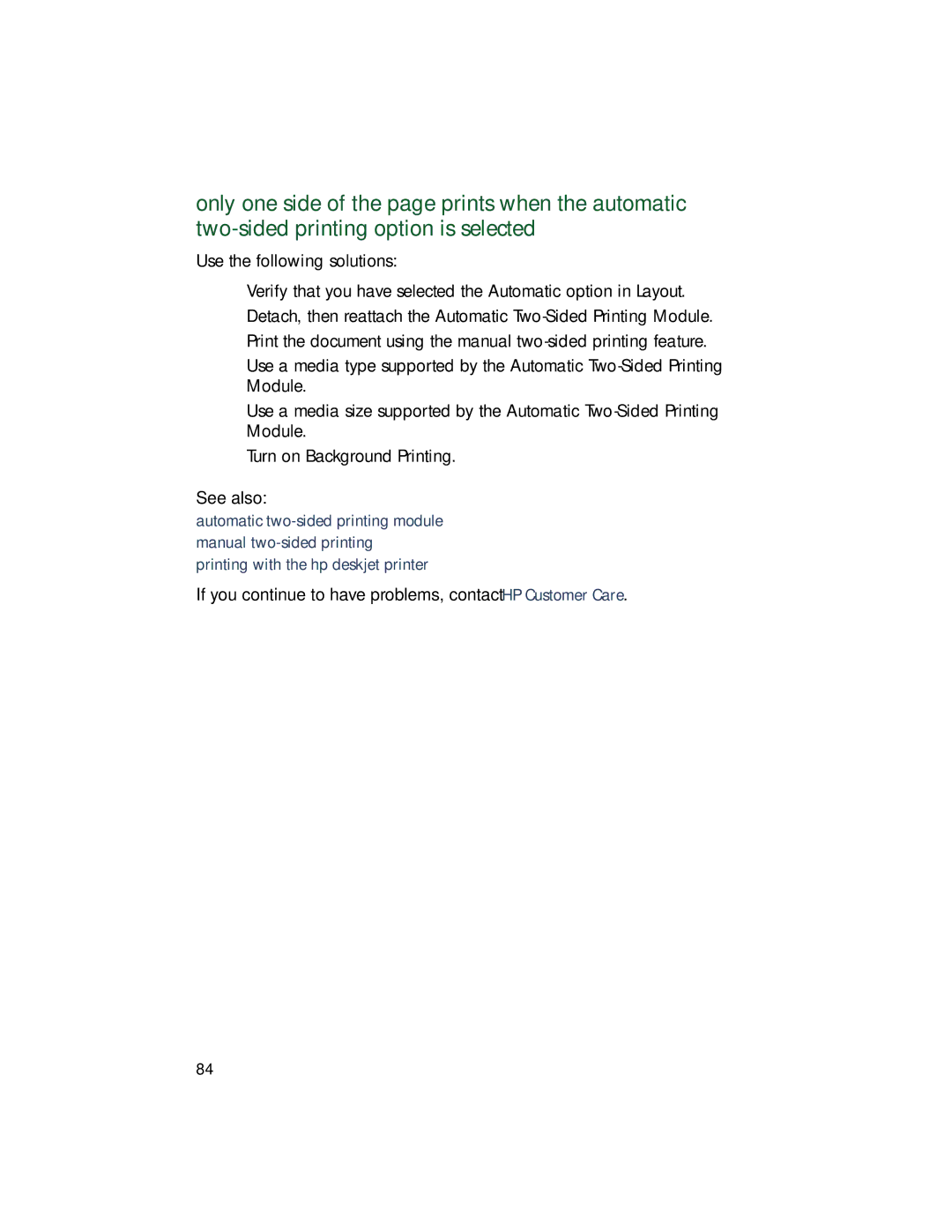only one side of the page prints when the automatic
Use the following solutions:
•Verify that you have selected the Automatic option in Layout.
•Detach, then reattach the Automatic
•Print the document using the manual
•Use a media type supported by the Automatic
•Use a media size supported by the Automatic
•Turn on Background Printing.
See also:
automatic
If you continue to have problems, contact HP Customer Care.
84