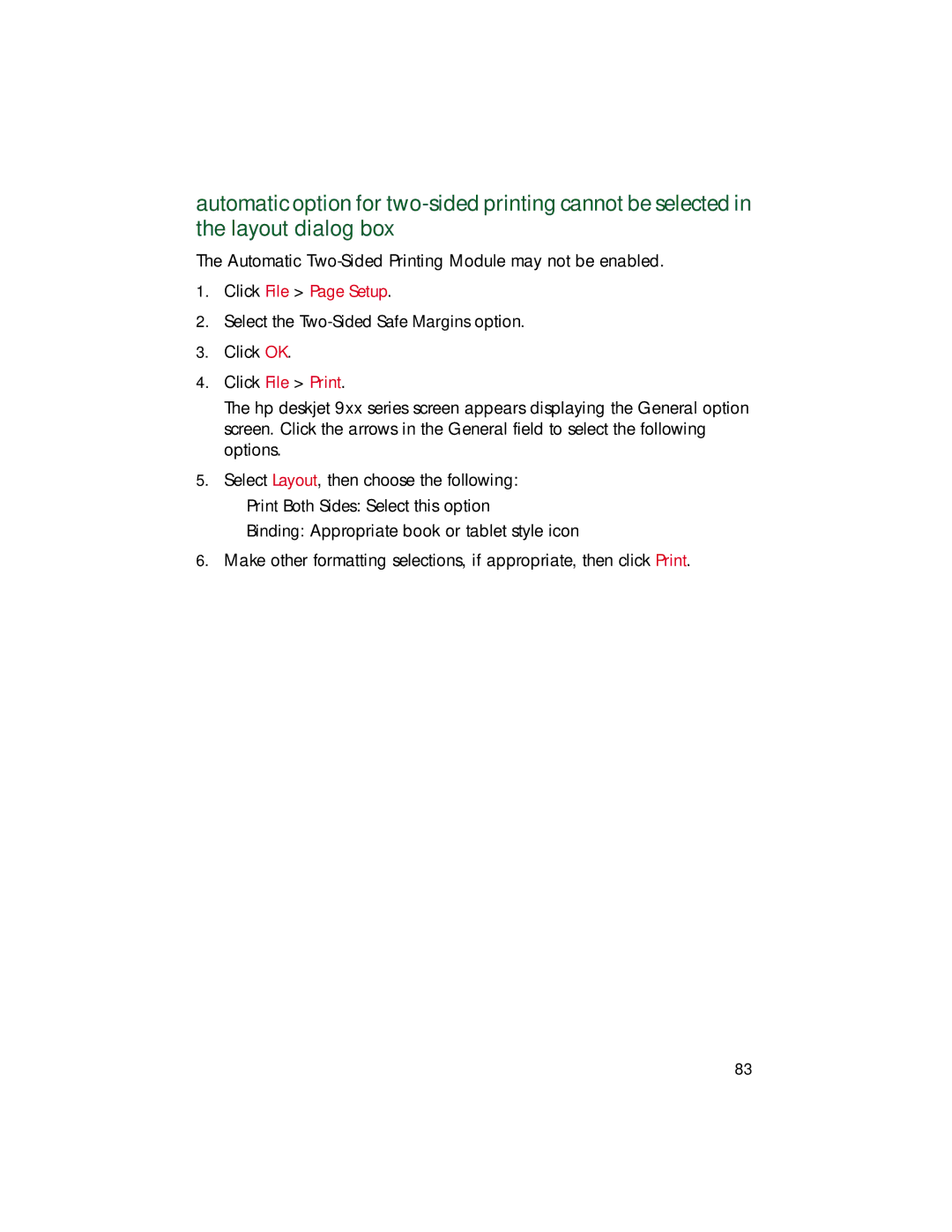automatic option for
The Automatic Two-Sided Printing Module may not be enabled.
1.Click File > Page Setup.
2.Select the
3.Click OK.
4.Click File > Print.
The hp deskjet 9xx series screen appears displaying the General option screen. Click the arrows in the General field to select the following options.
5.Select Layout, then choose the following:
•Print Both Sides: Select this option
•Binding: Appropriate book or tablet style icon
6.Make other formatting selections, if appropriate, then click Print.
83