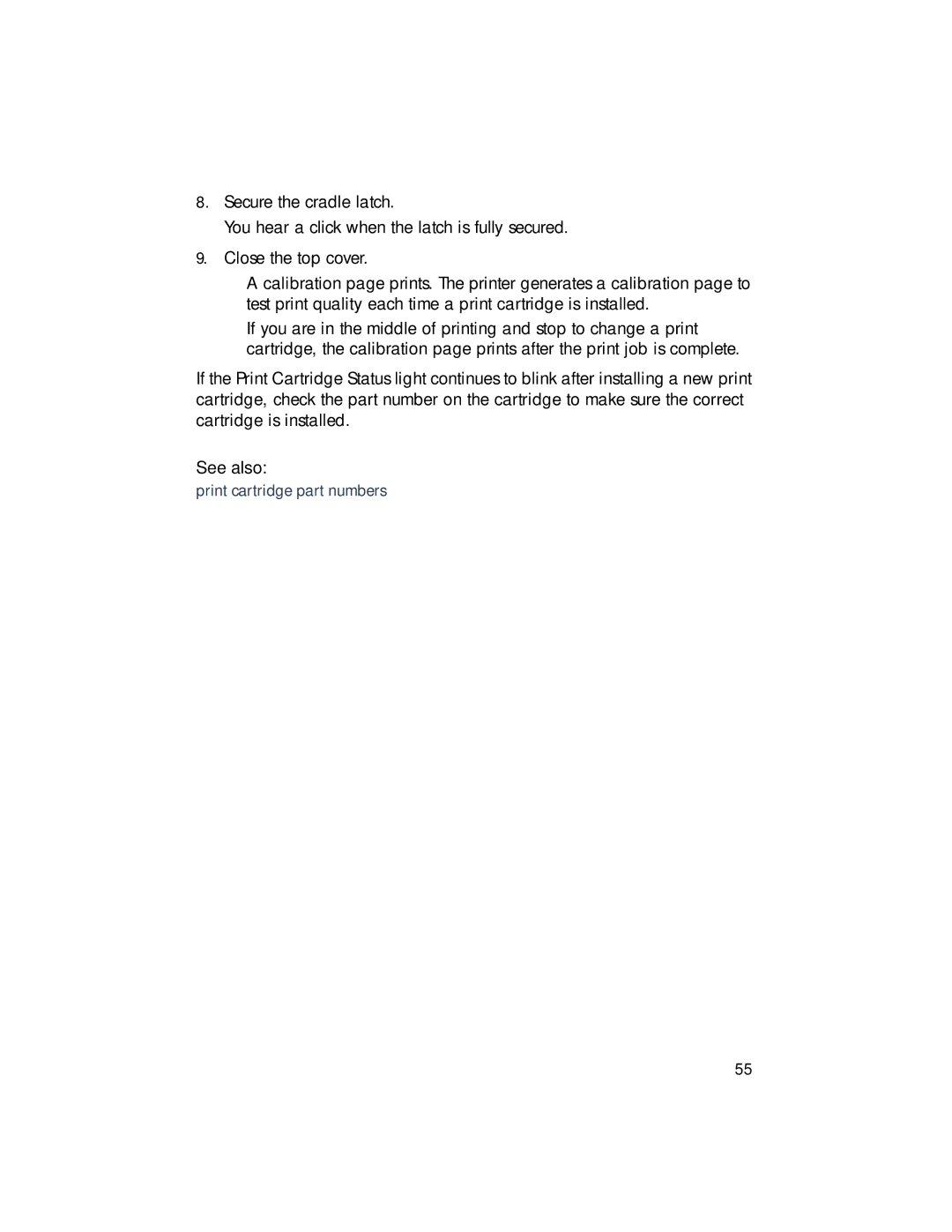8.Secure the cradle latch.
You hear a click when the latch is fully secured.
9.Close the top cover.
•A calibration page prints. The printer generates a calibration page to test print quality each time a print cartridge is installed.
•If you are in the middle of printing and stop to change a print cartridge, the calibration page prints after the print job is complete.
If the Print Cartridge Status light continues to blink after installing a new print cartridge, check the part number on the cartridge to make sure the correct cartridge is installed.
See also:
print cartridge part numbers
55