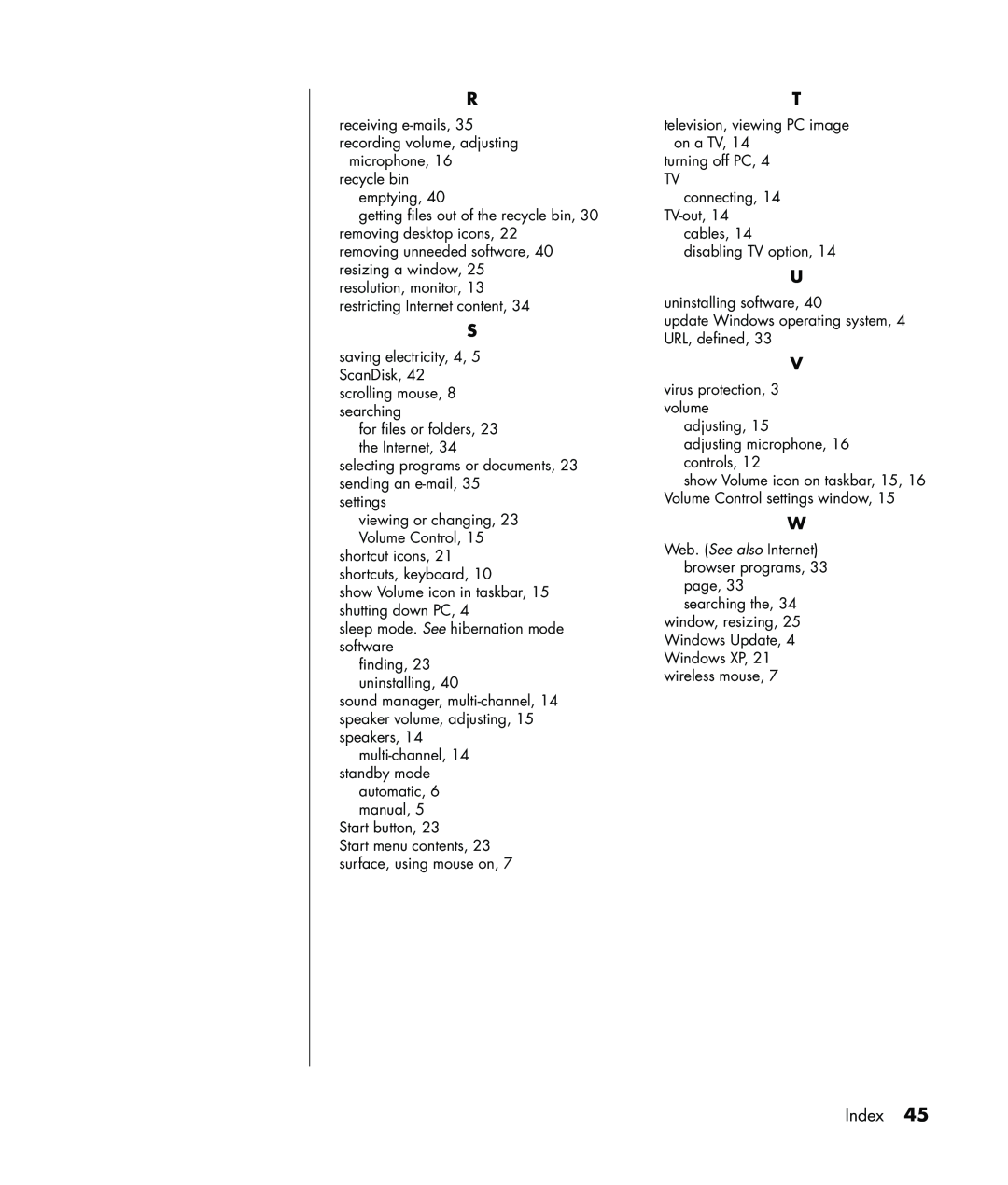R
receiving
microphone, 16 recycle bin
emptying, 40
getting files out of the recycle bin, 30 removing desktop icons, 22 removing unneeded software, 40 resizing a window, 25
resolution, monitor, 13 restricting Internet content, 34
S
saving electricity, 4, 5 ScanDisk, 42 scrolling mouse, 8 searching
for files or folders, 23 the Internet, 34
selecting programs or documents, 23 sending an
settings
viewing or changing, 23 Volume Control, 15
shortcut icons, 21 shortcuts, keyboard, 10
show Volume icon in taskbar, 15 shutting down PC, 4
sleep mode. See hibernation mode software
finding, 23 uninstalling, 40
sound manager,
automatic, 6 manual, 5
Start button, 23
Start menu contents, 23 surface, using mouse on, 7
T
television, viewing PC image on a TV, 14
turning off PC, 4
TV
connecting, 14
cables, 14
disabling TV option, 14
U
uninstalling software, 40
update Windows operating system, 4 URL, defined, 33
V
virus protection, 3 volume
adjusting, 15
adjusting microphone, 16 controls, 12
show Volume icon on taskbar, 15, 16 Volume Control settings window, 15
W
Web. (See also Internet) browser programs, 33 page, 33 searching the, 34
window, resizing, 25 Windows Update, 4 Windows XP, 21 wireless mouse, 7
Index 45