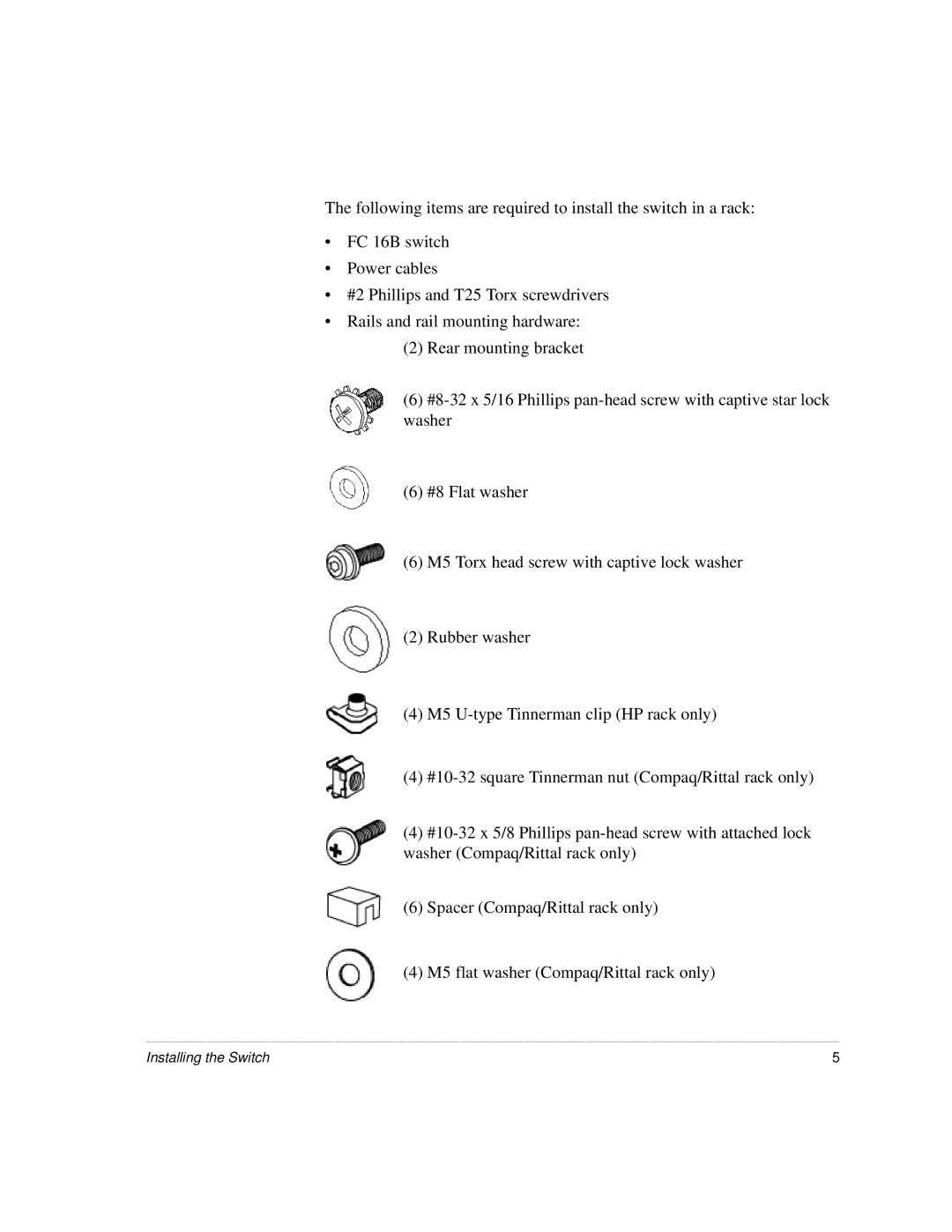The following items are required to install the switch in a rack:
•FC 16B switch
•Power cables
•#2 Phillips and T25 Torx screwdrivers
•Rails and rail mounting hardware:
(2)Rear mounting bracket
(6)
(6) #8 Flat washer
(6) M5 Torx head screw with captive lock washer
(2) Rubber washer
(4) M5
(4)
(4)
(6) Spacer (Compaq/Rittal rack only)
(4) M5 flat washer (Compaq/Rittal rack only)
Installing the Switch | 5 |