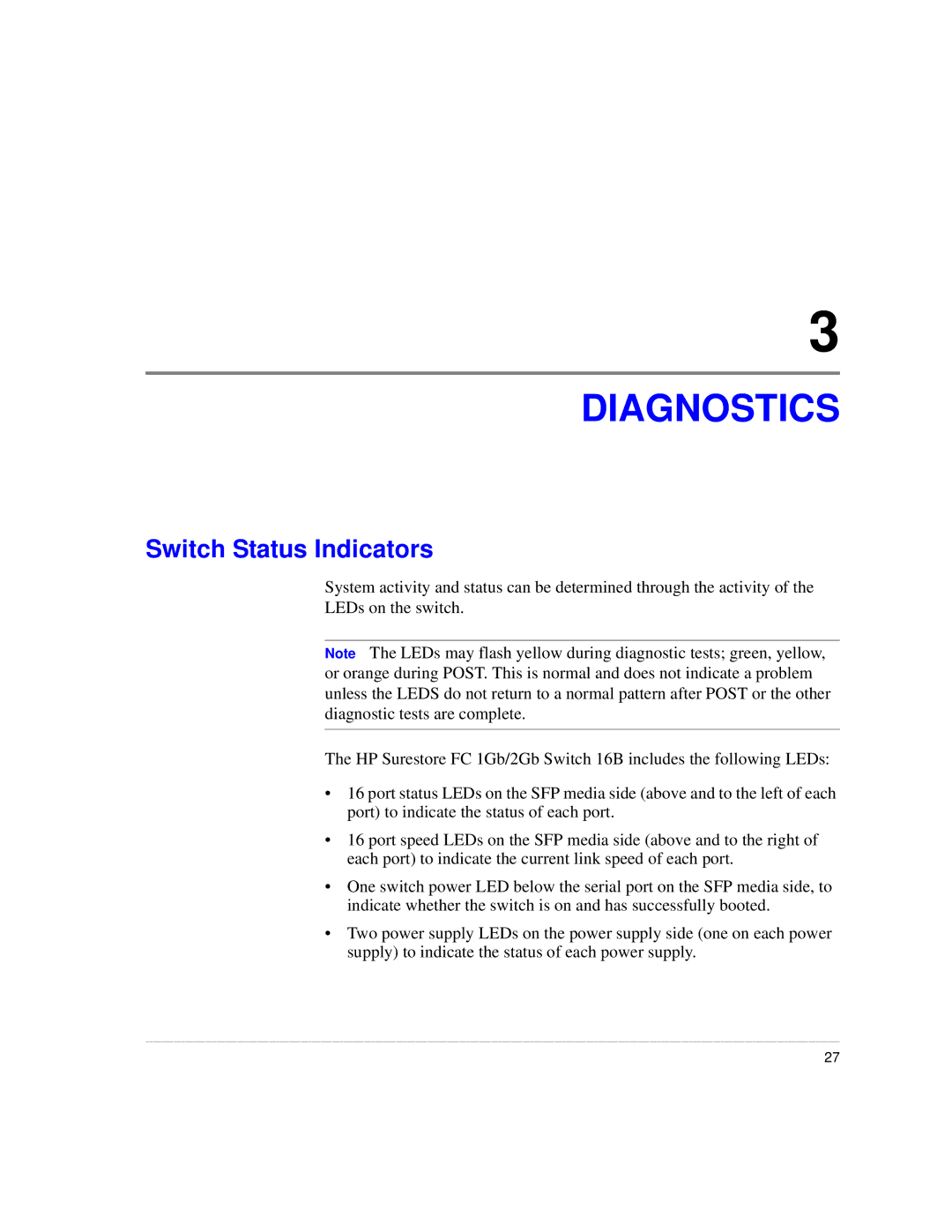3
DIAGNOSTICS
Switch Status Indicators
System activity and status can be determined through the activity of the
LEDs on the switch.
Note The LEDs may flash yellow during diagnostic tests; green, yellow, or orange during POST. This is normal and does not indicate a problem unless the LEDS do not return to a normal pattern after POST or the other diagnostic tests are complete.
The HP Surestore FC 1Gb/2Gb Switch 16B includes the following LEDs:
•16 port status LEDs on the SFP media side (above and to the left of each port) to indicate the status of each port.
•16 port speed LEDs on the SFP media side (above and to the right of each port) to indicate the current link speed of each port.
•One switch power LED below the serial port on the SFP media side, to indicate whether the switch is on and has successfully booted.
•Two power supply LEDs on the power supply side (one on each power supply) to indicate the status of each power supply.
27