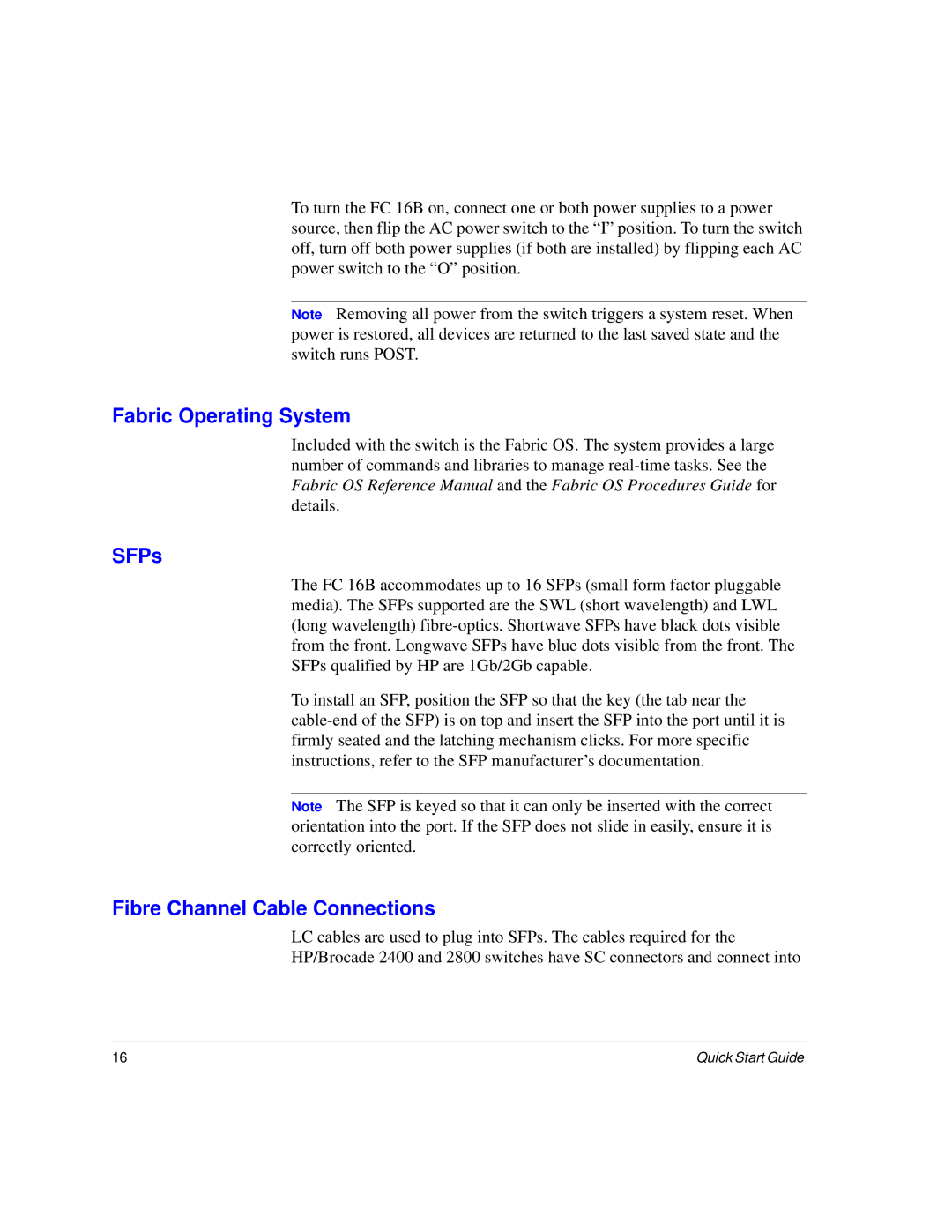To turn the FC 16B on, connect one or both power supplies to a power source, then flip the AC power switch to the “I” position. To turn the switch off, turn off both power supplies (if both are installed) by flipping each AC power switch to the “O” position.
Note Removing all power from the switch triggers a system reset. When power is restored, all devices are returned to the last saved state and the switch runs POST.
Fabric Operating System
Included with the switch is the Fabric OS. The system provides a large number of commands and libraries to manage
SFPs
The FC 16B accommodates up to 16 SFPs (small form factor pluggable media). The SFPs supported are the SWL (short wavelength) and LWL (long wavelength)
To install an SFP, position the SFP so that the key (the tab near the
Note The SFP is keyed so that it can only be inserted with the correct orientation into the port. If the SFP does not slide in easily, ensure it is correctly oriented.
Fibre Channel Cable Connections
LC cables are used to plug into SFPs. The cables required for the
HP/Brocade 2400 and 2800 switches have SC connectors and connect into
16 | Quick Start Guide |