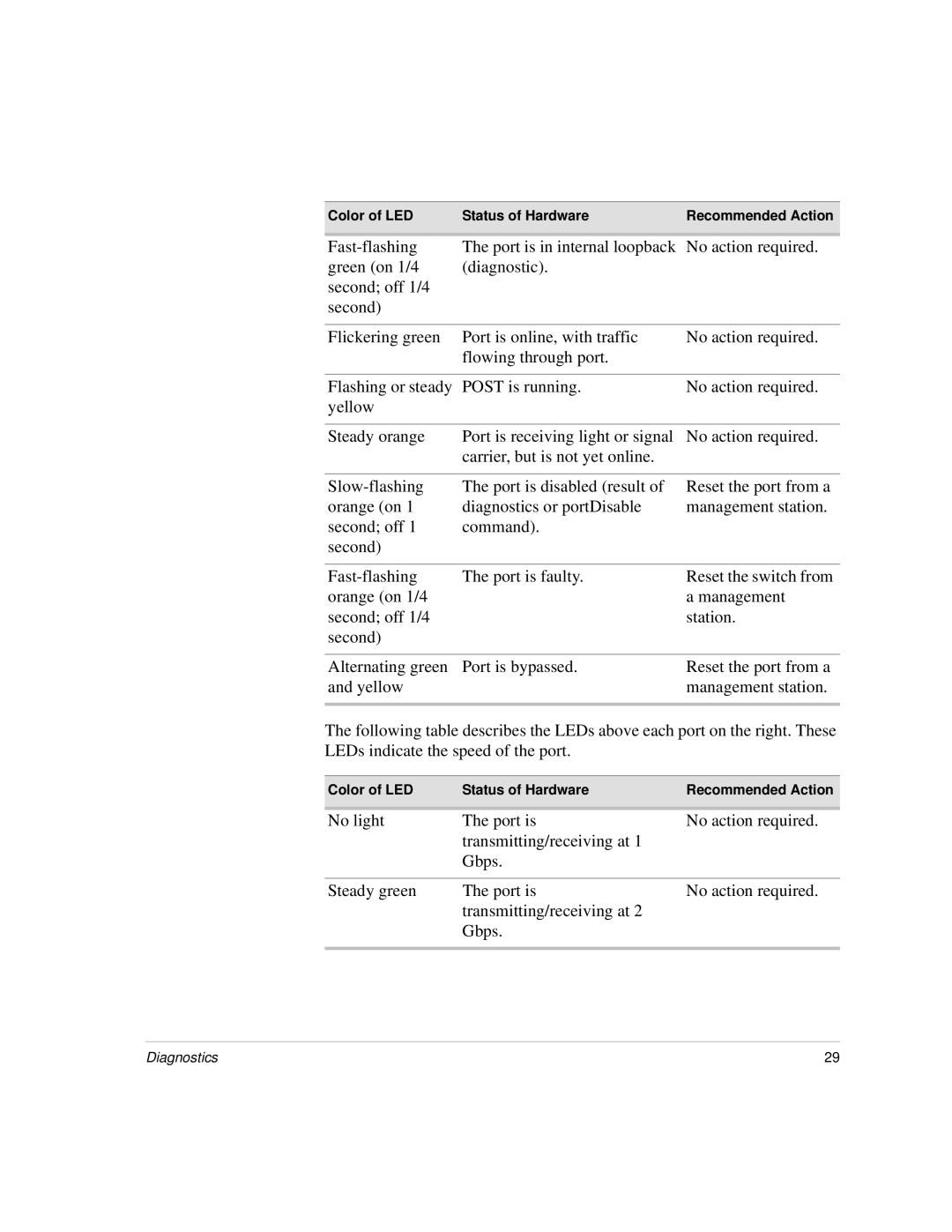Color of LED | Status of Hardware | Recommended Action |
|
|
|
The port is in internal loopback | No action required. | |
green (on 1/4 | (diagnostic). |
|
second; off 1/4 |
|
|
second) |
|
|
|
|
|
Flickering green | Port is online, with traffic | No action required. |
| flowing through port. |
|
|
|
|
Flashing or steady | POST is running. | No action required. |
yellow |
|
|
|
|
|
Steady orange | Port is receiving light or signal | No action required. |
| carrier, but is not yet online. |
|
The port is disabled (result of | |
orange (on 1 | diagnostics or portDisable |
second; off 1 | command). |
second) |
|
Reset the port from a management station.
The port is faulty. | Reset the switch from | |
orange (on 1/4 |
| a management |
second; off 1/4 |
| station. |
second) |
|
|
|
|
|
Alternating green | Port is bypassed. | Reset the port from a |
and yellow |
| management station. |
|
|
|
The following table describes the LEDs above each port on the right. These LEDs indicate the speed of the port.
Color of LED | Status of Hardware | Recommended Action |
|
|
|
No light | The port is | No action required. |
| transmitting/receiving at 1 |
|
| Gbps. |
|
|
|
|
Steady green | The port is | No action required. |
| transmitting/receiving at 2 |
|
| Gbps. |
|
|
|
|
Diagnostics | 29 |