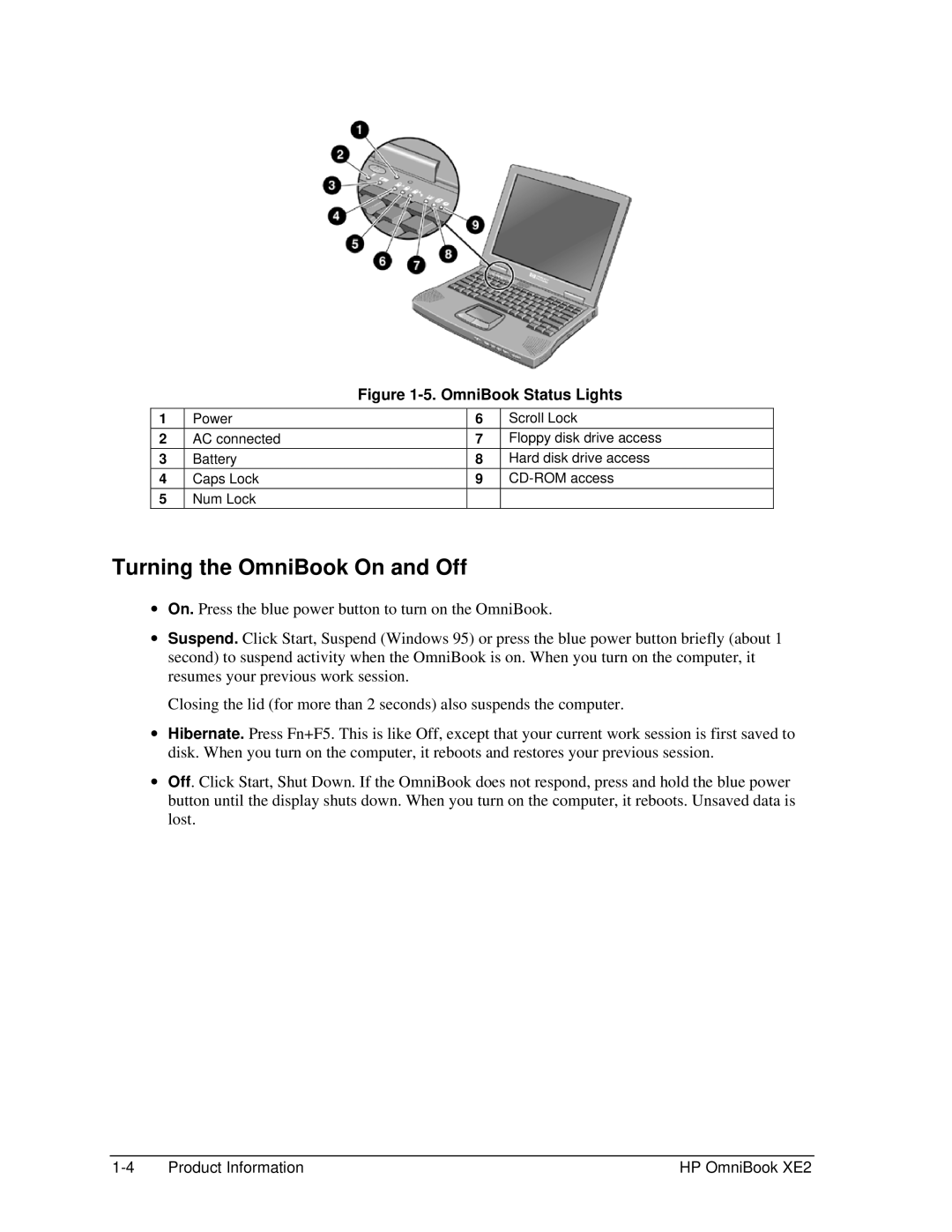Figure 1-5. OmniBook Status Lights
1
2
3
4
5
Power
AC connected
Battery
Caps Lock
Num Lock
6
7
8
9
Scroll Lock
Floppy disk drive access
Hard disk drive access
Turning the OmniBook On and Off
∙On. Press the blue power button to turn on the OmniBook.
∙Suspend. Click Start, Suspend (Windows 95) or press the blue power button briefly (about 1 second) to suspend activity when the OmniBook is on. When you turn on the computer, it resumes your previous work session.
Closing the lid (for more than 2 seconds) also suspends the computer.
∙Hibernate. Press Fn+F5. This is like Off, except that your current work session is first saved to disk. When you turn on the computer, it reboots and restores your previous session.
∙Off. Click Start, Shut Down. If the OmniBook does not respond, press and hold the blue power button until the display shuts down. When you turn on the computer, it reboots. Unsaved data is lost.
Product Information | HP OmniBook XE2 |