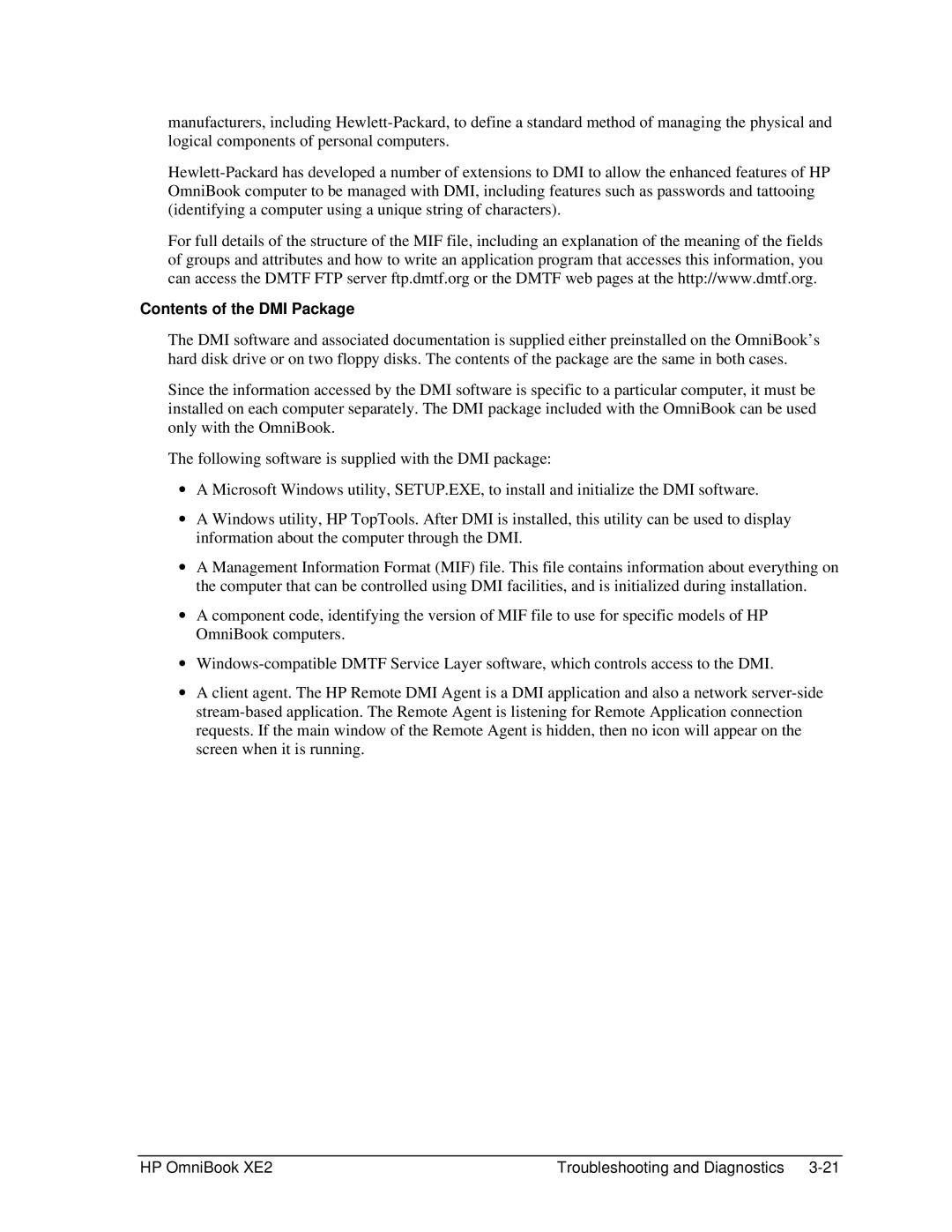manufacturers, including
For full details of the structure of the MIF file, including an explanation of the meaning of the fields of groups and attributes and how to write an application program that accesses this information, you can access the DMTF FTP server ftp.dmtf.org or the DMTF web pages at the http://www.dmtf.org.
Contents of the DMI Package
The DMI software and associated documentation is supplied either preinstalled on the OmniBook’s hard disk drive or on two floppy disks. The contents of the package are the same in both cases.
Since the information accessed by the DMI software is specific to a particular computer, it must be installed on each computer separately. The DMI package included with the OmniBook can be used only with the OmniBook.
The following software is supplied with the DMI package:
∙A Microsoft Windows utility, SETUP.EXE, to install and initialize the DMI software.
∙A Windows utility, HP TopTools. After DMI is installed, this utility can be used to display information about the computer through the DMI.
∙A Management Information Format (MIF) file. This file contains information about everything on the computer that can be controlled using DMI facilities, and is initialized during installation.
∙A component code, identifying the version of MIF file to use for specific models of HP OmniBook computers.
∙
∙A client agent. The HP Remote DMI Agent is a DMI application and also a network
HP OmniBook XE2 | Troubleshooting and Diagnostics |