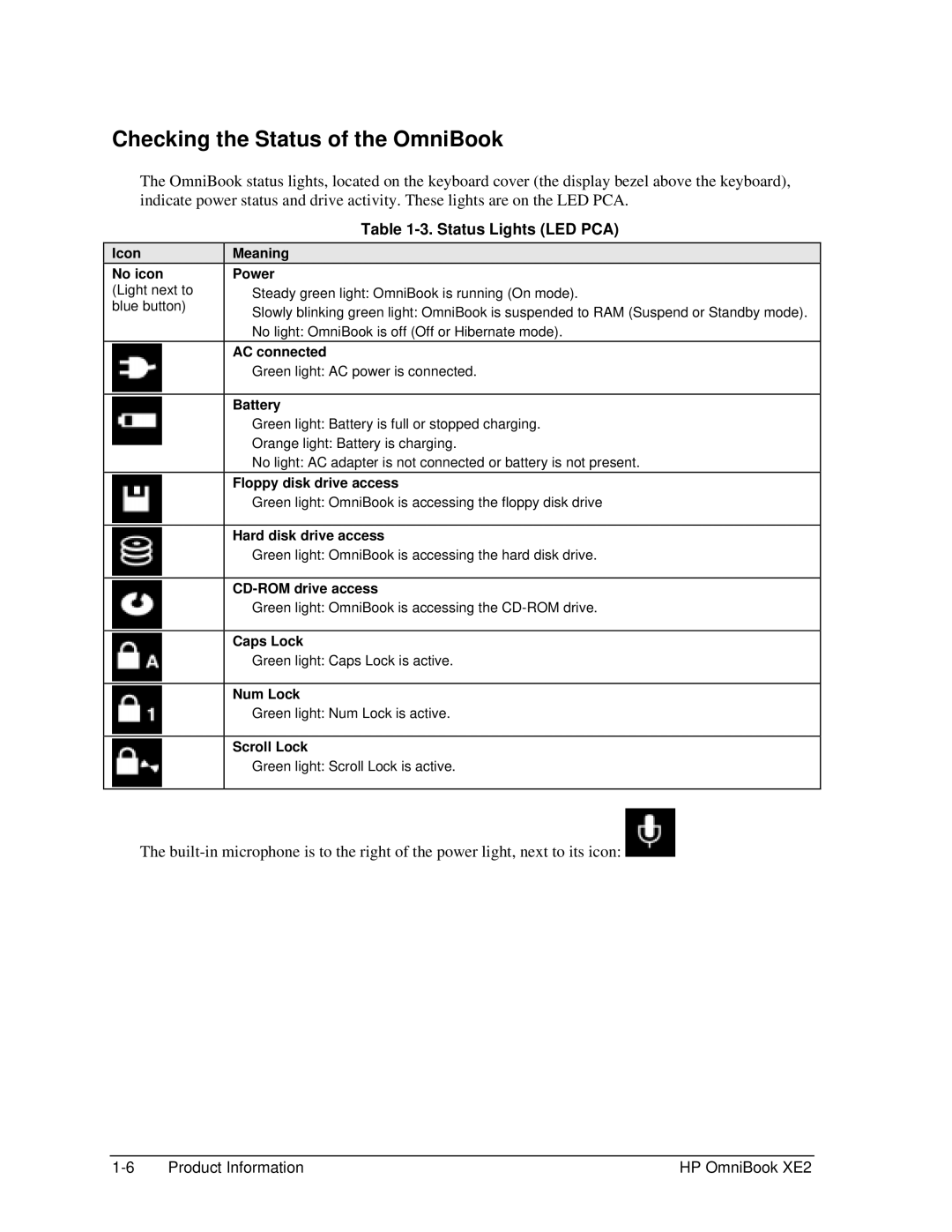Checking the Status of the OmniBook
The OmniBook status lights, located on the keyboard cover (the display bezel above the keyboard), indicate power status and drive activity. These lights are on the LED PCA.
Icon
No icon (Light next to blue button)
Table 1-3. Status Lights (LED PCA)
Meaning
Power
Steady green light: OmniBook is running (On mode).
Slowly blinking green light: OmniBook is suspended to RAM (Suspend or Standby mode).
No light: OmniBook is off (Off or Hibernate mode).
AC connected
Green light: AC power is connected.
Battery
Green light: Battery is full or stopped charging.
Orange light: Battery is charging.
No light: AC adapter is not connected or battery is not present.
Floppy disk drive access
Green light: OmniBook is accessing the floppy disk drive
Hard disk drive access
Green light: OmniBook is accessing the hard disk drive.
Green light: OmniBook is accessing the
Caps Lock
Green light: Caps Lock is active.
Num Lock
Green light: Num Lock is active.
Scroll Lock
Green light: Scroll Lock is active.
The ![]()
Product Information | HP OmniBook XE2 |