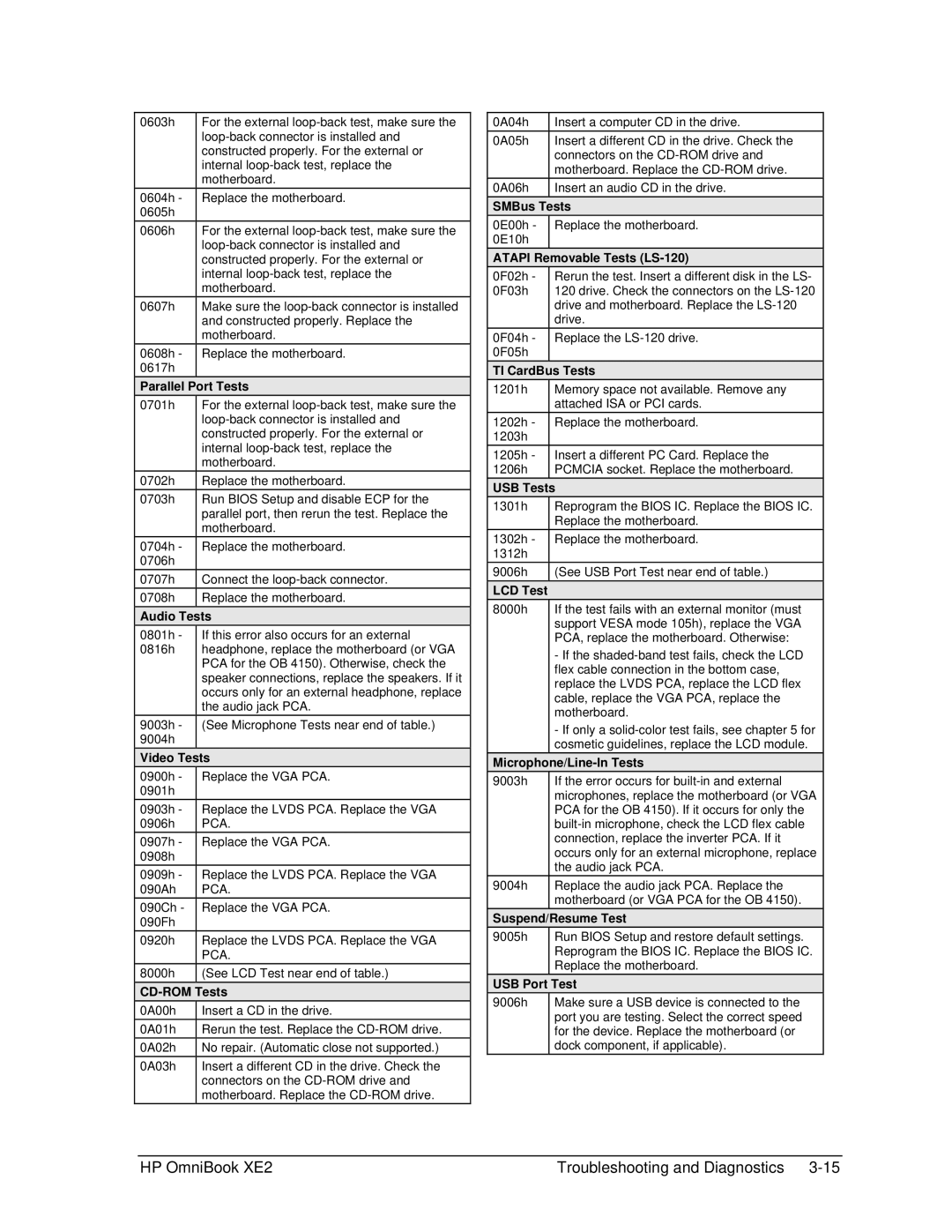0603h | For the external |
| |
| constructed properly. For the external or |
| internal |
| motherboard. |
0604h - | Replace the motherboard. |
0605h |
|
0606h | For the external |
| |
| constructed properly. For the external or |
| internal |
| motherboard. |
0607h | Make sure the |
| and constructed properly. Replace the |
| motherboard. |
0608h - | Replace the motherboard. |
0617h |
|
Parallel Port Tests | |
0701h | For the external |
| |
| constructed properly. For the external or |
| internal |
| motherboard. |
0702h | Replace the motherboard. |
0703h | Run BIOS Setup and disable ECP for the |
| parallel port, then rerun the test. Replace the |
| motherboard. |
0704h - | Replace the motherboard. |
0706h |
|
0707h | Connect the |
0708h | Replace the motherboard. |
Audio Tests | |
0801h - | If this error also occurs for an external |
0816h | headphone, replace the motherboard (or VGA |
| PCA for the OB 4150). Otherwise, check the |
| speaker connections, replace the speakers. If it |
| occurs only for an external headphone, replace |
| the audio jack PCA. |
9003h - | (See Microphone Tests near end of table.) |
9004h |
|
Video Tests | |
0900h - | Replace the VGA PCA. |
0901h |
|
0903h - | Replace the LVDS PCA. Replace the VGA |
0906h | PCA. |
0907h - | Replace the VGA PCA. |
0908h |
|
0909h - | Replace the LVDS PCA. Replace the VGA |
090Ah | PCA. |
090Ch - | Replace the VGA PCA. |
090Fh |
|
0920h | Replace the LVDS PCA. Replace the VGA |
| PCA. |
8000h | (See LCD Test near end of table.) |
| |
0A00h | Insert a CD in the drive. |
0A01h | Rerun the test. Replace the |
0A02h | No repair. (Automatic close not supported.) |
0A03h | Insert a different CD in the drive. Check the |
| connectors on the |
| motherboard. Replace the |
0A04h | Insert a computer CD in the drive. |
0A05h | Insert a different CD in the drive. Check the |
| connectors on the |
| motherboard. Replace the |
0A06h | Insert an audio CD in the drive. |
SMBus Tests
0E00h - Replace the motherboard. 0E10h
ATAPI Removable Tests (LS-120)
0F02h - | Rerun the test. Insert a different disk in the LS- |
0F03h | 120 drive. Check the connectors on the |
| drive and motherboard. Replace the |
| drive. |
0F04h - Replace the
TI CardBus Tests
1201h | Memory space not available. Remove any |
| attached ISA or PCI cards. |
1202h - | Replace the motherboard. |
1203h |
|
1205h - | Insert a different PC Card. Replace the |
1206h | PCMCIA socket. Replace the motherboard. |
USB Tests | |
1301h | Reprogram the BIOS IC. Replace the BIOS IC. |
| Replace the motherboard. |
1302h - | Replace the motherboard. |
1312h |
|
9006h | (See USB Port Test near end of table.) |
LCD Test |
|
8000h | If the test fails with an external monitor (must |
| support VESA mode 105h), replace the VGA |
| PCA, replace the motherboard. Otherwise: |
| - If the |
| flex cable connection in the bottom case, |
| replace the LVDS PCA, replace the LCD flex |
| cable, replace the VGA PCA, replace the |
| motherboard. |
| - If only a |
| cosmetic guidelines, replace the LCD module. |
Microphone/Line-In Tests
9003h | If the error occurs for |
| microphones, replace the motherboard (or VGA |
| PCA for the OB 4150). If it occurs for only the |
| |
| connection, replace the inverter PCA. If it |
| occurs only for an external microphone, replace |
| the audio jack PCA. |
9004h | Replace the audio jack PCA. Replace the |
| motherboard (or VGA PCA for the OB 4150). |
Suspend/Resume Test | |
9005h | Run BIOS Setup and restore default settings. |
| Reprogram the BIOS IC. Replace the BIOS IC. |
| Replace the motherboard. |
USB Port Test | |
9006h | Make sure a USB device is connected to the |
| port you are testing. Select the correct speed |
| for the device. Replace the motherboard (or |
| dock component, if applicable). |
HP OmniBook XE2 | Troubleshooting and Diagnostics |