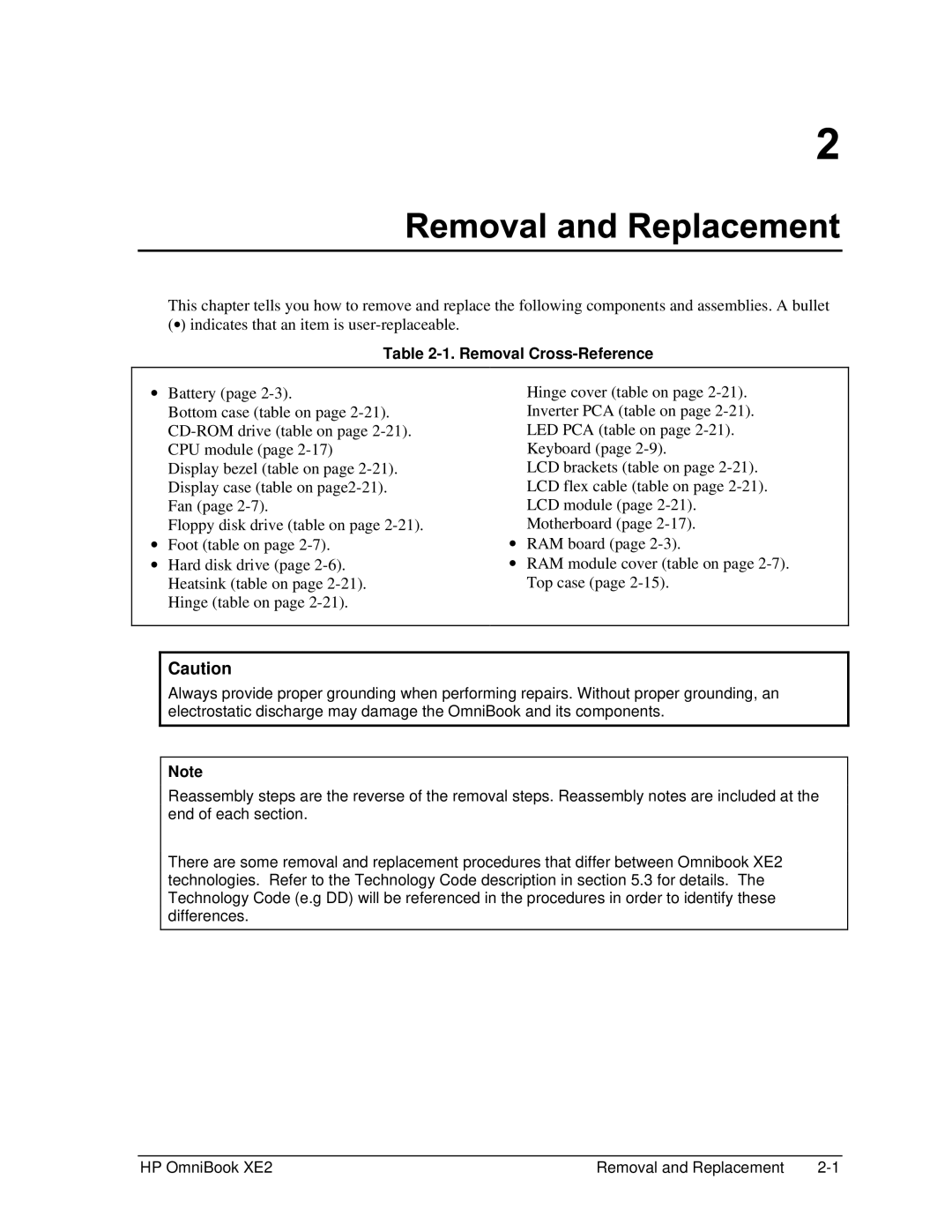Page
Edition History
Contents
Tables
Figures
HP OmniBook XE2
Sources of OmniBook Information
Introduction
Source
Address or Number
OmniBook XE2
OmniBook Front View
Features and Operation
OmniBook Bottom View
OmniBook Status Lights
Turning the OmniBook On and Off
Activating Power Modes
Status Lights LED PCA
Checking the Status of the OmniBook
Resetting the OmniBook
Using Fn Hot Keys
Fn Hot Keys
Hot Key
System Interrupts
System Resources
System Memory
00000 9FFFF A0000 Bffff C0000 Cffff D0000 Dbfff
DMA Channels
System Input/Output Addresses 100-3FF
OmniBook XE2 Specifications
Specifications
Software Security Features Environmental Limits Major ICs
Internal Design
Replaceable Module Diagram
Docking port
10. Functional Structure
Page
Removal Cross-Reference
Recommended Screw Torques
Screw Thread Size
Torque kgfcm Torque lbfin
Removing the Battery
Removal Procedure
Required Equipment
Removing a RAM Board
RAM Board Replacement Part Numbers
Description
Product Number
Releasing the RAM Module Latches Reassembly Notes
Removing the Hard Disk Drive
Hard Disk Drive Replacement Part Number
Part Number
Exchange Part Number
Replacing Small Parts
Replacement Procedure
Replacing Small Parts User-Replaceable
Part Feet RAM Module Cover
Removing the Fan
HP Authorized Service Providers Only
Removing the Keyboard Cover and Screws
Removing the Keyboard
Installing the Keyboard Reassembly Notes
Removing the Display Assembly Reassembly Notes
Removing the Display Assembly
Removing the LCD Module
Removing the LCD Module
Reassembly Notes
Removing the Top Case
Removing the Top Case
10. Detaching the Bottom Case
Technology Code DD
Removing the CPU and Motherboard
11. Removing the CPU and Motherboard
Storing the Serial Number Electronically
Installing a New Serial Number Label
Removing Display Components
Removing Other Components
Removing Top Case Components
Removing Bottom Case Components
LED PCA
Modem PCA Motherboard RAM Board Removal Procedures
HP OmniBook XE2 Troubleshooting and Diagnostics
Troubleshooting the Problem
Troubleshooting
Verifying the Repair
Scope of Diagnostic Tools
Suggestions for Troubleshooting
Power-On DMI/TopTools Self-Test If installed
Bios Setup
Troubleshooting Suggestions
Symptom
Startup
Call Center Suggestions
Power/Battery
Repair Center Likely Causes
Repair Center Comments
Touch pad
Floppy drive Call Center Suggestions
Serial/Parallel
Miscellaneous
Accessories
Diagnostic Tools
OmniBook Diagnostic Program
Creating a Diagnostic Floppy Disk
Enter
Running the Diagnostic Test
Code Suggestions System Tests
OmniBook Diagnostic Error Codes
Hard Disk Tests
SMBus Tests
IR Tests FIR enabled, undocked
Power-On Self-Test
Post Messages
Post Terminal-Error Beep Codes
Beep Codes
Post Description
02B0 Diskette drive a error 02B1 Diskette drive B error
Message Description
Press F1 to resume, F2 to Setup, F3 for previous
Uninstalling the DMI Package
Installing the DMI Package
Using the DMI Interface
Desktop Management Interface DMI
Contents of the DMI Package
Bios Setup Utility
Running the Bios Setup Utility
Bios Setup Menus and Parameters
Security Menu
Power APM Menu
Exit Menu
Boot Menu
Page
Exploded View Except Display Components
Exploded View Display Components
Exploded View Motherboard Components
HP Exchange Part Number
OmniBook XE Replaceable Parts HP Part Number
Description
Technology Code
LCD CVR, ADI 12 TFT LCD CVR, CPT 14 TFT
DC/DD PCA, NO-MODEM Layer
Accessory Replaceable Parts
Order From
Cover, Label Protect
Quanta Part Number Order From
Quanta Description Part Number Order From
Quanta Part Number Reference
LCD BKT, CPT 14 TFT DC/DD/DE DOOR, RAM
Quanta Part Number
LCD CVR, CPT 14 TFT LCD Bezel
Password Removal Policy
Hewlett-Packard Display Quality Statement
OmniBook XE LCD Guidelines TFT
Imperfections Not Allowed
Type of Imperfection Mechanical Imperfections
Details
OmniBook XE Technology Codes
Part Number P F1753-90004