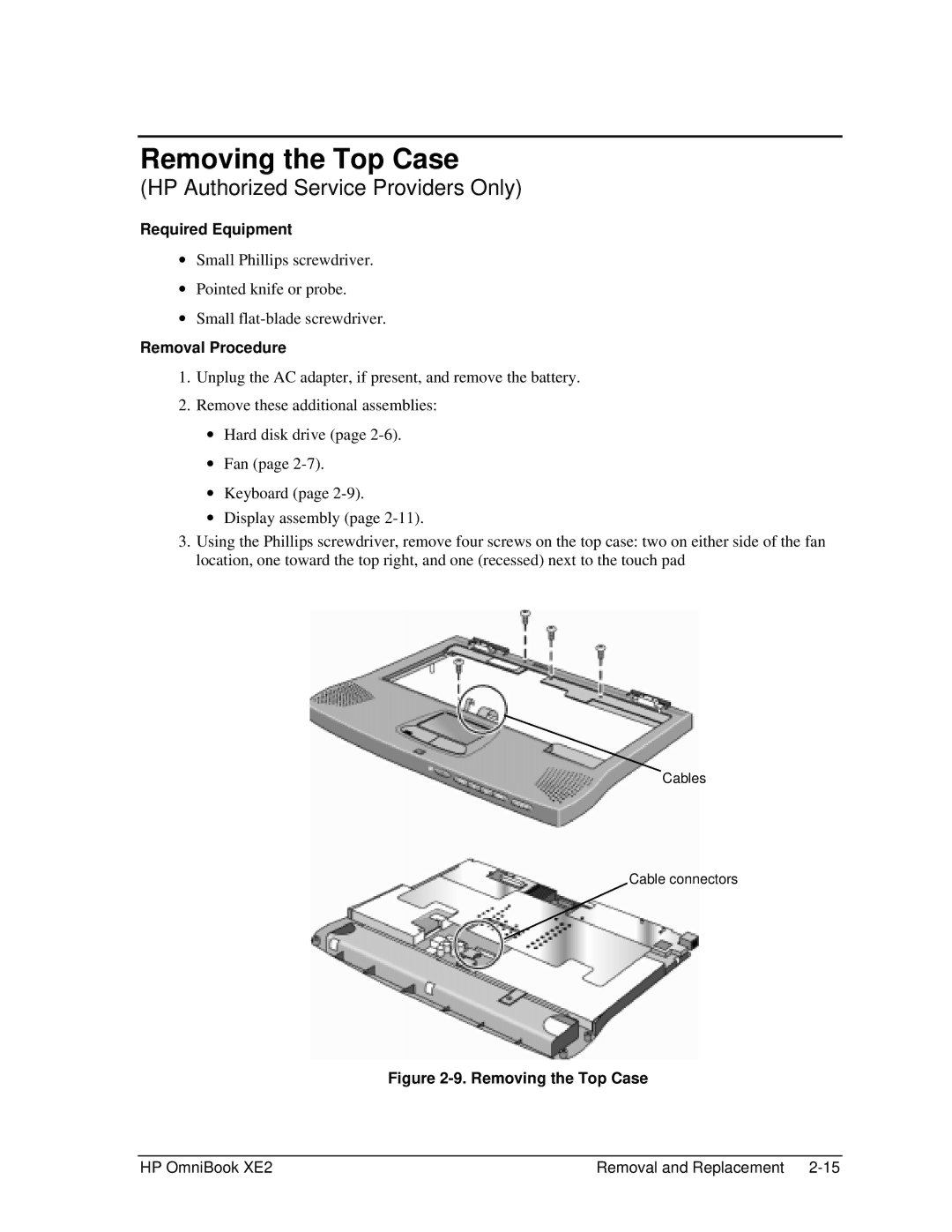Removing the Top Case
(HP Authorized Service Providers Only)
Required Equipment
∙Small Phillips screwdriver.
∙Pointed knife or probe.
∙Small
Removal Procedure
1.Unplug the AC adapter, if present, and remove the battery.
2.Remove these additional assemblies:
∙Hard disk drive (page
∙Fan (page
∙Keyboard (page
∙Display assembly (page
3.Using the Phillips screwdriver, remove four screws on the top case: two on either side of the fan location, one toward the top right, and one (recessed) next to the touch pad
Cables
Cable connectors
Figure 2-9. Removing the Top Case
HP OmniBook XE2 | Removal and Replacement |