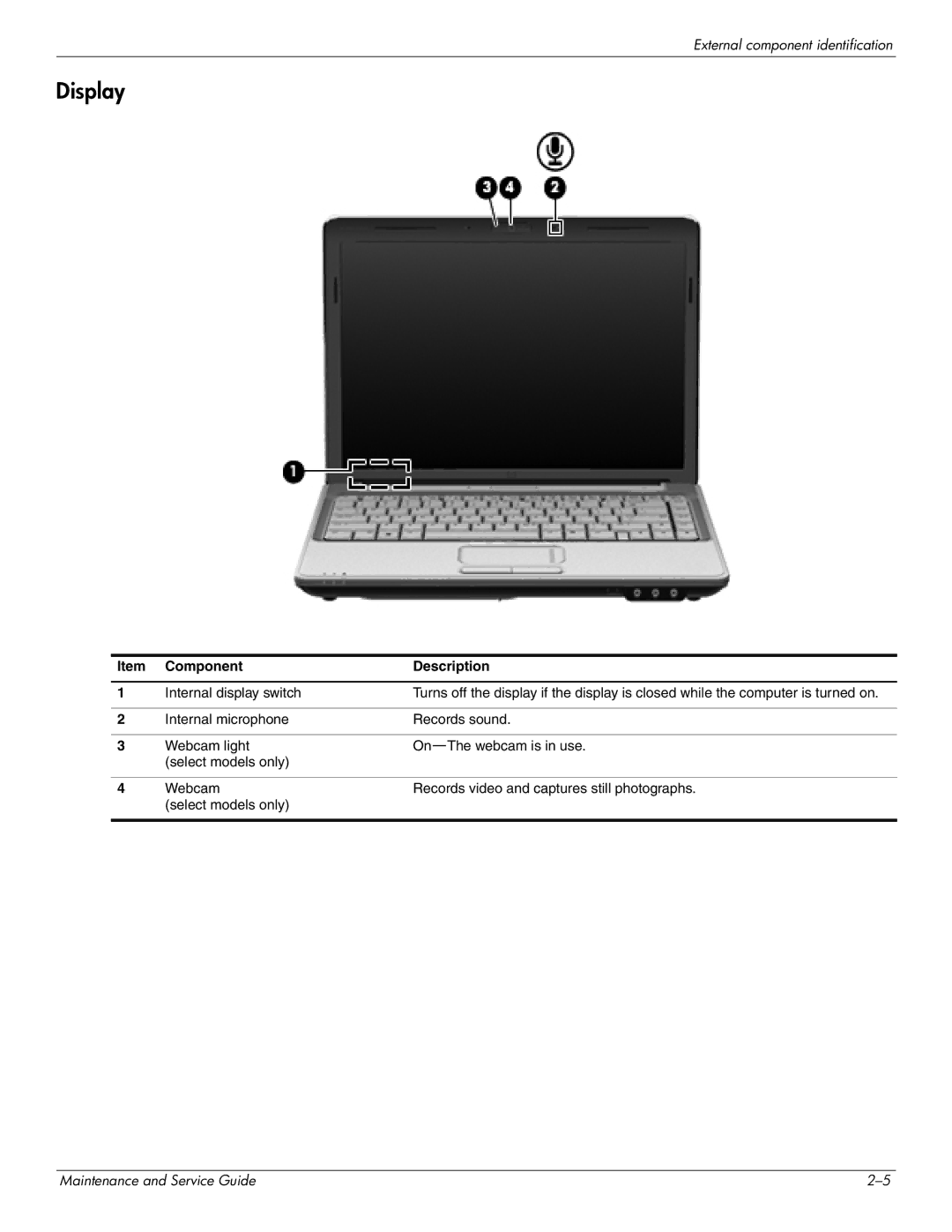External component identification
Display
Item | Component | Description |
|
|
|
1 | Internal display switch | Turns off the display if the display is closed while the computer is turned on. |
|
|
|
2 | Internal microphone | Records sound. |
|
|
|
3 | Webcam light | |
| (select models only) |
|
|
|
|
4 | Webcam | Records video and captures still photographs. |
| (select models only) |
|
|
|
|
Maintenance and Service Guide |