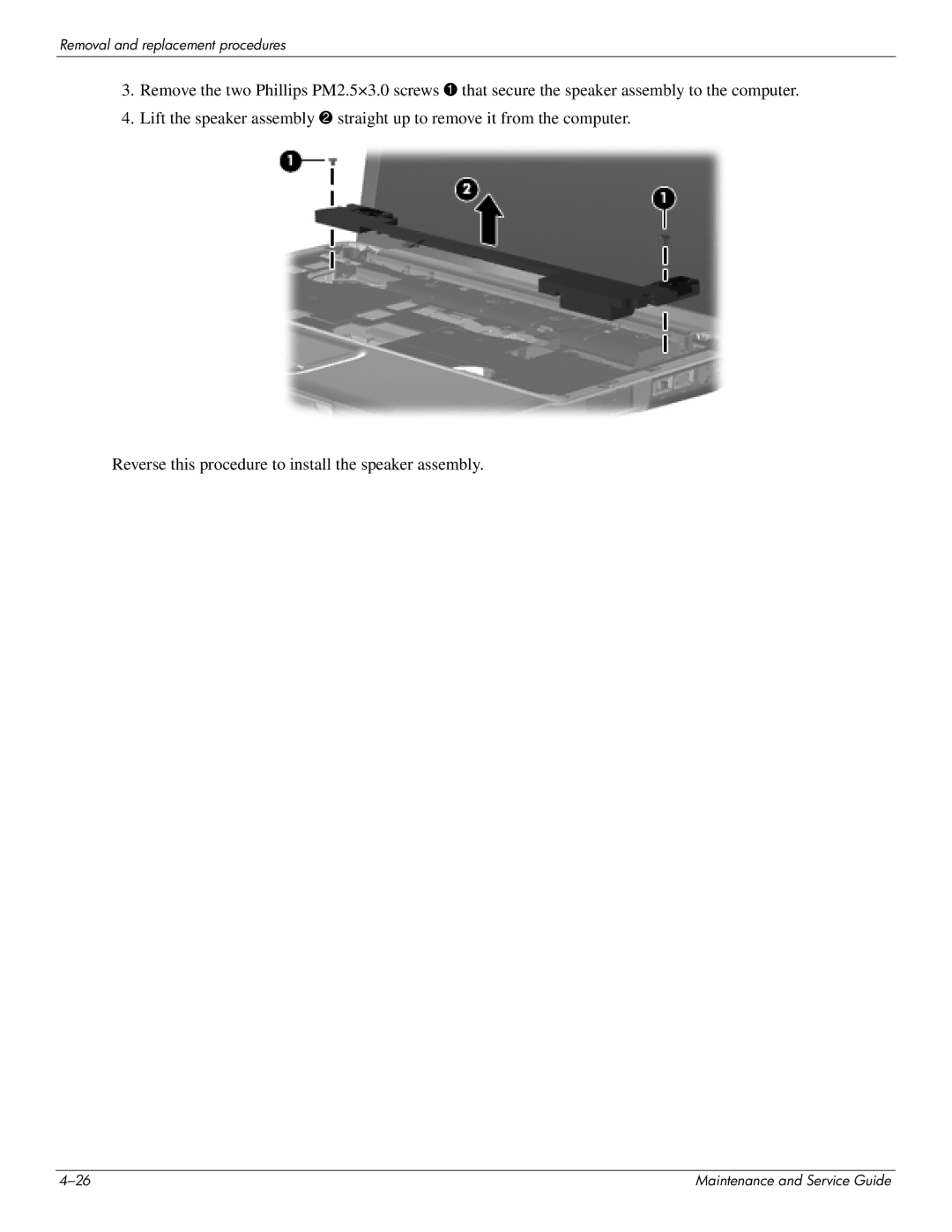Removal and replacement procedures
3.Remove the two Phillips PM2.5×3.0 screws 1 that secure the speaker assembly to the computer.
4.Lift the speaker assembly 2 straight up to remove it from the computer.
Reverse this procedure to install the speaker assembly.
Maintenance and Service Guide |