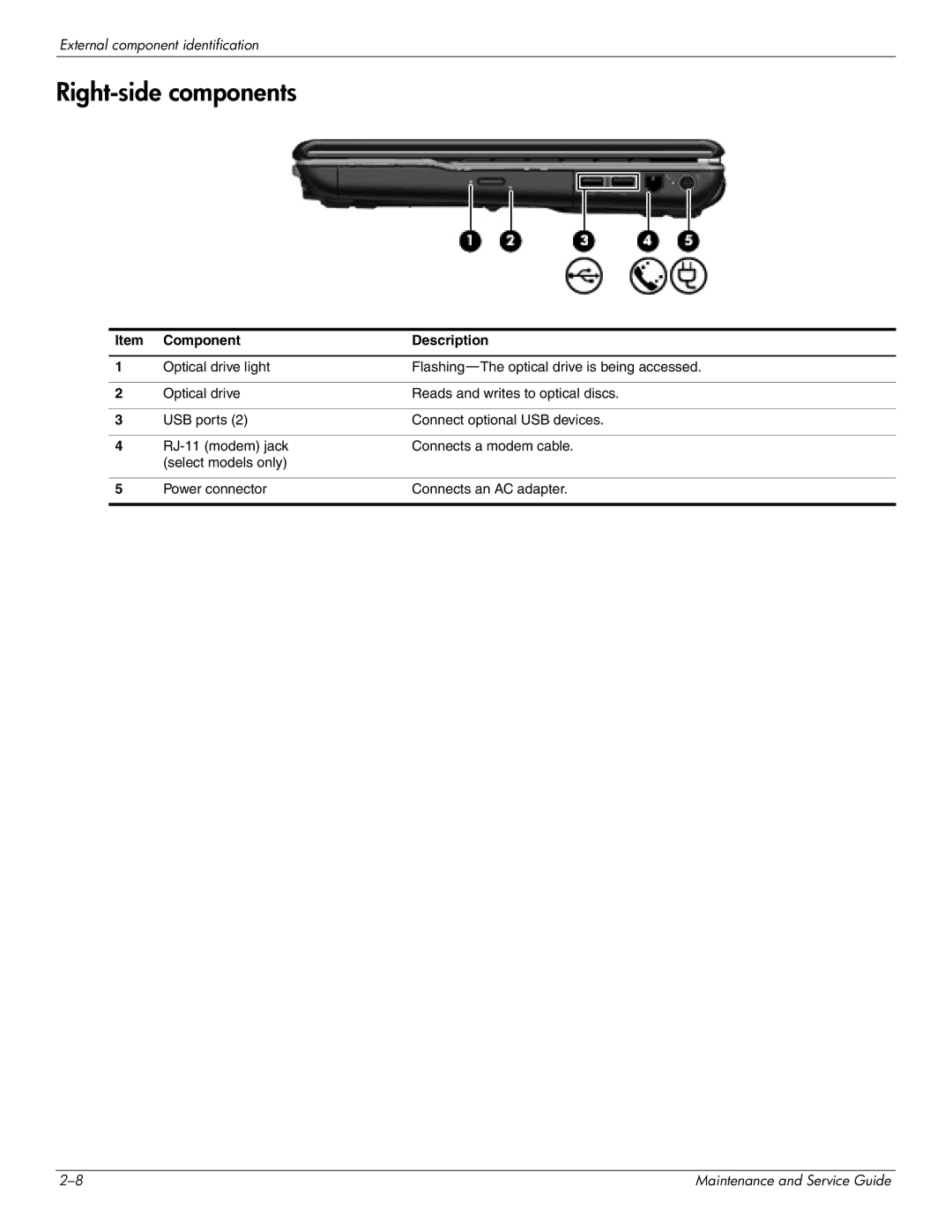External component identification
Right-side components
Item | Component | Description |
|
|
|
1 | Optical drive light | |
|
|
|
2 | Optical drive | Reads and writes to optical discs. |
|
|
|
3 | USB ports (2) | Connect optional USB devices. |
|
|
|
4 | Connects a modem cable. | |
| (select models only) |
|
|
|
|
5 | Power connector | Connects an AC adapter. |
|
|
|
Maintenance and Service Guide |