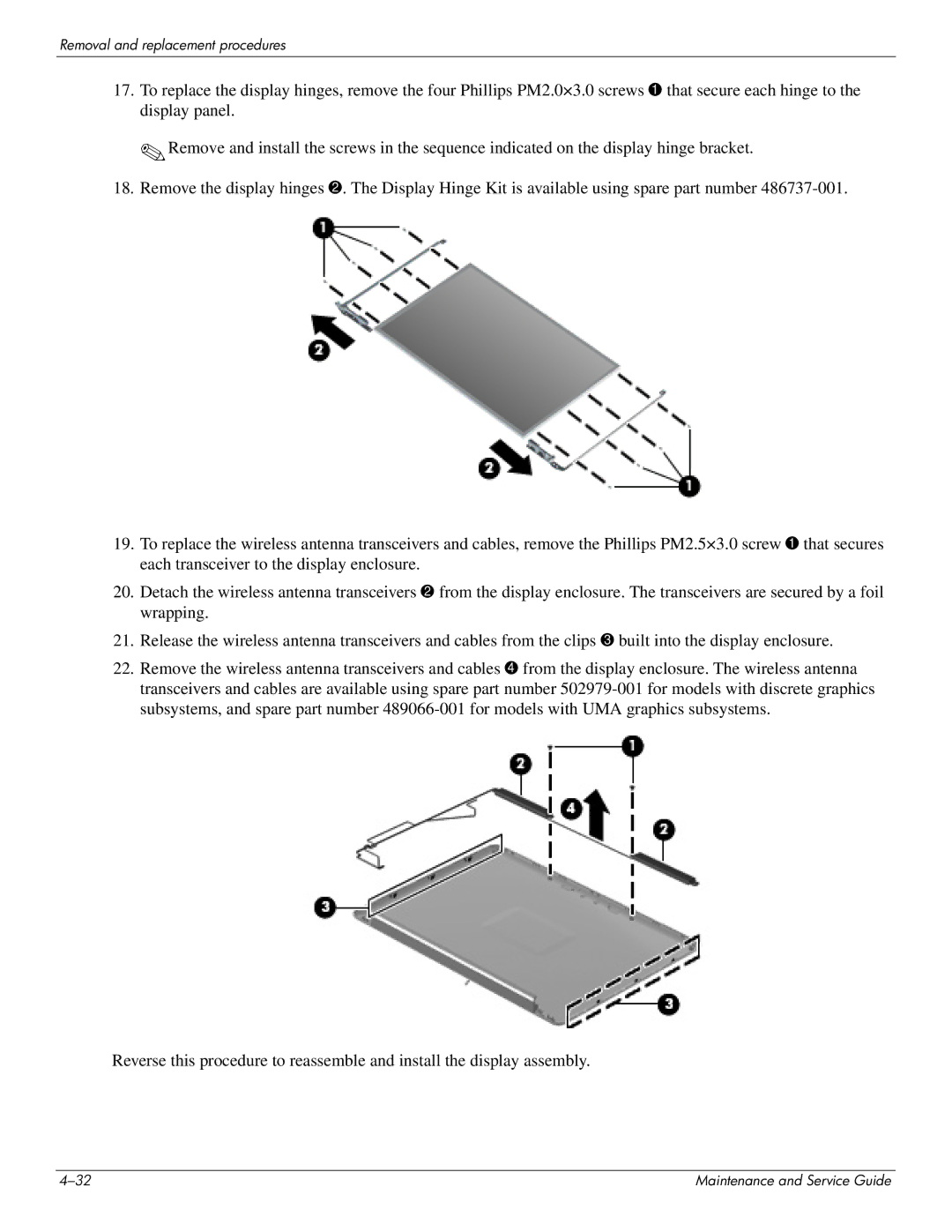Removal and replacement procedures
17.To replace the display hinges, remove the four Phillips PM2.0×3.0 screws 1 that secure each hinge to the display panel.
✎Remove and install the screws in the sequence indicated on the display hinge bracket.
18.Remove the display hinges 2. The Display Hinge Kit is available using spare part number
19.To replace the wireless antenna transceivers and cables, remove the Phillips PM2.5×3.0 screw 1 that secures each transceiver to the display enclosure.
20.Detach the wireless antenna transceivers 2 from the display enclosure. The transceivers are secured by a foil wrapping.
21.Release the wireless antenna transceivers and cables from the clips 3 built into the display enclosure.
22.Remove the wireless antenna transceivers and cables 4 from the display enclosure. The wireless antenna transceivers and cables are available using spare part number
Reverse this procedure to reassemble and install the display assembly.
Maintenance and Service Guide |