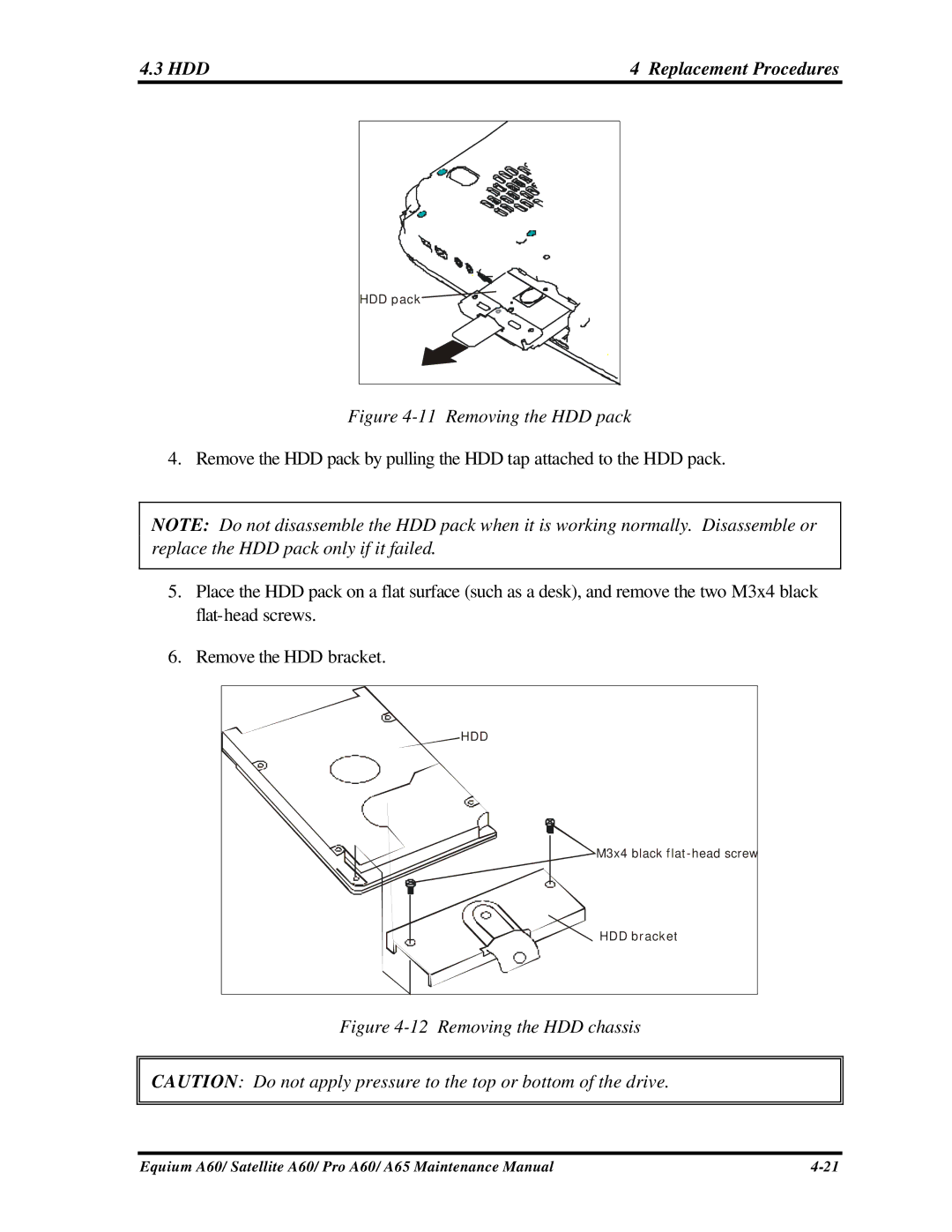4.3 HDD | 4 Replacement Procedures |
HDD pack |
Figure 4-11 Removing the HDD pack
4. Remove the HDD pack by pulling the HDD tap attached to the HDD pack.
NOTE: Do not disassemble the HDD pack when it is working normally. Disassemble or replace the HDD pack only if it failed.
5.Place the HDD pack on a flat surface (such as a desk), and remove the two M3x4 black
6.Remove the HDD bracket.
HDD
M3x4 black
HDD bracket
Figure 4-12 Removing the HDD chassis
CAUTION: Do not apply pressure to the top or bottom of the drive.
Equium A60/ Satellite A60/ Pro A60/ A65 Maintenance Manual |