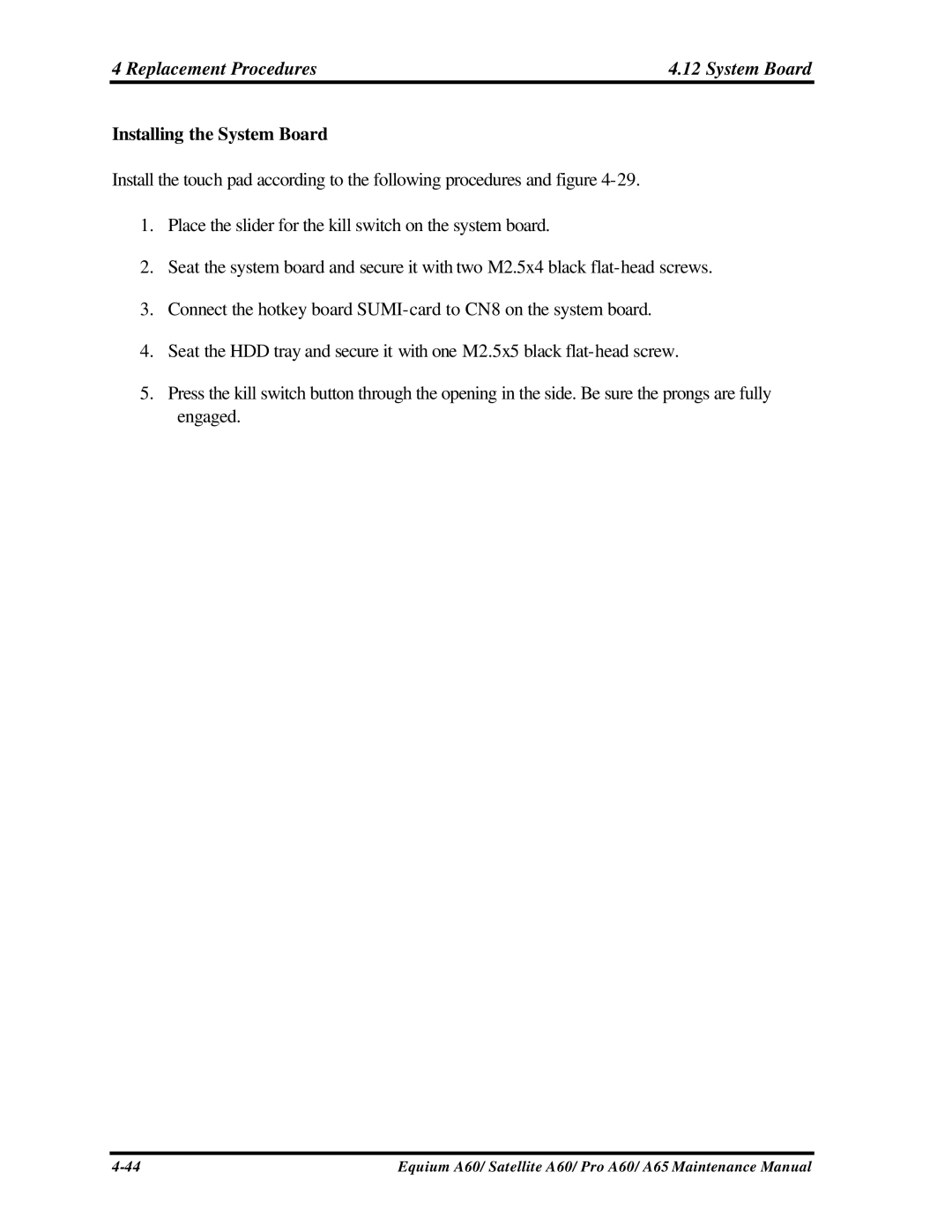4 Replacement Procedures | 4.12 System Board |
Installing the System Board
Install the touch pad according to the following procedures and figure
1.Place the slider for the kill switch on the system board.
2.Seat the system board and secure it with two M2.5x4 black
3.Connect the hotkey board
4.Seat the HDD tray and secure it with one M2.5x5 black
5.Press the kill switch button through the opening in the side. Be sure the prongs are fully engaged.
Equium A60/ Satellite A60/ Pro A60/ A65 Maintenance Manual |