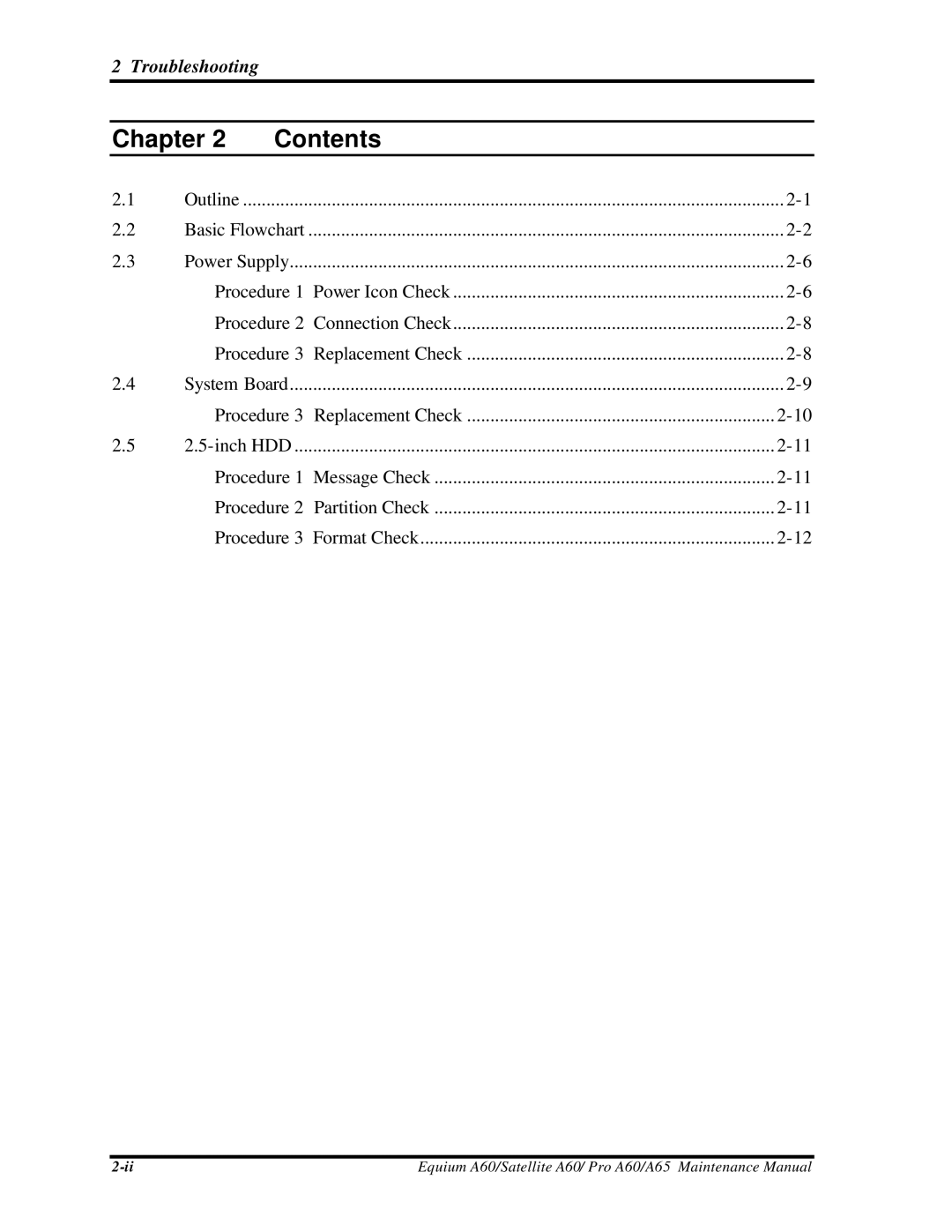2 Troubleshooting
Chapter 2 | Contents |
| |||
2.1 | Outline | .................................................................................................................... |
| ||
2.2 | Basic Flowchart | ...................................................................................................... | |||
2.3 | Power Supply |
| |||
| Procedure 1 Power Icon Check | ||||
| Procedure 2 Connection Check | ||||
| Procedure 3 | Replacement Check | |||
2.4 | System Board |
| |||
| Procedure | 3 | Replacement Check | ||
2.5 |
| ||||
| Procedure 1 Message Check | ||||
| Procedure | 2 | Partition Check | ||
| Procedure | 3 Format Check | |||
Equium A60/Satellite A60/ Pro A60/A65 Maintenance Manual |