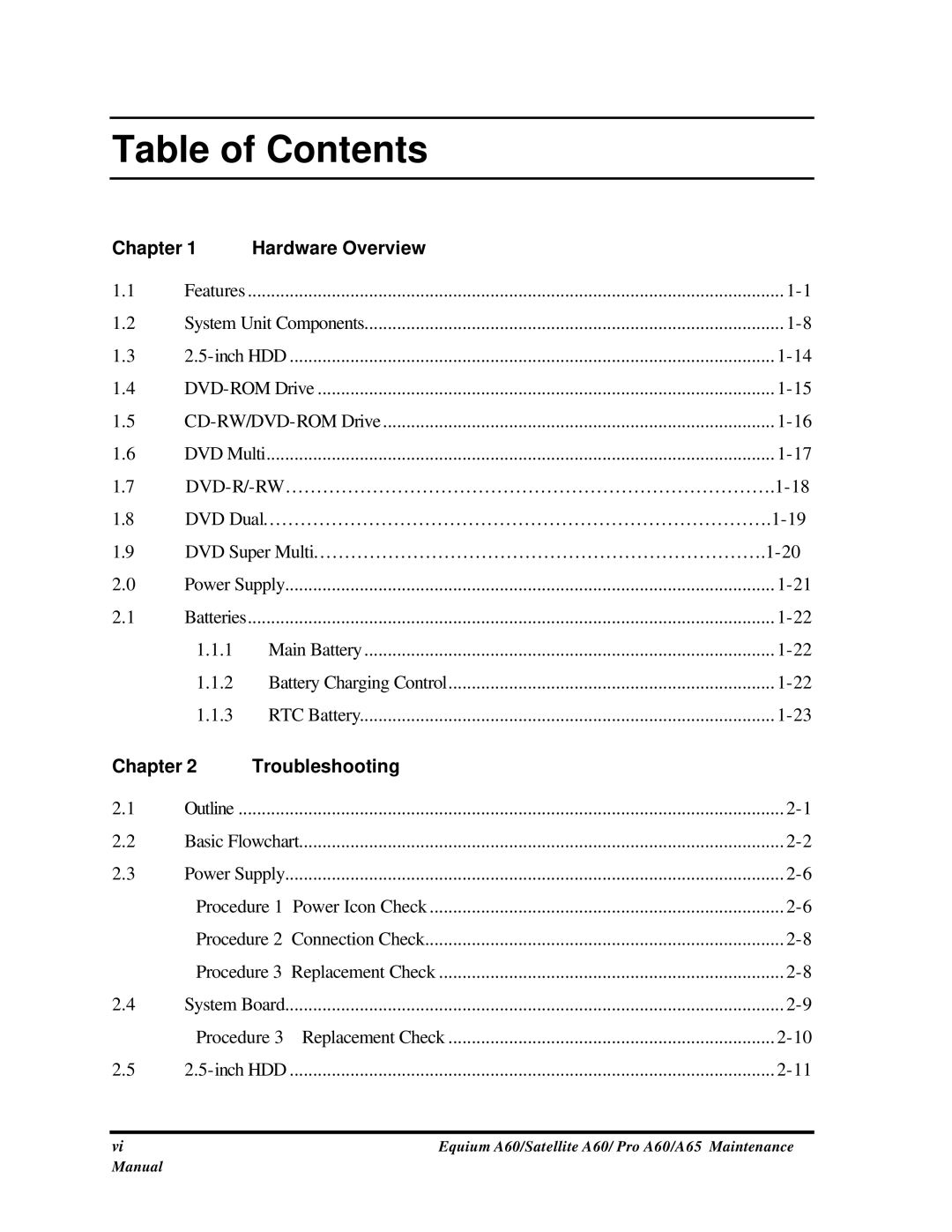Table of Contents
Chapter 1 | Hardware Overview |
| |
1.1 | Features | ................................................................................................................... | |
1.2 | System Unit Components | ||
1.3 | |||
1.4 | |||
1.5 | |||
1.6 | DVD Multi | ||
1.7
1.8DVD
1.9DVD Super
2.0 | Power Supply | ||
2.1 | Batteries | ................................................................................................................. | |
| 1.1.1 | Main Battery | |
| 1.1.2 | Battery Charging Control | |
| 1.1.3 | RTC Battery | |
Chapter 2 | Troubleshooting |
| |
2.1 | Outline | ||
2.2 | Basic Flowchart | ||
2.3 | Power Supply | ||
| Procedure 1 Power Icon Check | ||
| Procedure 2 Connection Check | ||
| Procedure 3 Replacement Check | ||
2.4 | System Board | ||
| Procedure 3 Replacement Check | ||
2.5 | |||
vi | Equium A60/Satellite A60/ Pro A60/A65 Maintenance |
Manual |
|