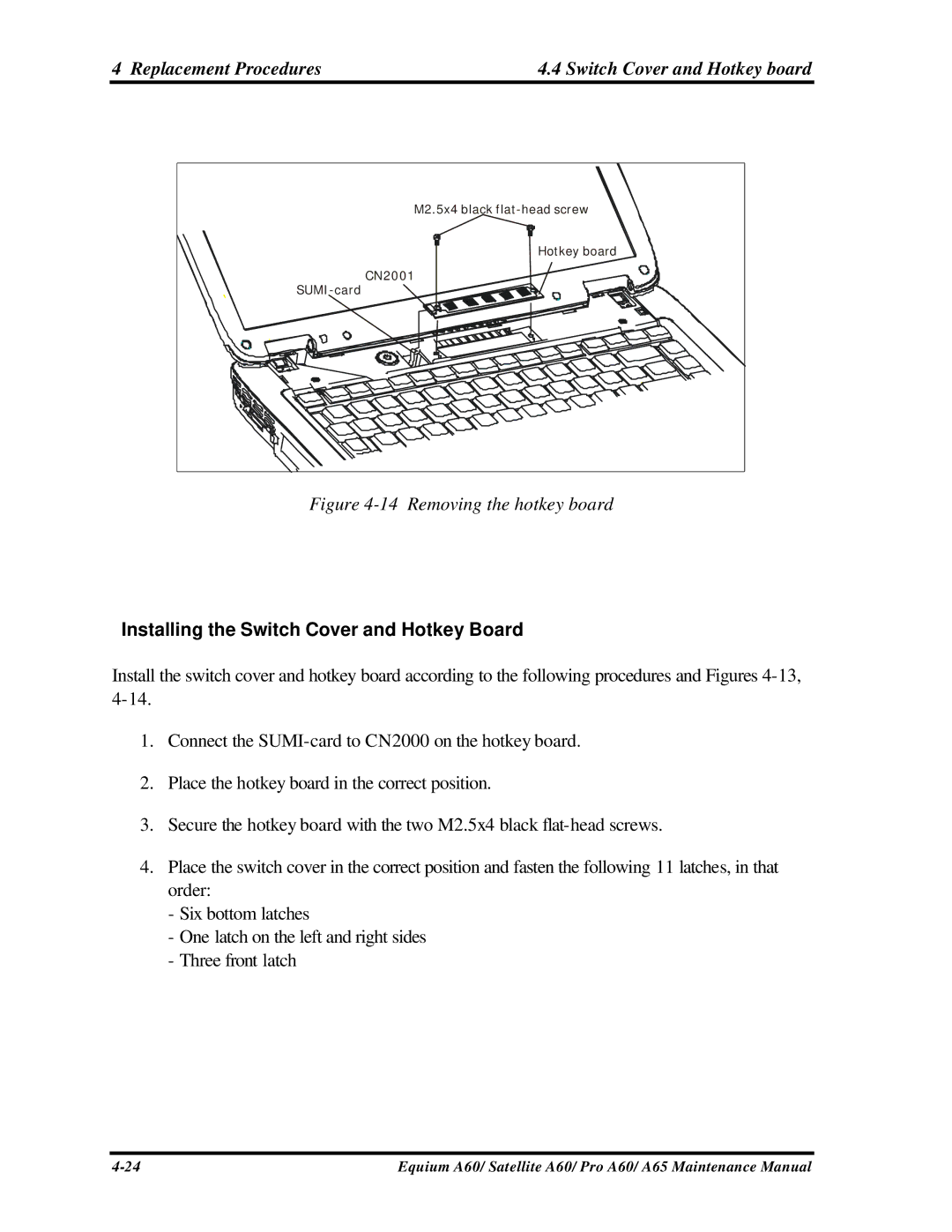4 Replacement Procedures | 4.4 Switch Cover and Hotkey board |
M2.5x4 black |
Hotkey board |
CN2001 |
Figure 4-14 Removing the hotkey board
Installing the Switch Cover and Hotkey Board
Install the switch cover and hotkey board according to the following procedures and Figures
1.Connect the
2.Place the hotkey board in the correct position.
3.Secure the hotkey board with the two M2.5x4 black
4.Place the switch cover in the correct position and fasten the following 11 latches, in that order:
-Six bottom latches
-One latch on the left and right sides
-Three front latch
Equium A60/ Satellite A60/ Pro A60/ A65 Maintenance Manual |