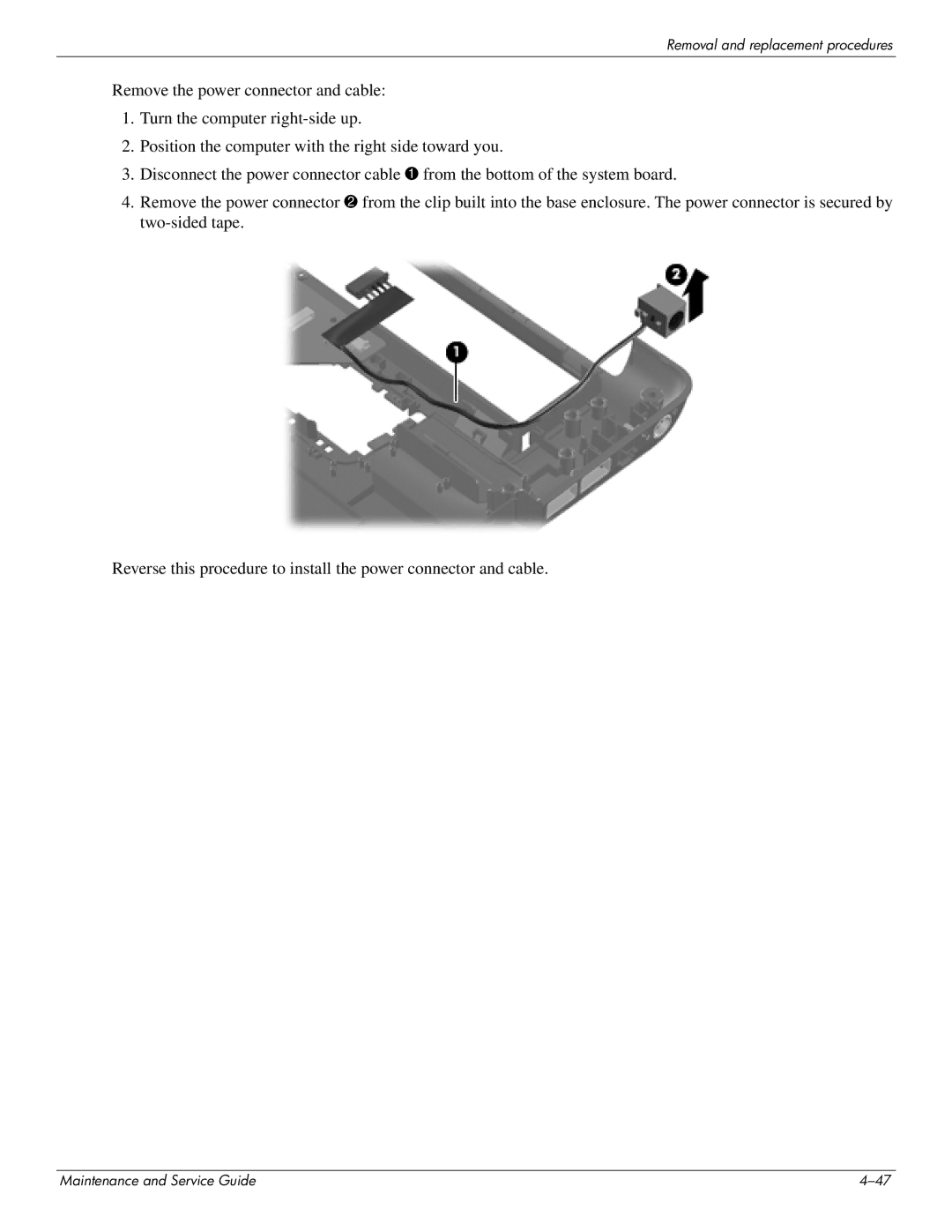Removal and replacement procedures
Remove the power connector and cable:
1.Turn the computer
2.Position the computer with the right side toward you.
3.Disconnect the power connector cable 1 from the bottom of the system board.
4.Remove the power connector 2 from the clip built into the base enclosure. The power connector is secured by
Reverse this procedure to install the power connector and cable.
Maintenance and Service Guide |