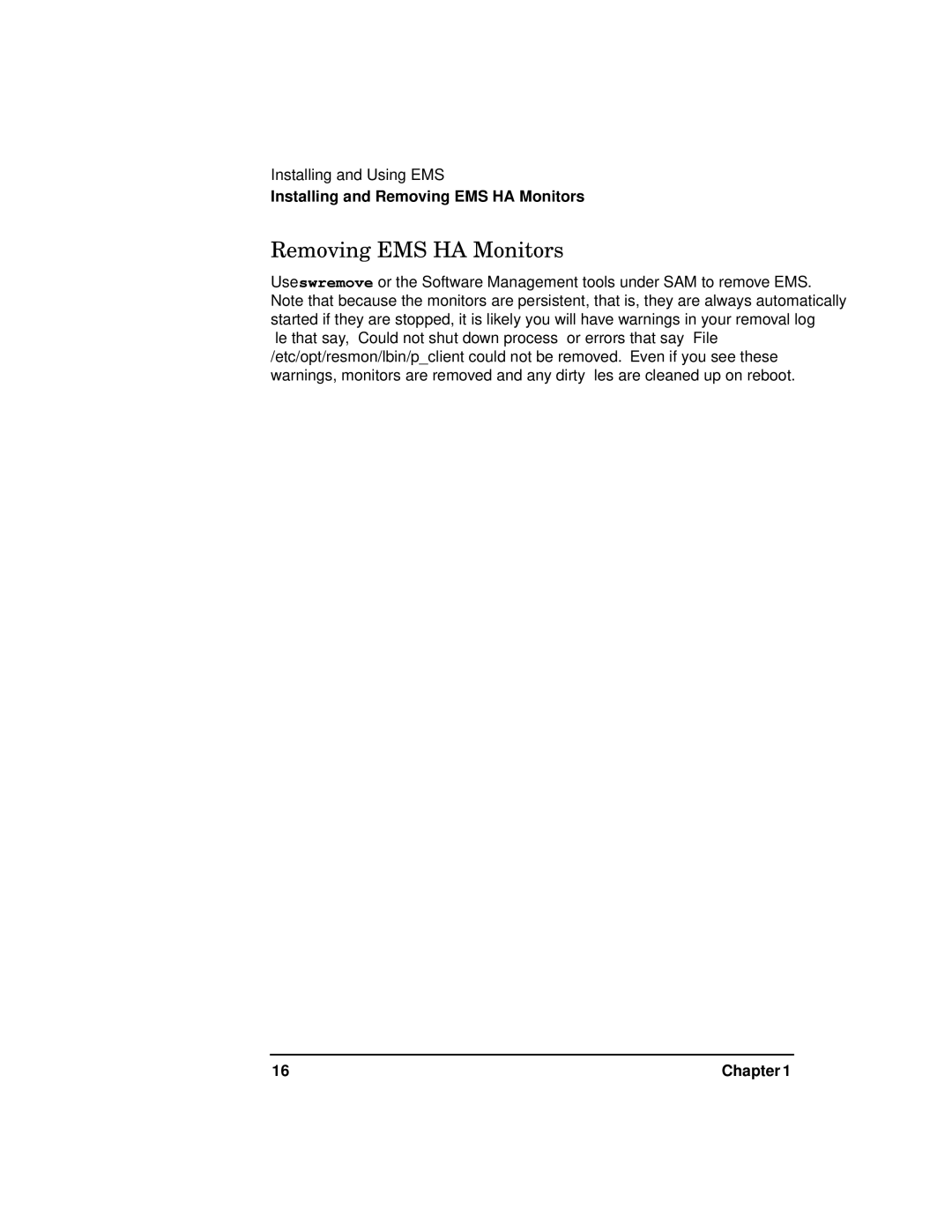Installing and Using EMS
Installing and Removing EMS HA Monitors
Removing EMS HA Monitors
Use swremove or the Software Management tools under SAM to remove EMS. Note that because the monitors are persistent, that is, they are always automatically started if they are stopped, it is likely you will have warnings in your removal log file that say, “Could not shut down process” or errors that say “File /etc/opt/resmon/lbin/p_client could not be removed.” Even if you see these warnings, monitors are removed and any dirty files are cleaned up on reboot.
16 | Chapter 1 |