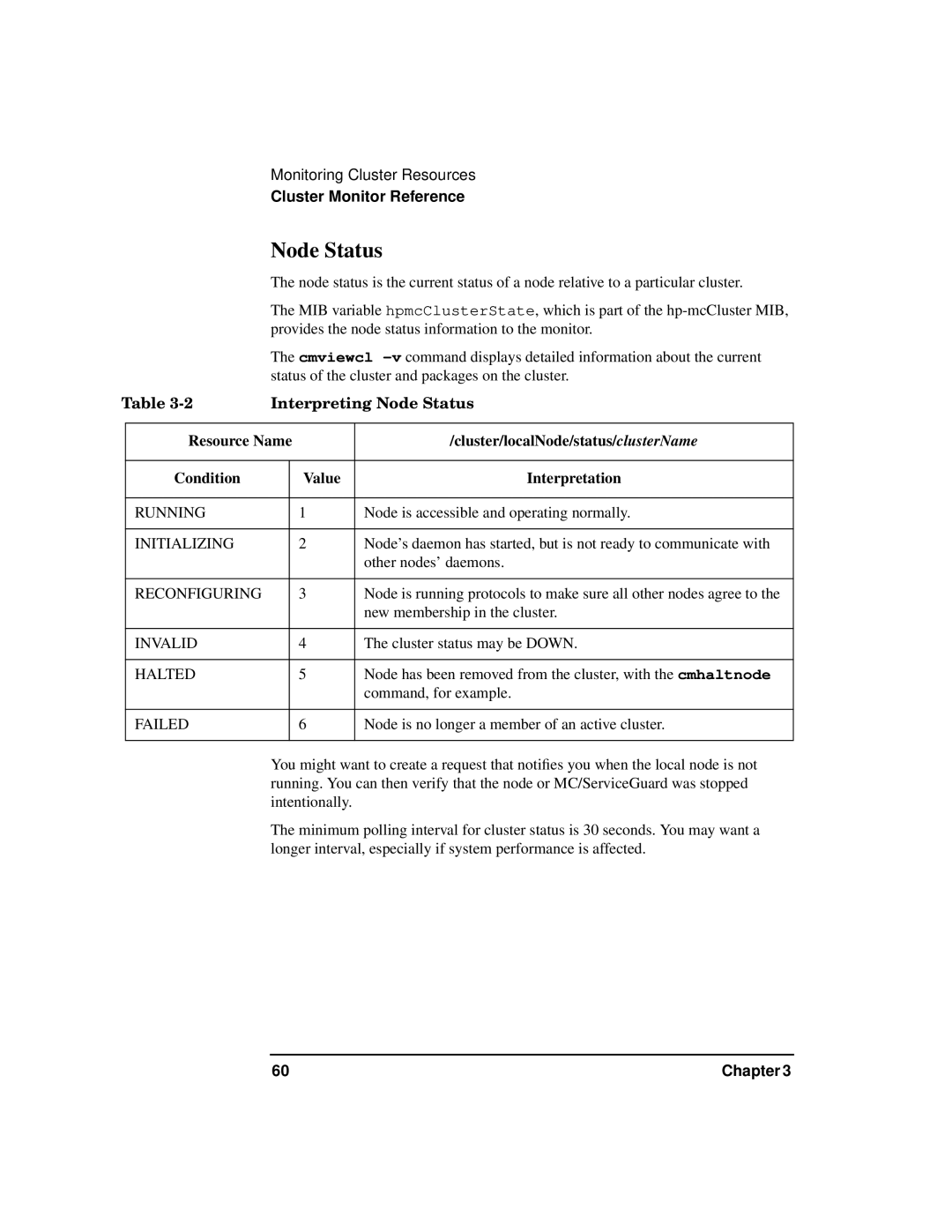Monitoring Cluster Resources
Cluster Monitor Reference
Node Status
|
| The node status is the current status of a node relative to a particular cluster. | ||
|
| The MIB variable hpmcClusterState, which is part of the | ||
|
| provides the node status information to the monitor. | ||
|
| The cmviewcl | ||
|
| status of the cluster and packages on the cluster. | ||
Table | Interpreting Node Status | |||
|
|
|
| |
| Resource Name | /cluster/localNode/status/clusterName | ||
|
|
|
|
|
| Condition |
| Value | Interpretation |
|
|
|
|
|
| RUNNING |
| 1 | Node is accessible and operating normally. |
|
|
|
|
|
| INITIALIZING |
| 2 | Node’s daemon has started, but is not ready to communicate with |
|
|
|
| other nodes’ daemons. |
|
|
|
|
|
| RECONFIGURING |
| 3 | Node is running protocols to make sure all other nodes agree to the |
|
|
|
| new membership in the cluster. |
|
|
|
|
|
| INVALID |
| 4 | The cluster status may be DOWN. |
|
|
|
|
|
| HALTED |
| 5 | Node has been removed from the cluster, with the cmhaltnode |
|
|
|
| command, for example. |
|
|
|
|
|
| FAILED |
| 6 | Node is no longer a member of an active cluster. |
|
|
|
|
|
You might want to create a request that notifies you when the local node is not running. You can then verify that the node or MC/ServiceGuard was stopped intentionally.
The minimum polling interval for cluster status is 30 seconds. You may want a longer interval, especially if system performance is affected.
60 | Chapter 3 |