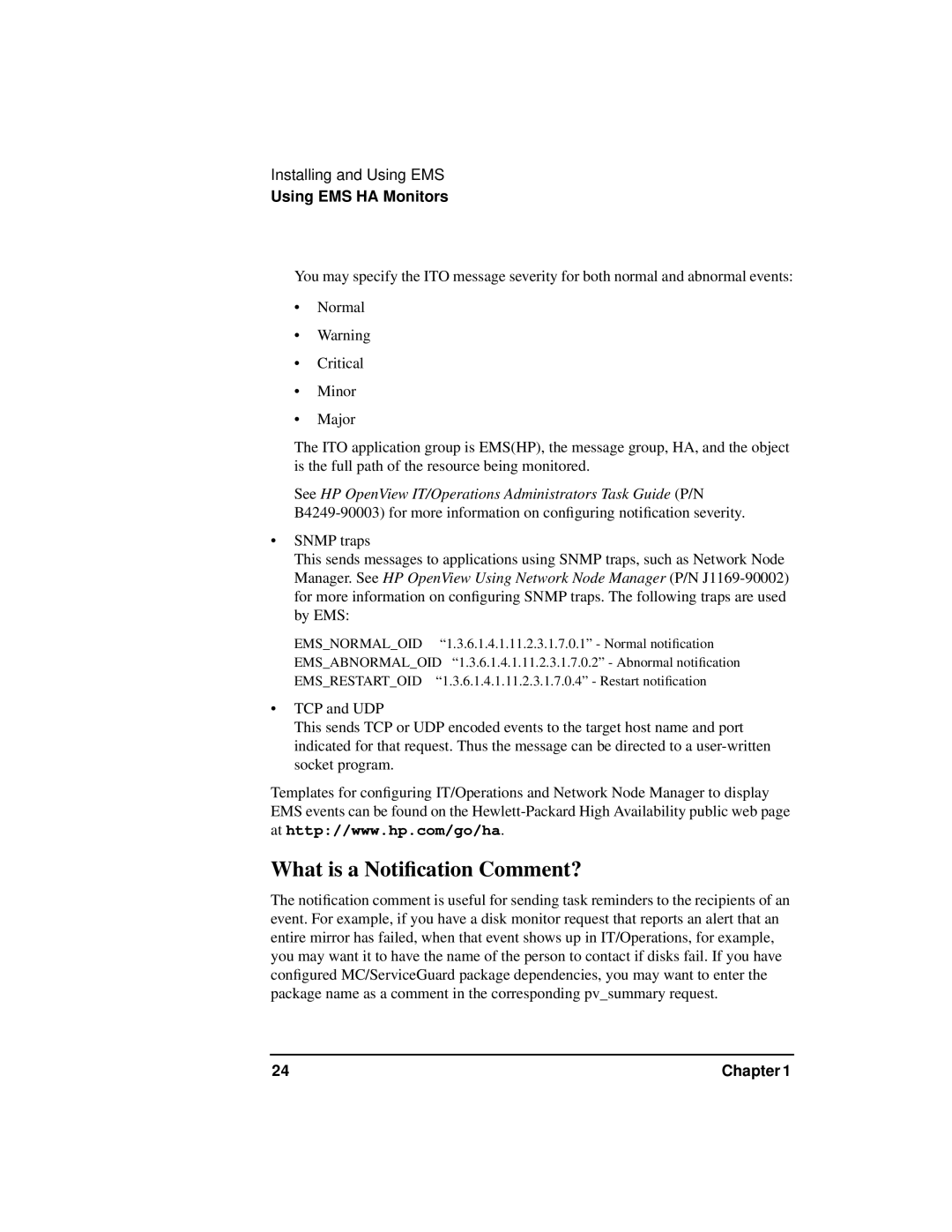Installing and Using EMS
Using EMS HA Monitors
You may specify the ITO message severity for both normal and abnormal events:
•Normal
•Warning
•Critical
•Minor
•Major
The ITO application group is EMS(HP), the message group, HA, and the object is the full path of the resource being monitored.
See HP OpenView IT/Operations Administrators Task Guide (P/N
•SNMP traps
This sends messages to applications using SNMP traps, such as Network Node Manager. See HP OpenView Using Network Node Manager (P/N
EMS_NORMAL_OID “1.3.6.1.4.1.11.2.3.1.7.0.1” - Normal notification EMS_ABNORMAL_OID “1.3.6.1.4.1.11.2.3.1.7.0.2” - Abnormal notification EMS_RESTART_OID “1.3.6.1.4.1.11.2.3.1.7.0.4” - Restart notification
•TCP and UDP
This sends TCP or UDP encoded events to the target host name and port indicated for that request. Thus the message can be directed to a
Templates for configuring IT/Operations and Network Node Manager to display EMS events can be found on the
What is a Notification Comment?
The notification comment is useful for sending task reminders to the recipients of an event. For example, if you have a disk monitor request that reports an alert that an entire mirror has failed, when that event shows up in IT/Operations, for example, you may want it to have the name of the person to contact if disks fail. If you have configured MC/ServiceGuard package dependencies, you may want to enter the package name as a comment in the corresponding pv_summary request.
24 | Chapter 1 |