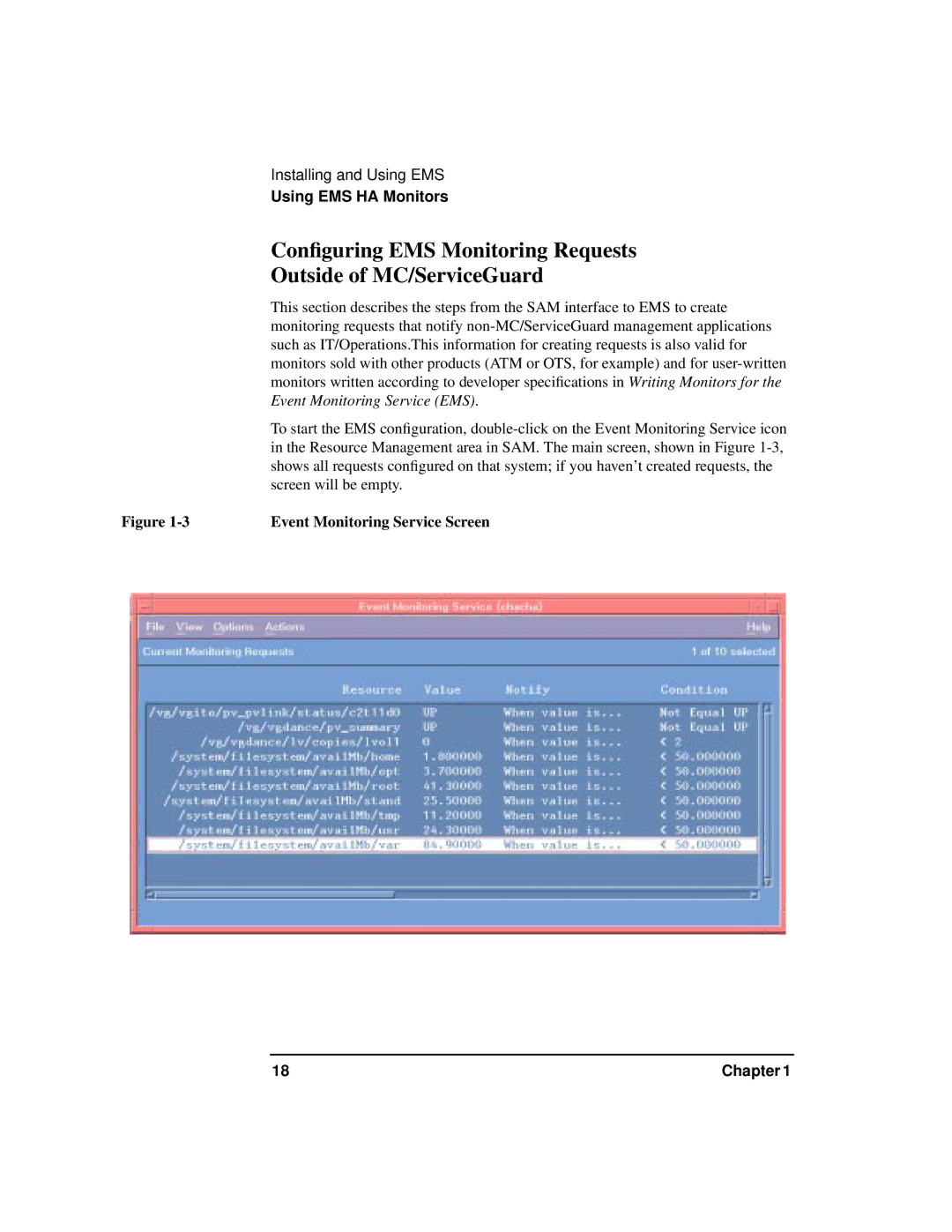Installing and Using EMS
Using EMS HA Monitors
Configuring EMS Monitoring Requests
Outside of MC/ServiceGuard
This section describes the steps from the SAM interface to EMS to create monitoring requests that notify non-MC/ServiceGuard management applications such as IT/Operations.This information for creating requests is also valid for monitors sold with other products (ATM or OTS, for example) and for user-written monitors written according to developer specifications in Writing Monitors for the Event Monitoring Service (EMS).
To start the EMS configuration, double-click on the Event Monitoring Service icon in the Resource Management area in SAM. The main screen, shown in Figure 1-3, shows all requests configured on that system; if you haven’t created requests, the screen will be empty.
Figure 1-3 | Event Monitoring Service Screen |