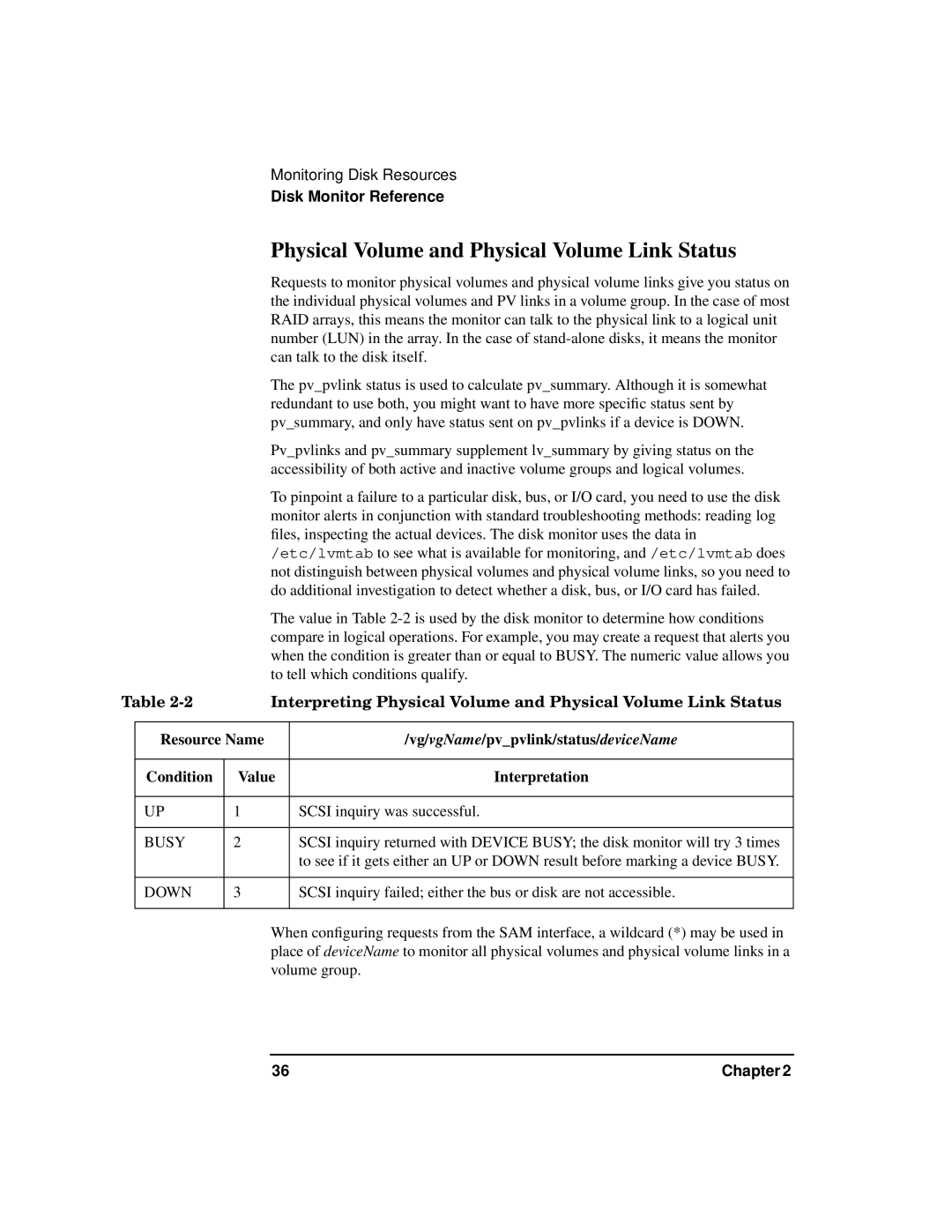Monitoring Disk Resources
Disk Monitor Reference
Physical Volume and Physical Volume Link Status
Requests to monitor physical volumes and physical volume links give you status on the individual physical volumes and PV links in a volume group. In the case of most RAID arrays, this means the monitor can talk to the physical link to a logical unit number (LUN) in the array. In the case of
The pv_pvlink status is used to calculate pv_summary. Although it is somewhat redundant to use both, you might want to have more specific status sent by pv_summary, and only have status sent on pv_pvlinks if a device is DOWN.
Pv_pvlinks and pv_summary supplement lv_summary by giving status on the accessibility of both active and inactive volume groups and logical volumes.
To pinpoint a failure to a particular disk, bus, or I/O card, you need to use the disk monitor alerts in conjunction with standard troubleshooting methods: reading log files, inspecting the actual devices. The disk monitor uses the data in /etc/lvmtab to see what is available for monitoring, and /etc/lvmtab does not distinguish between physical volumes and physical volume links, so you need to do additional investigation to detect whether a disk, bus, or I/O card has failed.
The value in Table
Table | Interpreting Physical Volume and Physical Volume Link Status | ||
|
|
|
|
| Resource Name | /vg/vgName/pv_pvlink/status/deviceName | |
|
|
|
|
| Condition | Value | Interpretation |
|
|
|
|
| UP | 1 | SCSI inquiry was successful. |
|
|
|
|
| BUSY | 2 | SCSI inquiry returned with DEVICE BUSY; the disk monitor will try 3 times |
|
|
| to see if it gets either an UP or DOWN result before marking a device BUSY. |
|
|
|
|
| DOWN | 3 | SCSI inquiry failed; either the bus or disk are not accessible. |
|
|
|
|
When configuring requests from the SAM interface, a wildcard (*) may be used in place of deviceName to monitor all physical volumes and physical volume links in a volume group.
36 | Chapter 2 |