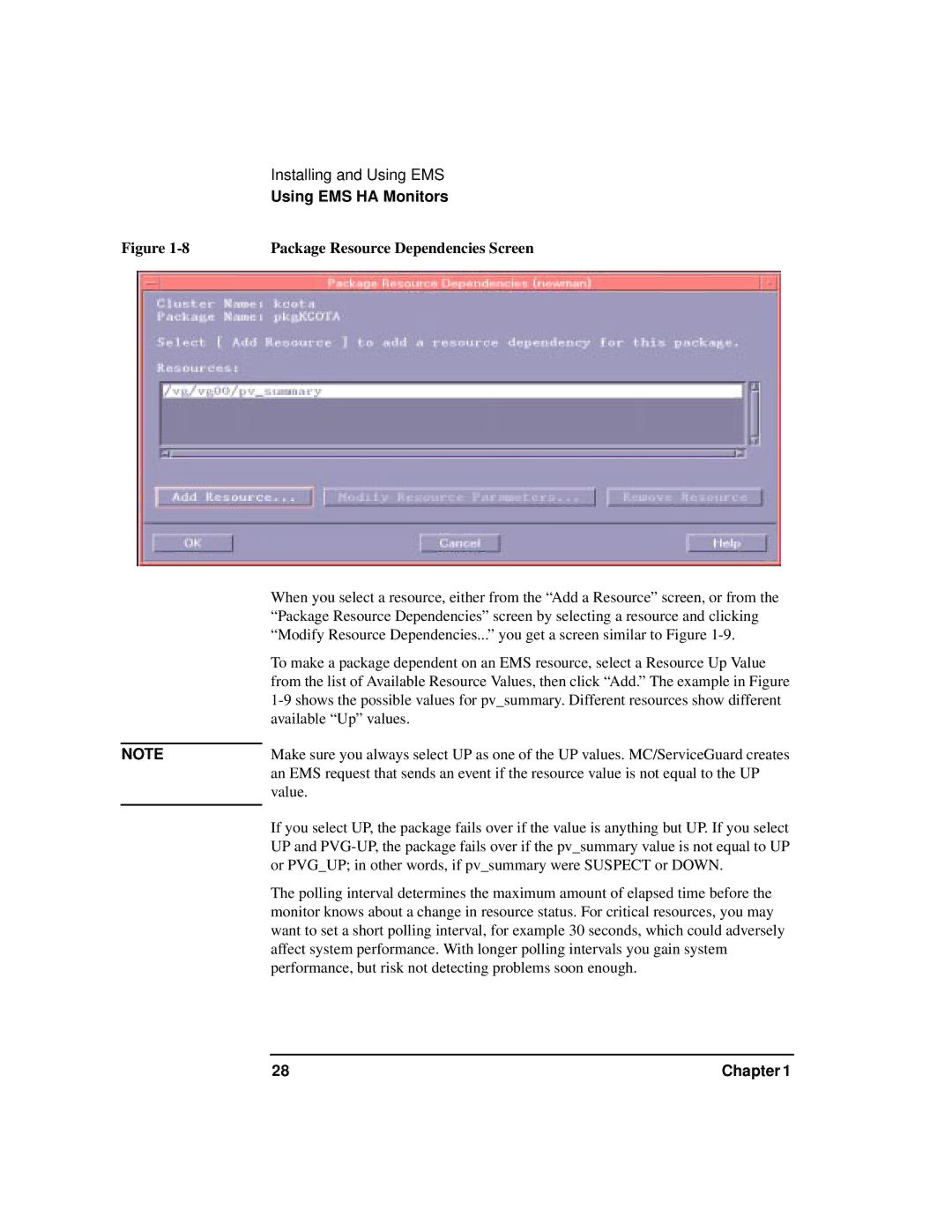Installing and Using EMS
Using EMS HA Monitors
Figure | Package Resource Dependencies Screen |
| When you select a resource, either from the “Add a Resource” screen, or from the |
| “Package Resource Dependencies” screen by selecting a resource and clicking |
| “Modify Resource Dependencies...” you get a screen similar to Figure |
| To make a package dependent on an EMS resource, select a Resource Up Value |
| from the list of Available Resource Values, then click “Add.” The example in Figure |
| |
| available “Up” values. |
|
|
NOTE | Make sure you always select UP as one of the UP values. MC/ServiceGuard creates |
| an EMS request that sends an event if the resource value is not equal to the UP |
| value. |
| If you select UP, the package fails over if the value is anything but UP. If you select |
| |
| UP and |
| or PVG_UP; in other words, if pv_summary were SUSPECT or DOWN. |
| The polling interval determines the maximum amount of elapsed time before the |
| monitor knows about a change in resource status. For critical resources, you may |
| want to set a short polling interval, for example 30 seconds, which could adversely |
| affect system performance. With longer polling intervals you gain system |
| performance, but risk not detecting problems soon enough. |
28 | Chapter 1 |