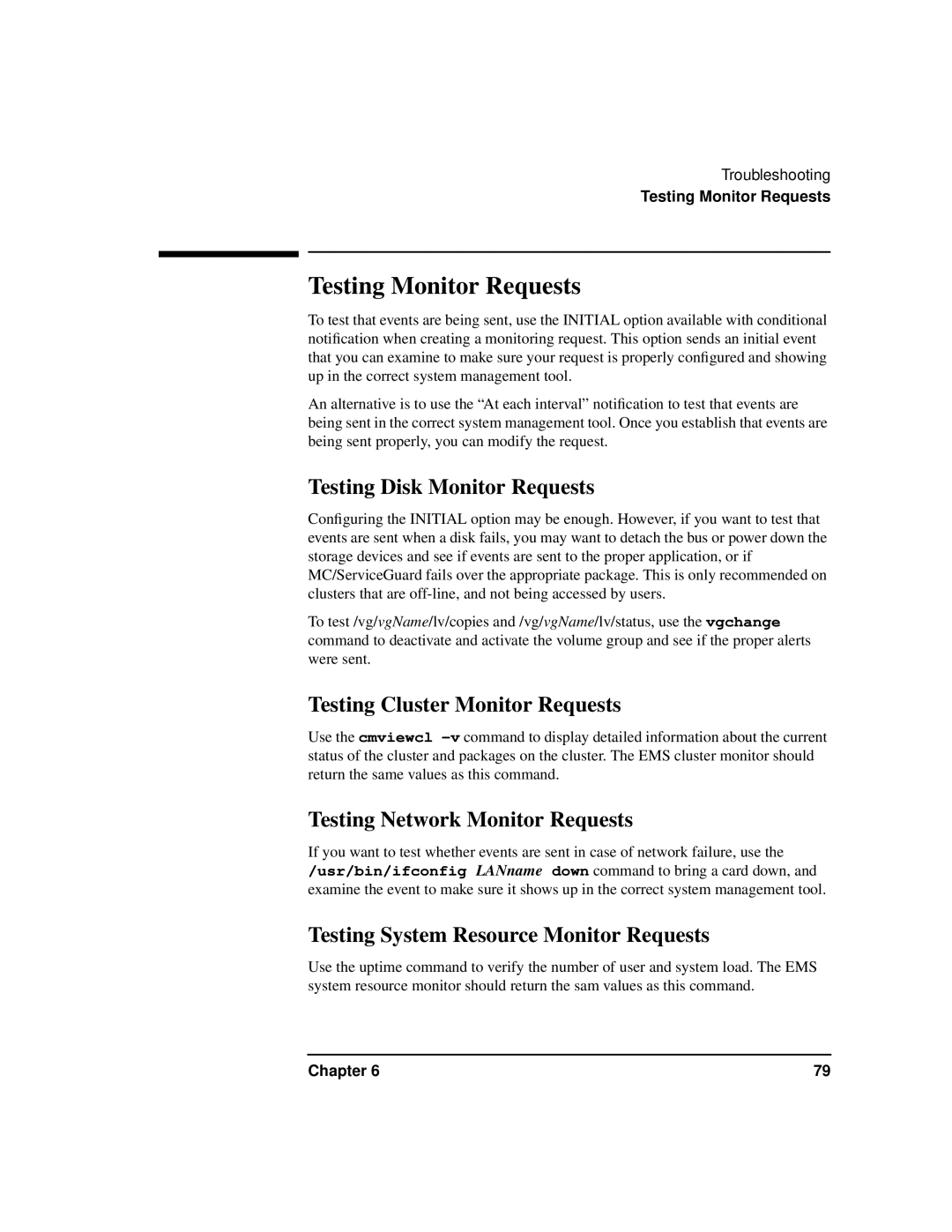Troubleshooting
Testing Monitor Requests
Testing Monitor Requests
To test that events are being sent, use the INITIAL option available with conditional notification when creating a monitoring request. This option sends an initial event that you can examine to make sure your request is properly configured and showing up in the correct system management tool.
An alternative is to use the “At each interval” notification to test that events are being sent in the correct system management tool. Once you establish that events are being sent properly, you can modify the request.
Testing Disk Monitor Requests
Configuring the INITIAL option may be enough. However, if you want to test that events are sent when a disk fails, you may want to detach the bus or power down the storage devices and see if events are sent to the proper application, or if MC/ServiceGuard fails over the appropriate package. This is only recommended on clusters that are
To test /vg/vgName/lv/copies and /vg/vgName/lv/status, use the vgchange command to deactivate and activate the volume group and see if the proper alerts were sent.
Testing Cluster Monitor Requests
Use the cmviewcl
Testing Network Monitor Requests
If you want to test whether events are sent in case of network failure, use the /usr/bin/ifconfig LANname down command to bring a card down, and examine the event to make sure it shows up in the correct system management tool.
Testing System Resource Monitor Requests
Use the uptime command to verify the number of user and system load. The EMS system resource monitor should return the sam values as this command.
Chapter 6 | 79 |