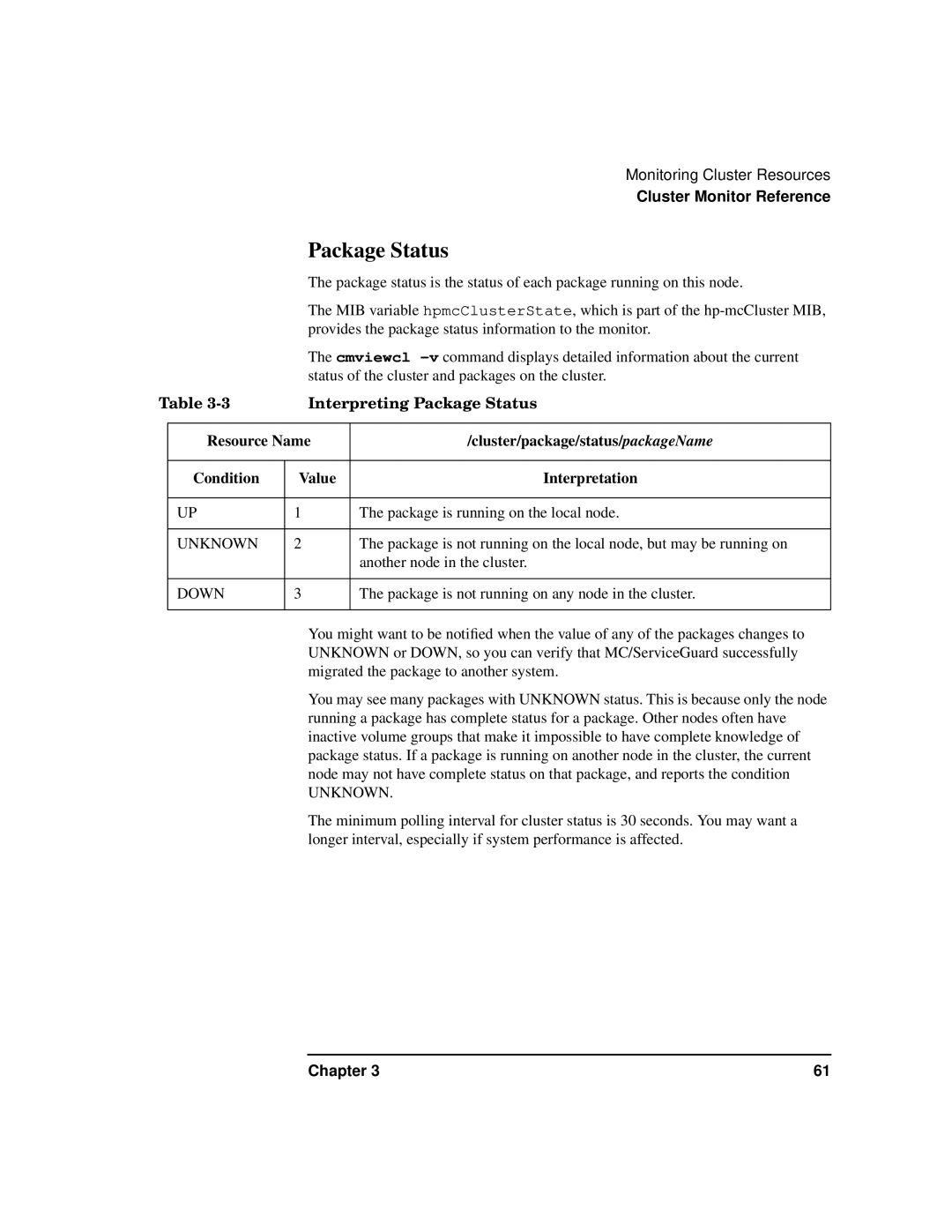Monitoring Cluster Resources
Cluster Monitor Reference
Package Status
|
| The package status is the status of each package running on this node. | |
|
| The MIB variable hpmcClusterState, which is part of the | |
|
| provides the package status information to the monitor. | |
|
| The cmviewcl | |
|
| status of the cluster and packages on the cluster. | |
Table | Interpreting Package Status | ||
|
|
|
|
| Resource Name | /cluster/package/status/packageName | |
|
|
|
|
| Condition | Value | Interpretation |
|
|
|
|
| UP | 1 | The package is running on the local node. |
|
|
|
|
| UNKNOWN | 2 | The package is not running on the local node, but may be running on |
|
|
| another node in the cluster. |
|
|
|
|
| DOWN | 3 | The package is not running on any node in the cluster. |
|
|
|
|
You might want to be notified when the value of any of the packages changes to UNKNOWN or DOWN, so you can verify that MC/ServiceGuard successfully migrated the package to another system.
You may see many packages with UNKNOWN status. This is because only the node running a package has complete status for a package. Other nodes often have inactive volume groups that make it impossible to have complete knowledge of package status. If a package is running on another node in the cluster, the current node may not have complete status on that package, and reports the condition
UNKNOWN.
The minimum polling interval for cluster status is 30 seconds. You may want a longer interval, especially if system performance is affected.
Chapter 3 | 61 |