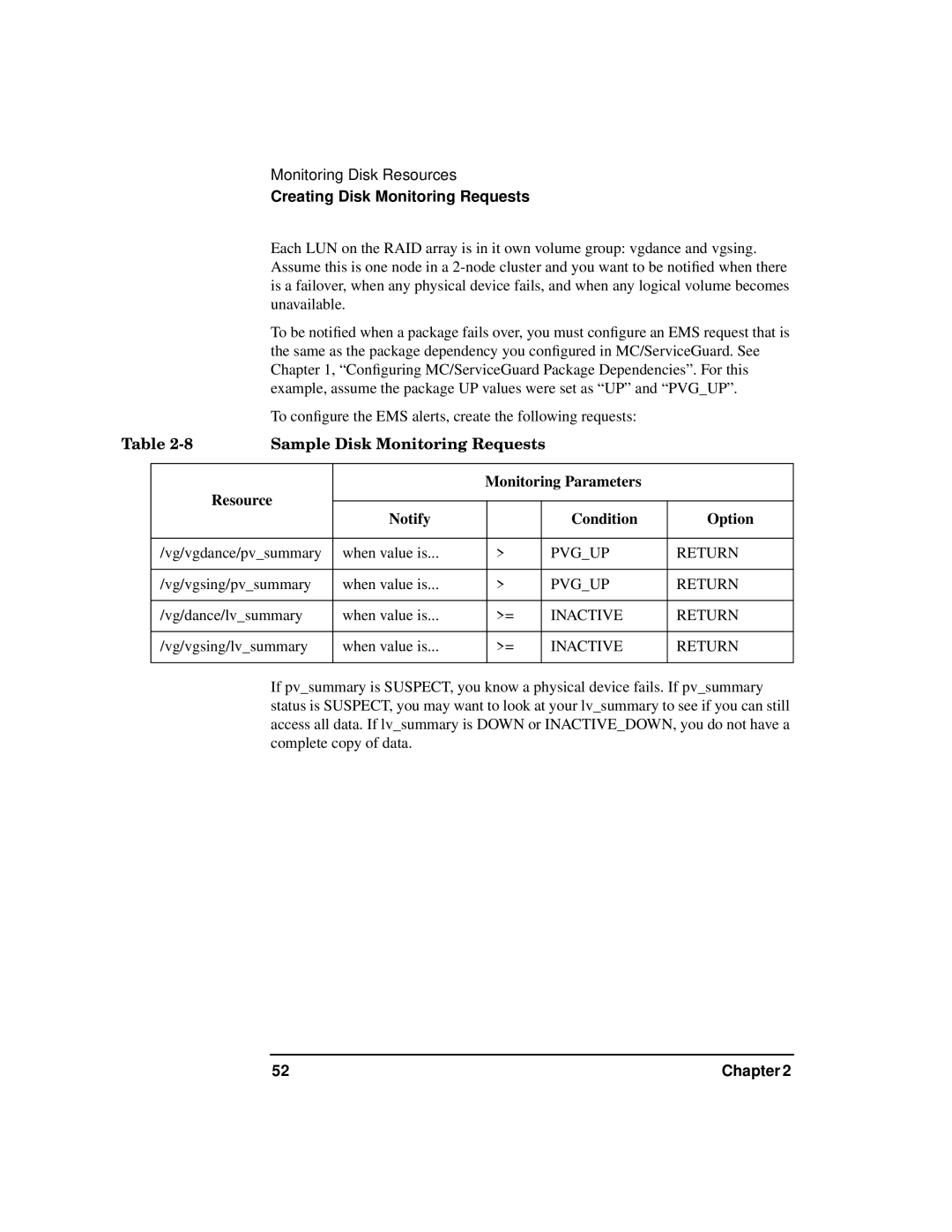Monitoring Disk Resources
Creating Disk Monitoring Requests
Each LUN on the RAID array is in it own volume group: vgdance and vgsing. Assume this is one node in a
To be notified when a package fails over, you must configure an EMS request that is the same as the package dependency you configured in MC/ServiceGuard. See Chapter 1, “Configuring MC/ServiceGuard Package Dependencies”. For this example, assume the package UP values were set as “UP” and “PVG_UP”.
To configure the EMS alerts, create the following requests:
Table | Sample Disk Monitoring Requests |
|
| |||||
|
|
|
|
|
|
|
| |
|
|
|
| Monitoring Parameters |
| |||
|
| Resource |
|
|
|
|
|
|
|
| Notify |
|
|
| Condition | Option | |
|
|
|
|
|
| |||
|
|
|
|
|
|
|
| |
| /vg/vgdance/pv_summary | when value is... |
| > |
| PVG_UP | RETURN | |
|
|
|
|
|
|
|
| |
| /vg/vgsing/pv_summary | when value is... |
| > |
| PVG_UP | RETURN | |
|
|
|
|
|
|
|
| |
| /vg/dance/lv_summary | when value is... |
| >= |
| INACTIVE | RETURN | |
|
|
|
|
|
|
|
| |
| /vg/vgsing/lv_summary | when value is... |
| >= |
| INACTIVE | RETURN | |
|
|
|
|
|
|
|
|
|
If pv_summary is SUSPECT, you know a physical device fails. If pv_summary status is SUSPECT, you may want to look at your lv_summary to see if you can still access all data. If lv_summary is DOWN or INACTIVE_DOWN, you do not have a complete copy of data.
52 | Chapter 2 |