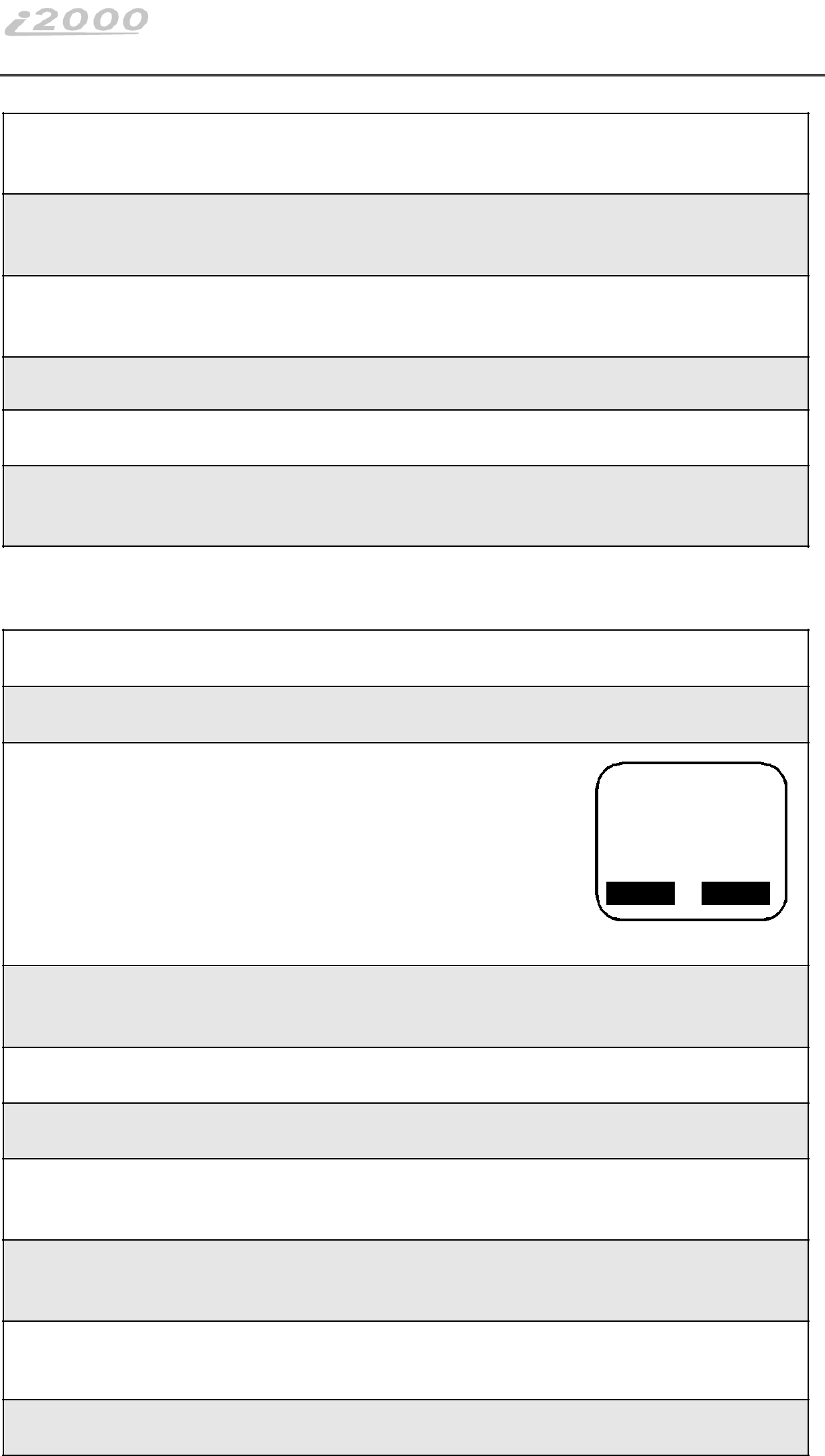
7Press ounder “Ok” when the screen displays the network you want to edit.
8The phone displays the list of available networks. Press suntil the network you want to select displays.
9Press ounder “Ok”. The phone displays the priority number and the newly assigned network.
10Repeat steps 4 through 9 to edit additional entries.
11Press ounder “Cancl” at the Edit Entry? screen,
12Press ounder “Exit” at the GSM Network List screen to return to Phone Ready.
Erasing An Entry From Your Phone’s Network Priority List
1Press nuntil you see the “Prgm” menu selection.
2Press ounder “Prgm”.
3 Press 5then 8. Press ounder “Ok”. | a 1 | b |
|
58=GSM Network List
Exit Ok
4The Add New Entry? screen displays. Press suntil you see the Erase Entry? screen.
5Press ounder “Ok”.
6Press sto view the network choices for each screen.
7Press ounder “Ok” when the screen displays the network you want to erase.
8Press sto scroll through the list of available networks. Press o under “Ok” when you view the network you want to erase from the list.
9The Erase? screen appears again asking you to confirm your desire to erase the displayed network from the list.
10Press ounder “Yes”. The network is removed from the list.
www.nextel.com
70