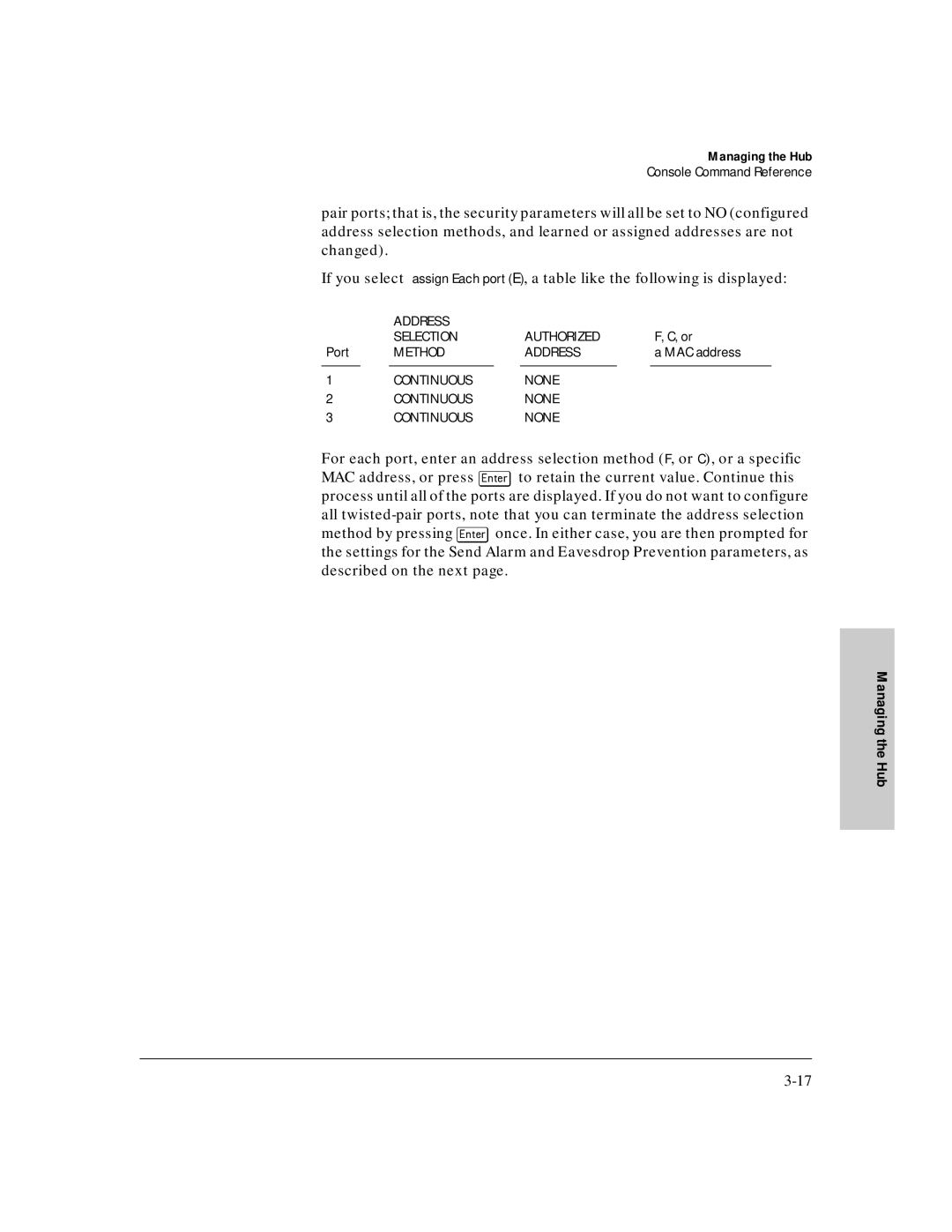Managing the Hub
Console Command Reference
pair ports; that is, the security parameters will all be set to NO (configured address selection methods, and learned or assigned addresses are not changed).
If you select assign Each port (E), a table like the following is displayed:
|
| ADDRESS |
|
|
|
|
|
| SELECTION |
| AUTHORIZED |
| F, C, or |
Port |
| METHOD |
| ADDRESS |
| a MAC address |
|
|
|
|
|
|
|
1 |
| CONTINUOUS |
| NONE |
|
|
2 |
| CONTINUOUS |
| NONE |
|
|
3 |
| CONTINUOUS |
| NONE |
|
|
For each port, enter an address selection method (F, or C), or a specific MAC address, or press [Enter] to retain the current value. Continue this process until all of the ports are displayed. If you do not want to configure all