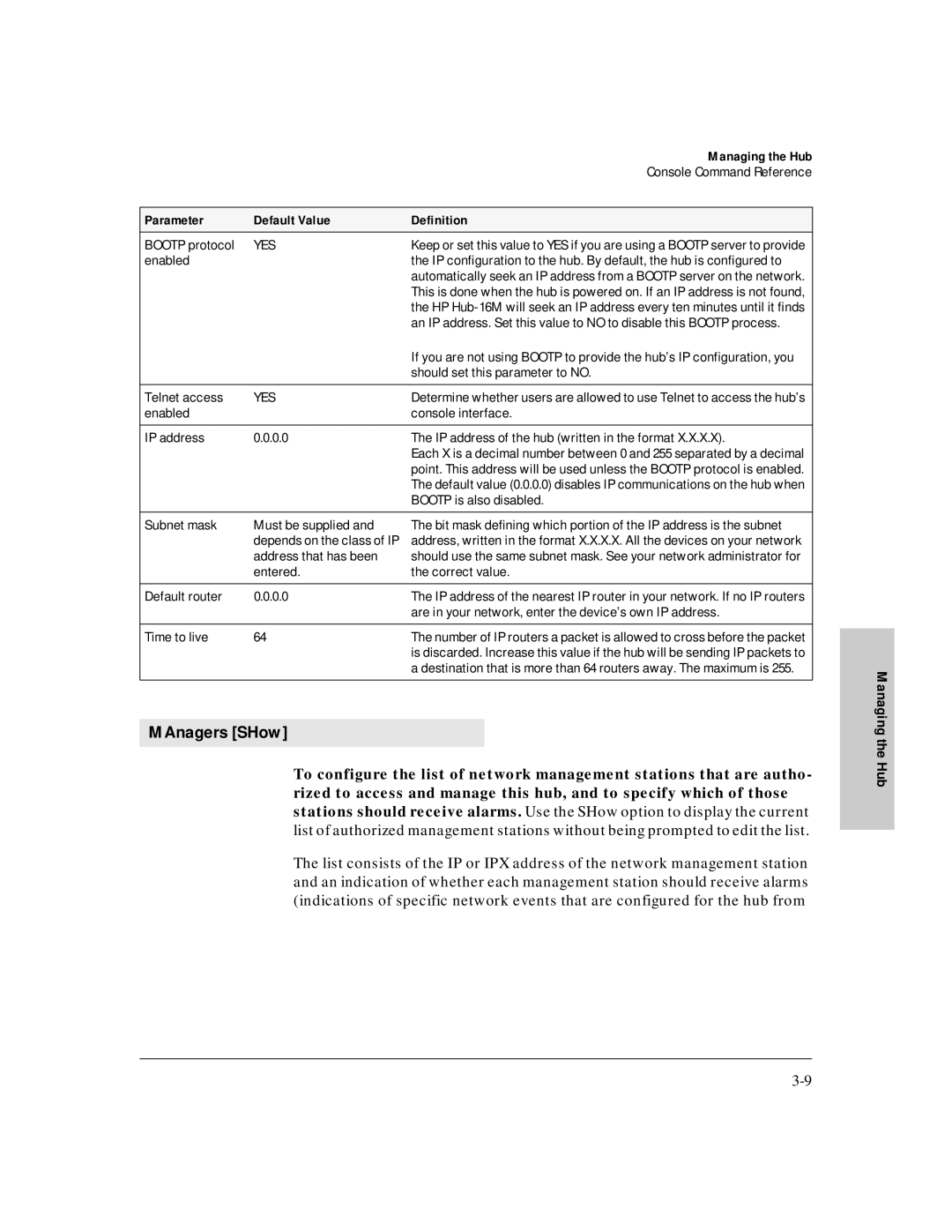|
| Managing the Hub |
|
| Console Command Reference |
|
|
|
Parameter | Default Value | Definition |
BOOTP protocol | YES | Keep or set this value to YES if you are using a BOOTP server to provide |
enabled |
| the IP configuration to the hub. By default, the hub is configured to |
|
| automatically seek an IP address from a BOOTP server on the network. |
|
| This is done when the hub is powered on. If an IP address is not found, |
|
| the HP |
|
| an IP address. Set this value to NO to disable this BOOTP process. |
|
| If you are not using BOOTP to provide the hub’s IP configuration, you |
|
| should set this parameter to NO. |
|
|
|
Telnet access | YES | Determine whether users are allowed to use Telnet to access the hub’s |
enabled |
| console interface. |
|
|
|
IP address | 0.0.0.0 | The IP address of the hub (written in the format X.X.X.X). |
|
| Each X is a decimal number between 0 and 255 separated by a decimal |
|
| point. This address will be used unless the BOOTP protocol is enabled. |
|
| The default value (0.0.0.0) disables IP communications on the hub when |
|
| BOOTP is also disabled. |
|
|
|
Subnet mask | Must be supplied and | The bit mask defining which portion of the IP address is the subnet |
| depends on the class of IP | address, written in the format X.X.X.X. All the devices on your network |
| address that has been | should use the same subnet mask. See your network administrator for |
| entered. | the correct value. |
|
|
|
Default router | 0.0.0.0 | The IP address of the nearest IP router in your network. If no IP routers |
|
| are in your network, enter the device’s own IP address. |
|
|
|
Time to live | 64 | The number of IP routers a packet is allowed to cross before the packet |
|
| is discarded. Increase this value if the hub will be sending IP packets to |
|
| a destination that is more than 64 routers away. The maximum is 255. |
|
|
|
MAnagers [SHow]
To configure the list of network management stations that are autho- rized to access and manage this hub, and to specify which of those stations should receive alarms. Use the SHow option to display the current list of authorized management stations without being prompted to edit the list.
The list consists of the IP or IPX address of the network management station and an indication of whether each management station should receive alarms (indications of specific network events that are configured for the hub from
Managing the Hub