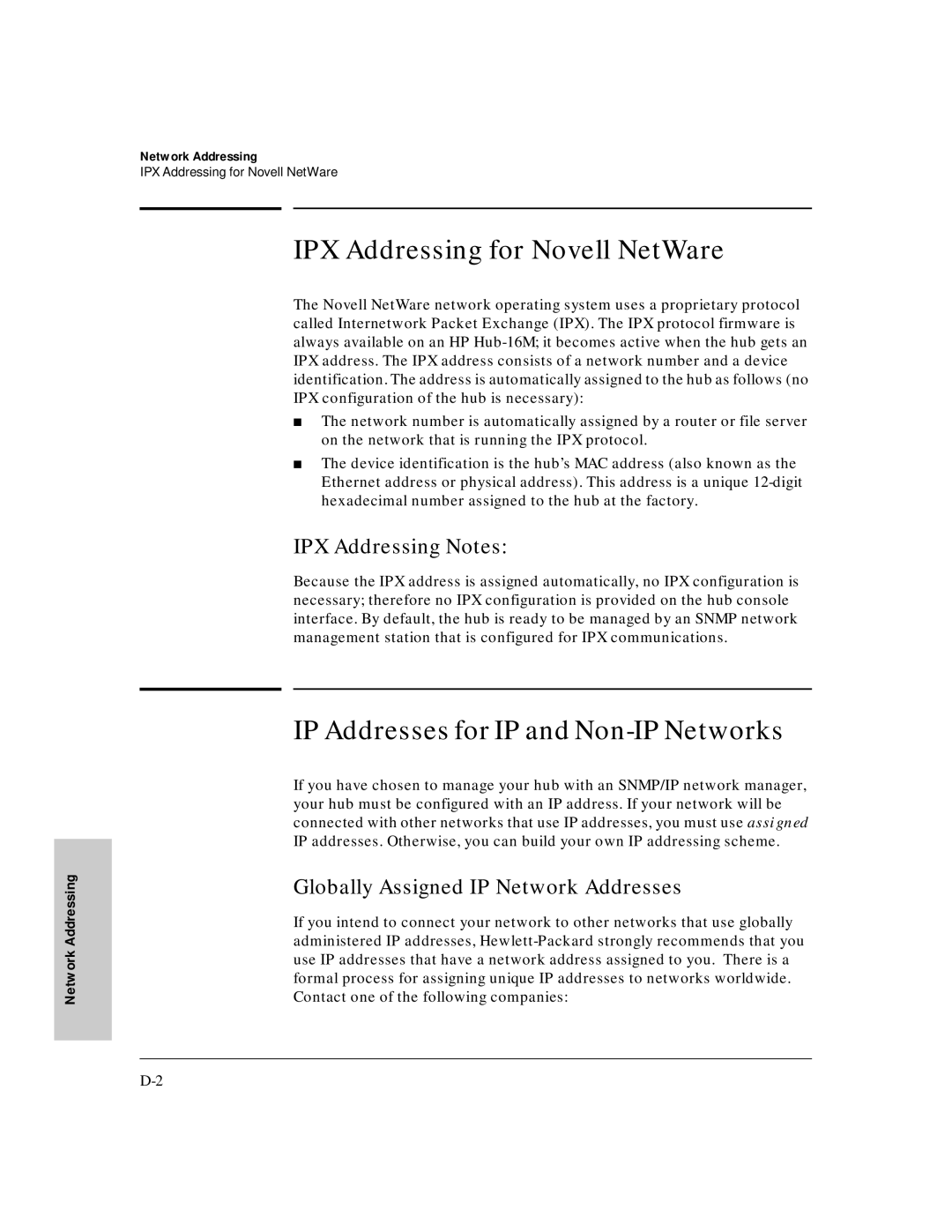Network Addressing
Network Addressing
IPX Addressing for Novell NetWare
IPX Addressing for Novell NetWare
The Novell NetWare network operating system uses a proprietary protocol called Internetwork Packet Exchange (IPX). The IPX protocol firmware is always available on an HP
■The network number is automatically assigned by a router or file server on the network that is running the IPX protocol.
■The device identification is the hub’s MAC address (also known as the Ethernet address or physical address). This address is a unique
IPX Addressing Notes:
Because the IPX address is assigned automatically, no IPX configuration is necessary; therefore no IPX configuration is provided on the hub console interface. By default, the hub is ready to be managed by an SNMP network management station that is configured for IPX communications.
IP Addresses for IP and Non-IP Networks
If you have chosen to manage your hub with an SNMP/IP network manager, your hub must be configured with an IP address. If your network will be connected with other networks that use IP addresses, you must use assigned IP addresses. Otherwise, you can build your own IP addressing scheme.
Globally Assigned IP Network Addresses
If you intend to connect your network to other networks that use globally administered IP addresses,