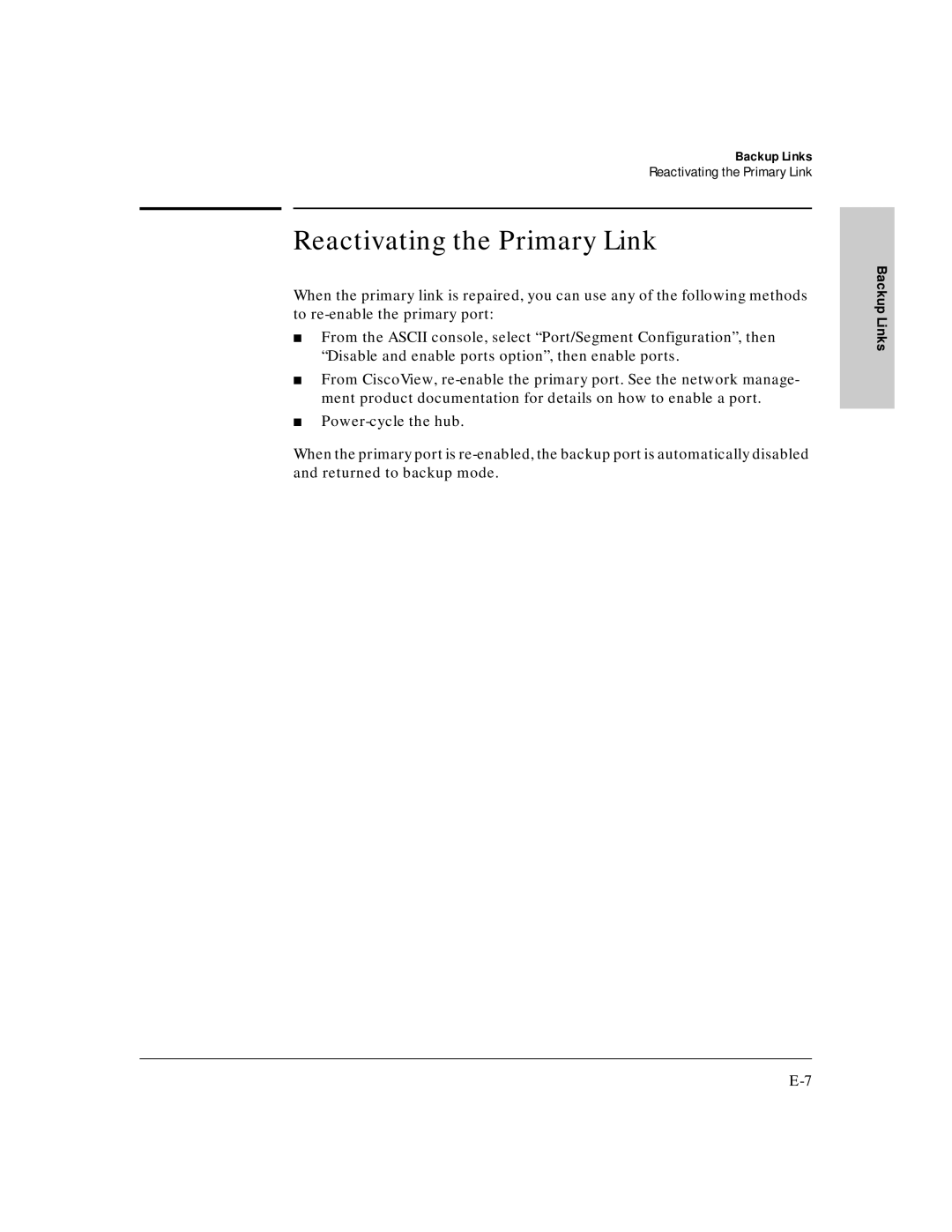Backup Links
Reactivating the Primary Link
Reactivating the Primary Link
When the primary link is repaired, you can use any of the following methods to
■From the ASCII console, select “Port/Segment Configuration”, then “Disable and enable ports option”, then enable ports.
■From CiscoView,
■
When the primary port is
Backup Links