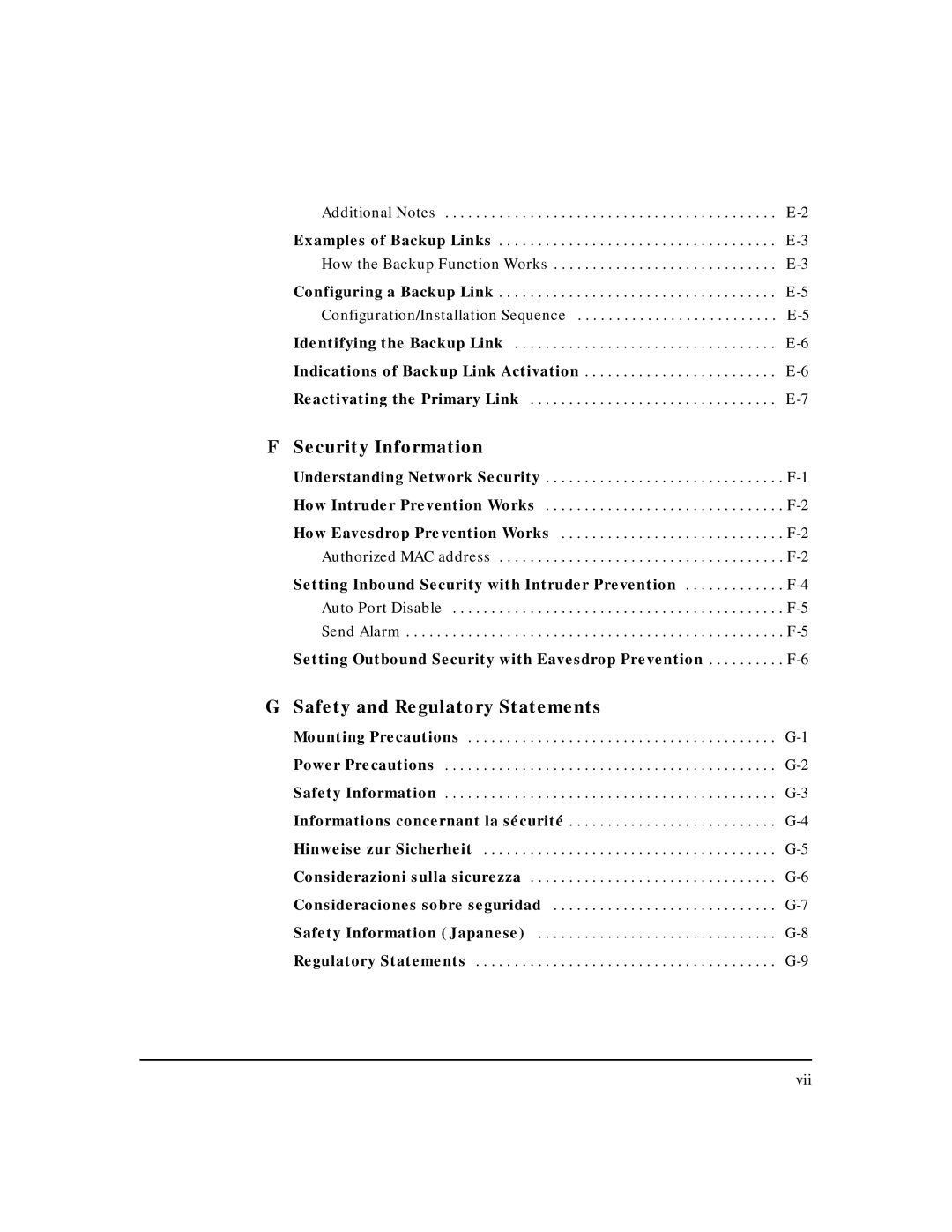Additional Notes |
Examples of Backup Links . . . . . . . . . . . . . . . . . . . . . . . . . . . . . . . . . . . .
Configuring a Backup Link . . . . . . . . . . . . . . . . . . . . . . . . . . . . . . . . . . . .
Identifying the Backup Link | |
Indications of Backup Link Activation | |
Reactivating the Primary Link |
F Security Information
Understanding Network Security . . . . . . . . . . . . . . . . . . . . . . . . . . . . . . .
How Intruder Prevention Works . . . . . . . . . . . . . . . . . . . . . . . . . . . . . . .
How Eavesdrop Prevention Works . . . . . . . . . . . . . . . . . . . . . . . . . . . . .
Setting Inbound Security with Intruder Prevention . . . . . . . . . . . . .
Setting Outbound Security with Eavesdrop Prevention . . . . . . . . . .
G Safety and Regulatory Statements
Mounting Precautions | |
Power Precautions | |
Safety Information | |
Informations concernant la sécurité | |
Hinweise zur Sicherheit | |
Considerazioni sulla sicurezza | |
Consideraciones sobre seguridad | |
Safety Information (Japanese) | |
Regulatory Statements |