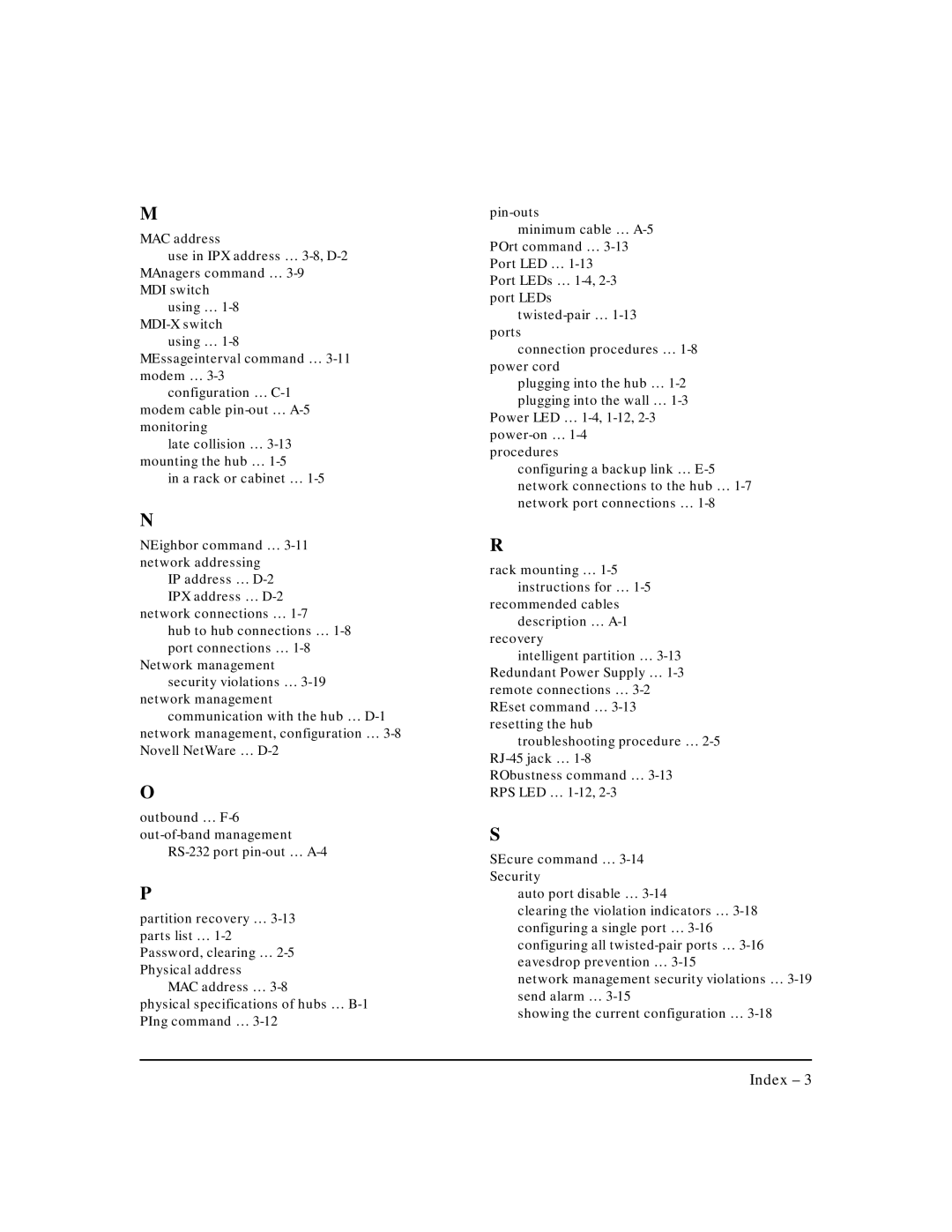M
MAC address
use in IPX address …
MDI switch using …
MEssageinterval command …
configuration …
late collision … 3-13 mounting the hub … 1-5
in a rack or cabinet …
N
NEighbor command …
IP address …
hub to hub connections …
Network management security violations …
network management communication with the hub …
network management, configuration …
O
outbound …
P
partition recovery …
MAC address …
physical specifications of hubs …
minimum cable …
Port LEDs …
connection procedures …
plugging into the hub …
Power LED …
configuring a backup link …
R
rack mounting …
recommended cables description …
recovery
intelligent partition …
troubleshooting procedure …
RObustness command …
S
SEcure command …
auto port disable …
clearing the violation indicators …
network management security violations …
showing the current configuration …