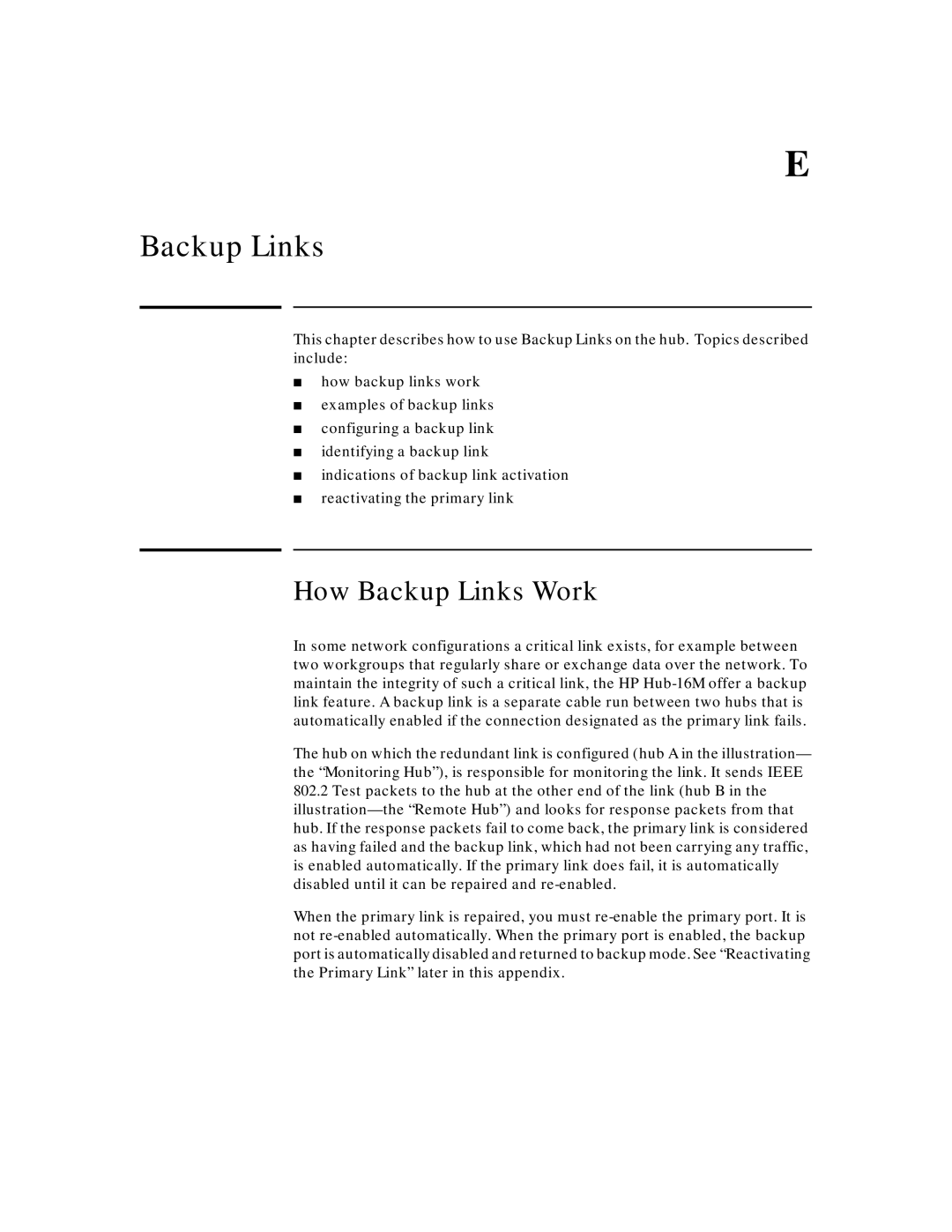E
Backup Links
This chapter describes how to use Backup Links on the hub. Topics described include:
■how backup links work
■examples of backup links
■configuring a backup link
■identifying a backup link
■indications of backup link activation
■reactivating the primary link
How Backup Links Work
In some network configurations a critical link exists, for example between two workgroups that regularly share or exchange data over the network. To maintain the integrity of such a critical link, the HP
The hub on which the redundant link is configured (hub A in the illustration— the “Monitoring Hub”), is responsible for monitoring the link. It sends IEEE
802.2Test packets to the hub at the other end of the link (hub B in the
When the primary link is repaired, you must