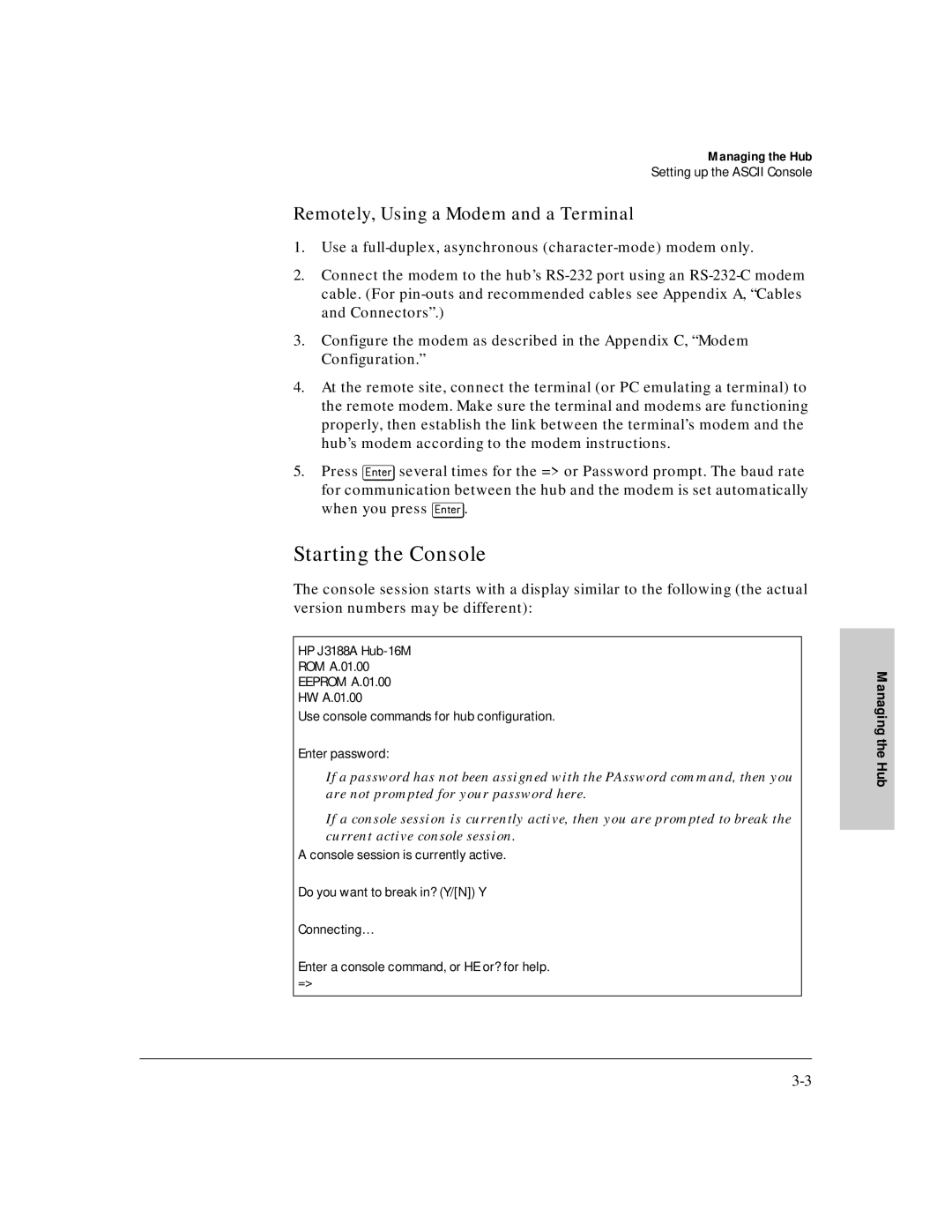Managing the Hub
Setting up the ASCII Console
Remotely, Using a Modem and a Terminal
1.Use a
2.Connect the modem to the hub’s
3.Configure the modem as described in the Appendix C, “Modem Configuration.”
4.At the remote site, connect the terminal (or PC emulating a terminal) to the remote modem. Make sure the terminal and modems are functioning properly, then establish the link between the terminal’s modem and the hub’s modem according to the modem instructions.
5.Press [Enter] several times for the => or Password prompt. The baud rate for communication between the hub and the modem is set automatically when you press [Enter].
Starting the Console
The console session starts with a display similar to the following (the actual version numbers may be different):
HP J3188A
ROM A.01.00
EEPROM A.01.00
HW A.01.00
Use console commands for hub configuration.
Enter password:
If a password has not been assigned with the PAssword command, then you are not prompted for your password here.
If a console session is currently active, then you are prompted to break the current active console session.
A console session is currently active.
Do you want to break in? (Y/[N]) Y
Connecting…
Enter a console command, or HE or? for help. =>
Managing the Hub