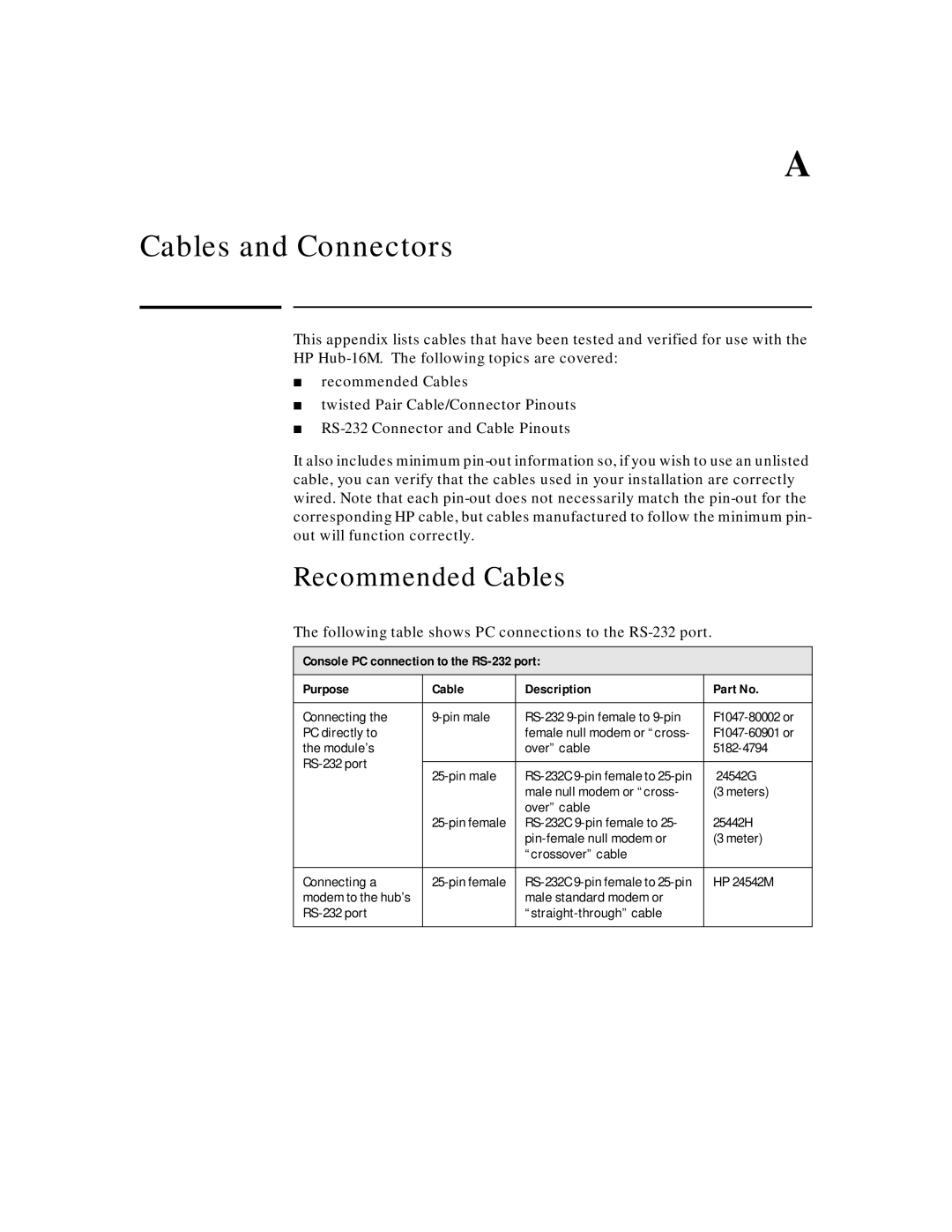A
Cables and Connectors
This appendix lists cables that have been tested and verified for use with the HP
■recommended Cables
■twisted Pair Cable/Connector Pinouts
■
It also includes minimum
Recommended Cables
The following table shows PC connections to the RS-232 port.
Console PC connection to the
Purpose | Cable | Description | Part No. | |
|
|
|
| |
Connecting the | ||||
PC directly to |
| female null modem or “cross- | ||
the module’s |
| over” cable | ||
|
|
| ||
24542G | ||||
| ||||
|
| male null modem or “cross- | (3 meters) | |
| over” cable |
| ||
| 25442H | |||
|
| (3 meter) | ||
|
| “crossover” cable |
| |
|
|
|
| |
Connecting a | HP 24542M | |||
modem to the hub’s |
| male standard modem or |
| |
|
| |||
|
|
|
|