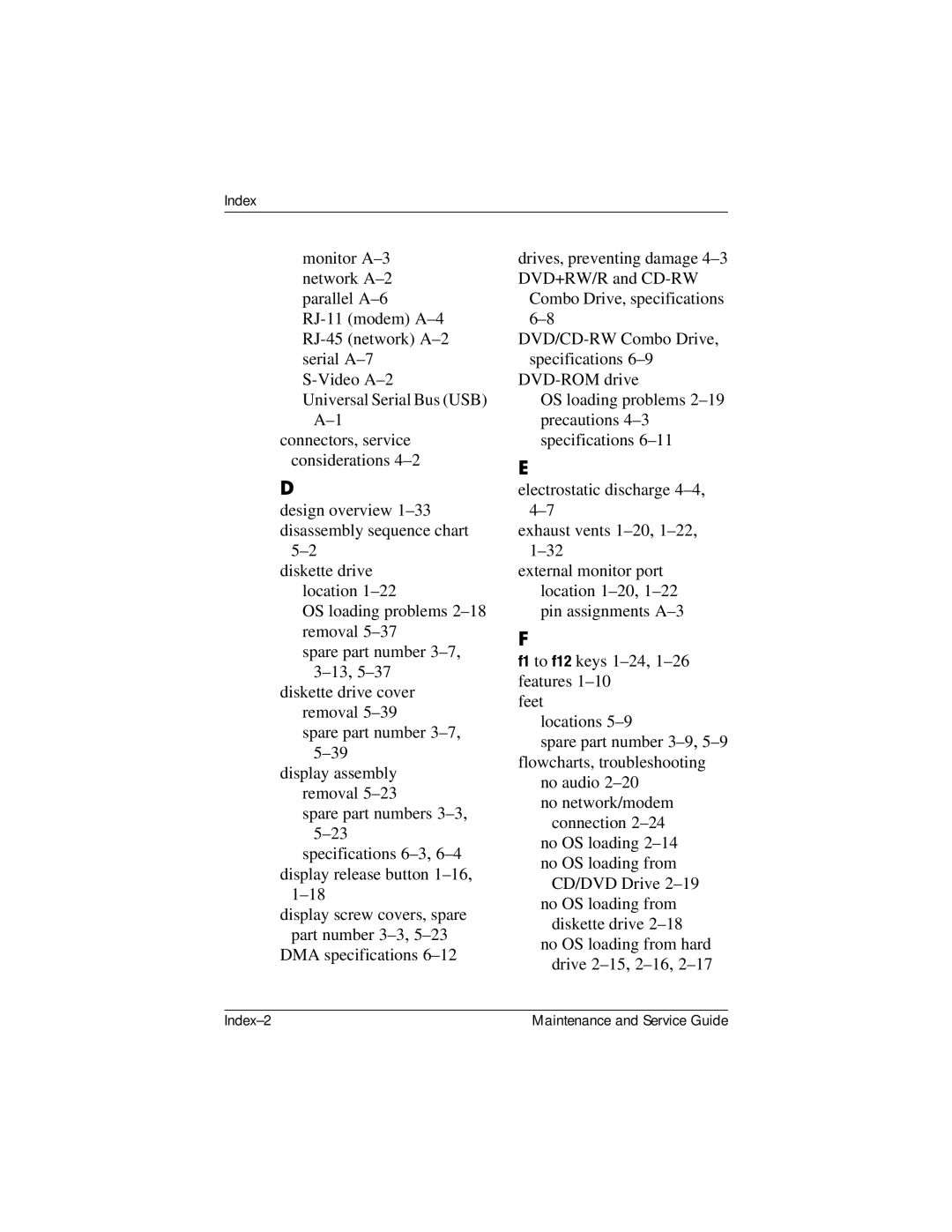monitor A–3 network A–2 parallel A–6 RJ-11 (modem) A–4 RJ-45 (network) A–2 serial A–7 S-Video A–2 Universal Serial Bus (USB)
A–1 connectors, service
considerations 4–2
D
design overview 1–33 disassembly sequence chart
5–2 diskette drive
location 1–22
OS loading problems 2–18removal 5–37
spare part number 3–7,3–13,5–37
diskette drive cover removal 5–39
spare part number 3–7,5–39
display assembly removal 5–23
spare part numbers 3–3,5–23
specifications 6–3,6–4 display release button 1–16,
1–18
display screw covers, spare part number 3–3,5–23 DMA specifications 6–12
drives, preventing damage 4–3 DVD+RW/R and CD-RW
Combo Drive, specifications 6–8
DVD/CD-RW Combo Drive, specifications 6–9
DVD-ROM drive
OS loading problems 2–19 precautions 4–3 specifications 6–11
E
electrostatic discharge 4–4,4–7
exhaust vents 1–20,1–22,1–32
external monitor port location 1–20,1–22 pin assignments A–3
F
f1 to f12 keys 1–24,1–26 features 1–10
feet
locations 5–9
spare part number 3–9,5–9 flowcharts, troubleshooting
no audio 2–20
no network/modem connection 2–24 no OS loading 2–14 no OS loading from
CD/DVD Drive 2–19 no OS loading from
diskette drive 2–18 no OS loading from hard
drive 2–15,2–16,2–17